|
|
Hello everyone. I would need si support to solve a small problem.
I bought SER5 to make a retrogame workstation. At first I was planning to remove win 11 and install Batocera, I tried several times but without succeeding because, for some reason, at the first boot from usb stick, batocera could not recognize the SER5's internal hardisk.
In the end, I decided to keep Windows 11 and use a windows-bootable frontend. Unfortunately, however, I discovered that a linux partition had been created anyway, which began to make the Win 11 system unstable.
I deleted the linux partition but by then the damage was done, Win could no longer complete the updates and so I decided to format the minipc also because, just in case, I had prepared a Win 11 executable stick before trying to install batocera.
Now the problem is that trying to reinstall everything from the stick, in all possible modes, the installation fails at about 50% and on reboot the UEFI shell 2.2 appears directly.
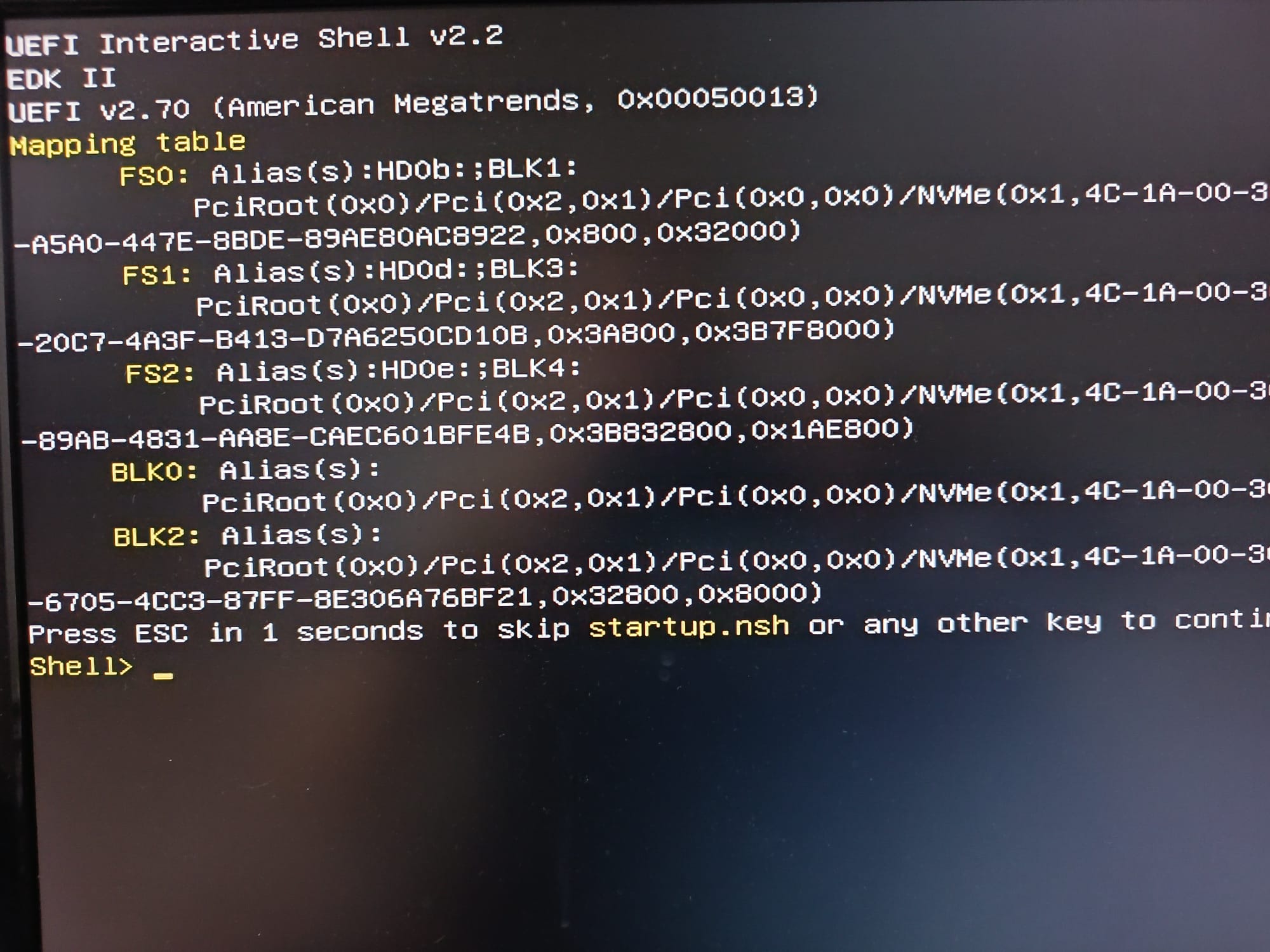
This is my machine
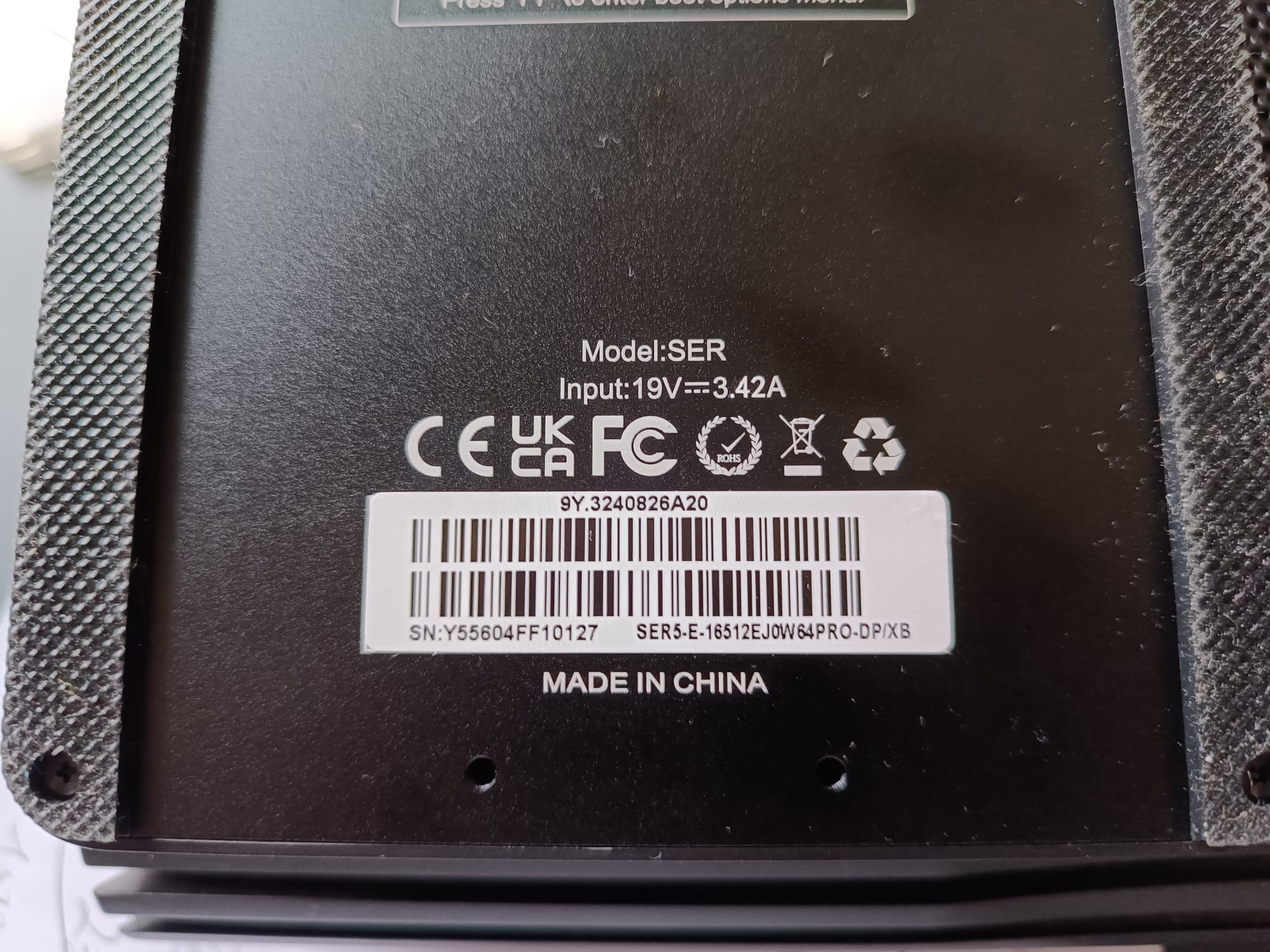
Summing up. I no longer have a working operating system and the installation from USB stick fails.
How can I solve this to reinstall Win11?
Thank you in advance for your help.
|
|