|
|
Edited by someguy at 2024-07-24 06:19
I purchased a used Ser5 Max online in Open Box condition. Got exicted when it arrived, but it doesn't fully boot up, and goes straight into a blue Automatic Repair screen. Clicked on Advanced Options to reset the PC, but I keep getting the same screen when turning it on. Tried installing Windows 11 from a USB drive, but at the end of the installation, it says the computer has to restart to finish installing, but when it does restart, it crashes and restarts again with an error message saying to reinstall Windows 11 again. Reinstalled multiple times, and it's just not working. I tried looking for solutions on Youtube, but haven't found anything yet. I messaged the seller, and was told to look here, but I can also return for free within 30 days. I would really appreciate any help, because I was planning on using this to replace my old laptop for recording a podcast in a few days, and also livestreaming myself playing retro games here and there. Thank you. EDIT- SN: Y58004FF20236, BIOS: 5800H604
|
-
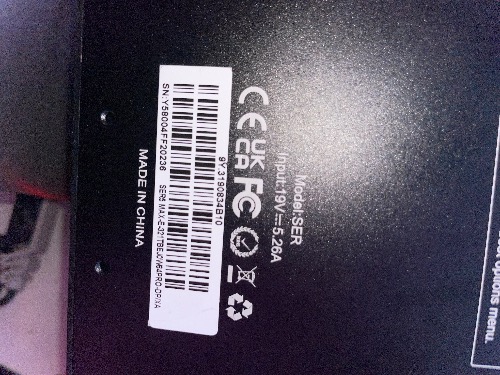
-
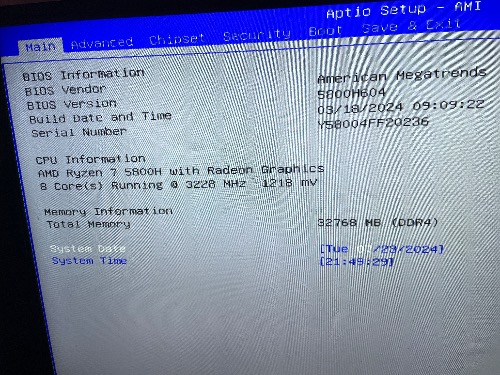
|
