|
|
Hi,
I've got an issue with my Beelink SER5 5600H (16G RAM, 500G ROM), when entering Windows 11 it constantly shuts down without warning. Sometimes after a few minutes, sometimes after a few seconds.
1 - The fan is spinning correctly, it's ok.
2 - My AMD Adrenalin software is up to date.
3 - The voltage of the power supply indicates 18.77V but is the current sufficent ? Unfortunately I have no other power supply to test it.
4 - I cleaned the RAM connector and then tested it using MEMTEST, the test lasted about 100 minutes and it was successfull : no error. Please note that the computer didn't power off during the process so I was confident.
5 - I took a picture of the BIOS so you can see the version.
5 - I rebooted and a few seconds later the unit powered off after entering Windows 11. I couldn't even access the settings to change power options before it shuts down.
So I narrowed the issue to 2 causes : a defective power supply (maybe 3.42A is not enough), or a software issue so do you have an iso image so I can try to completely reinstall Windows ?
Thanks for your help, really appreciate.
Best regards.
|
-
BIOS
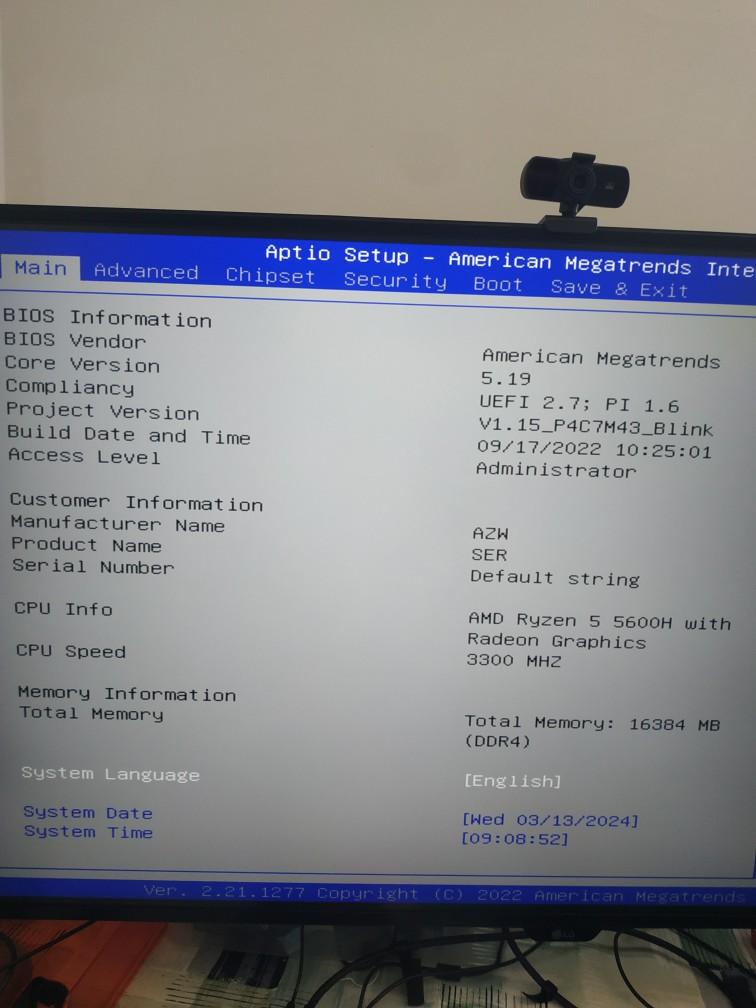
|
