|
|
Edited by deanwau at 2024-02-15 11:04
Thanks for your reply. I have tried live installers of Fedora, Lubuntu, Mint and Manjaro. All have the same issue with garbled flashing display on startup both live and installed.
I've tried Ubuntu kernels 6.7.3-060703 and 6.5.0-17.
And also installed earlier versions of Ubuntu 22.04.3 LTS, 20.04.5 LTS and 18.04.6 LTS.
None of these are working. My previous U59 Pro had no problems running Ubuntu.
I'm not sure what else I can try. I'm beginning to suspect this is a hardware issue.
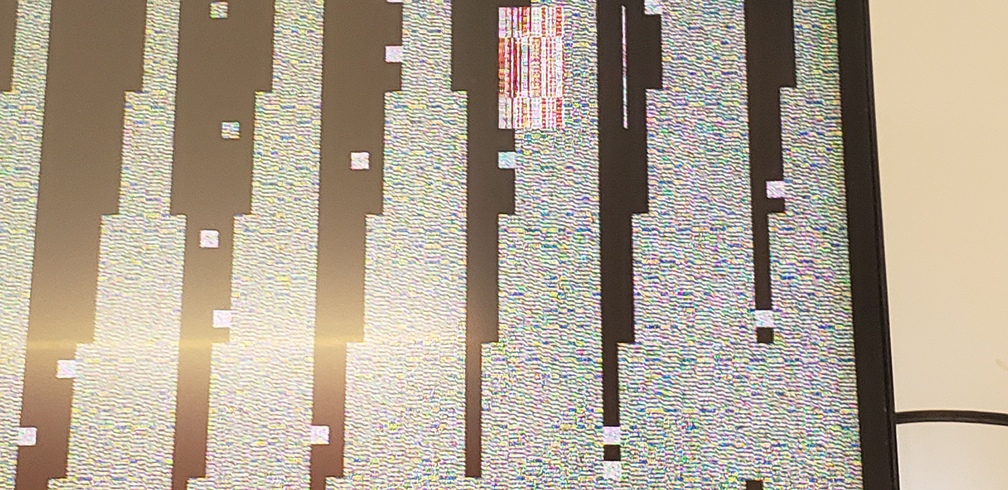
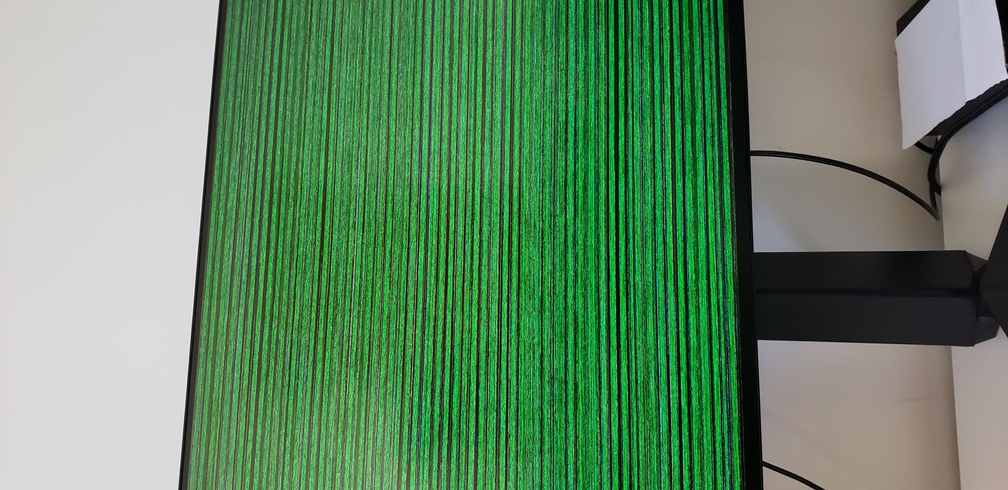
|
|
