|
|
Edited by bildin at 2023-12-22 05:07
I have SEI12 12450H model with HDMI + DisplayPort output ports.
At first I met issue connecting display with passive DisplayPort adapters. So, how I see now it won't work - active displays work excellent.
But seller recommended me to update Intel Arc Iris Xe Graphics driver. After I had updated to the latest driver I met a new issue - there is no HDMI signal for old displays now. I have rolled back update, but problem still remains. I have mentioned a warning about OEM customizations removement from Intel later... I think this causes my problem:
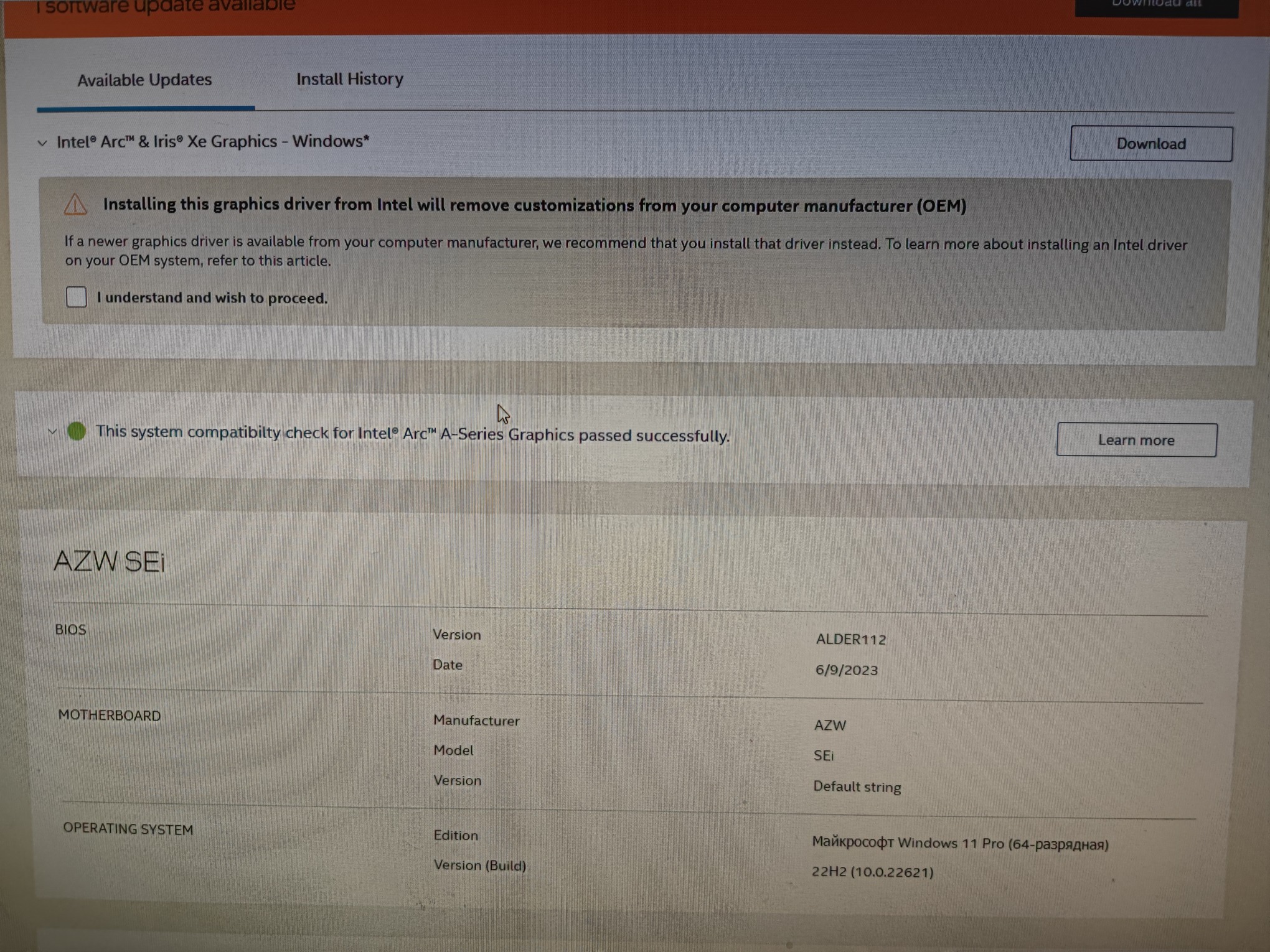
I tried to clear CMOS, reinstall whole system from images provided by support in other threads (using WINPE), but still can't get video signal from HDMI port using direct HDMI-cable on some monitors (HDMI < 2.0). Even when BIOS is starting there is no signal. Only one way I can get video signal is workaround connecting those monitors with HDMI 2.0b audio extractor with EDID emulation.
Is there any way to fix this issue? Maybe flashing BIOS or writing something to flash memory will help?
|
|
