|
|
On my tests, the problem is related to high temperature, since the FAN speed is bellow the need airflow to maintain it healty. As first test on that, I removed the control PIN on the PWM connector, this resulted on the FAN running on 100% with something arround 6,500 RPM and before that it was running at 2,700 RPM, so an increase of 3,800 RPM. On that setup I had no more freezing, even with the CPU running at 100% for a long time. However, this configuration is not ideal because it produces a lot of noise and FAN lifetime will be severely reduced.
The first option is Bee-Link adjust the FAN speed in an update for the U59 Pro, but I think this will not happen soon.
The second option, that I effectively did, is to reduce the FAN speed by placing two diodes 1N4007 in series on the power wire of the FAN, so with that the voltage is dropped to aprox 4V and consequently the RPM to 5,000 and less noise. Now the U59 is stable, running as I need so, with a more suitable temperature.
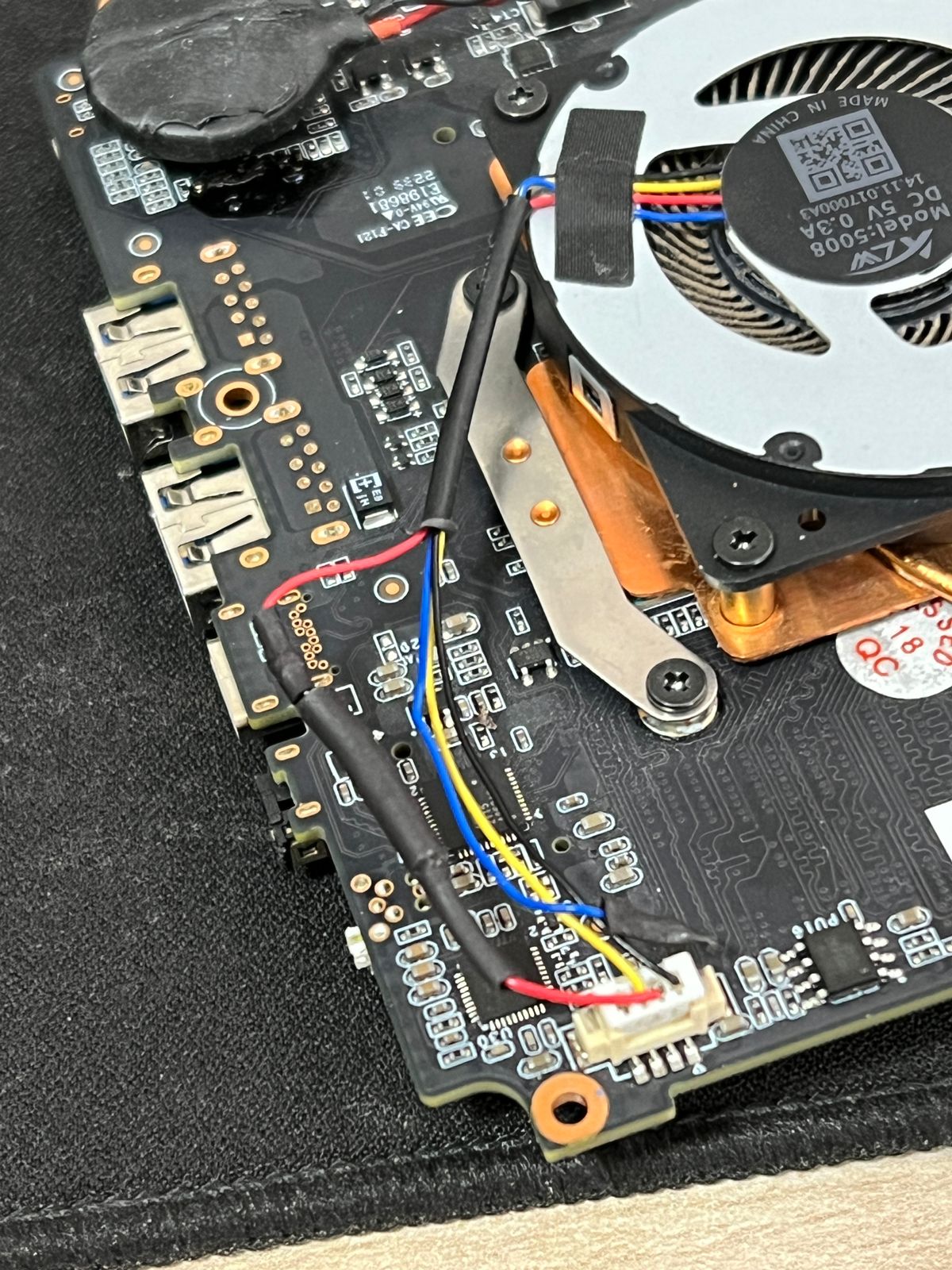
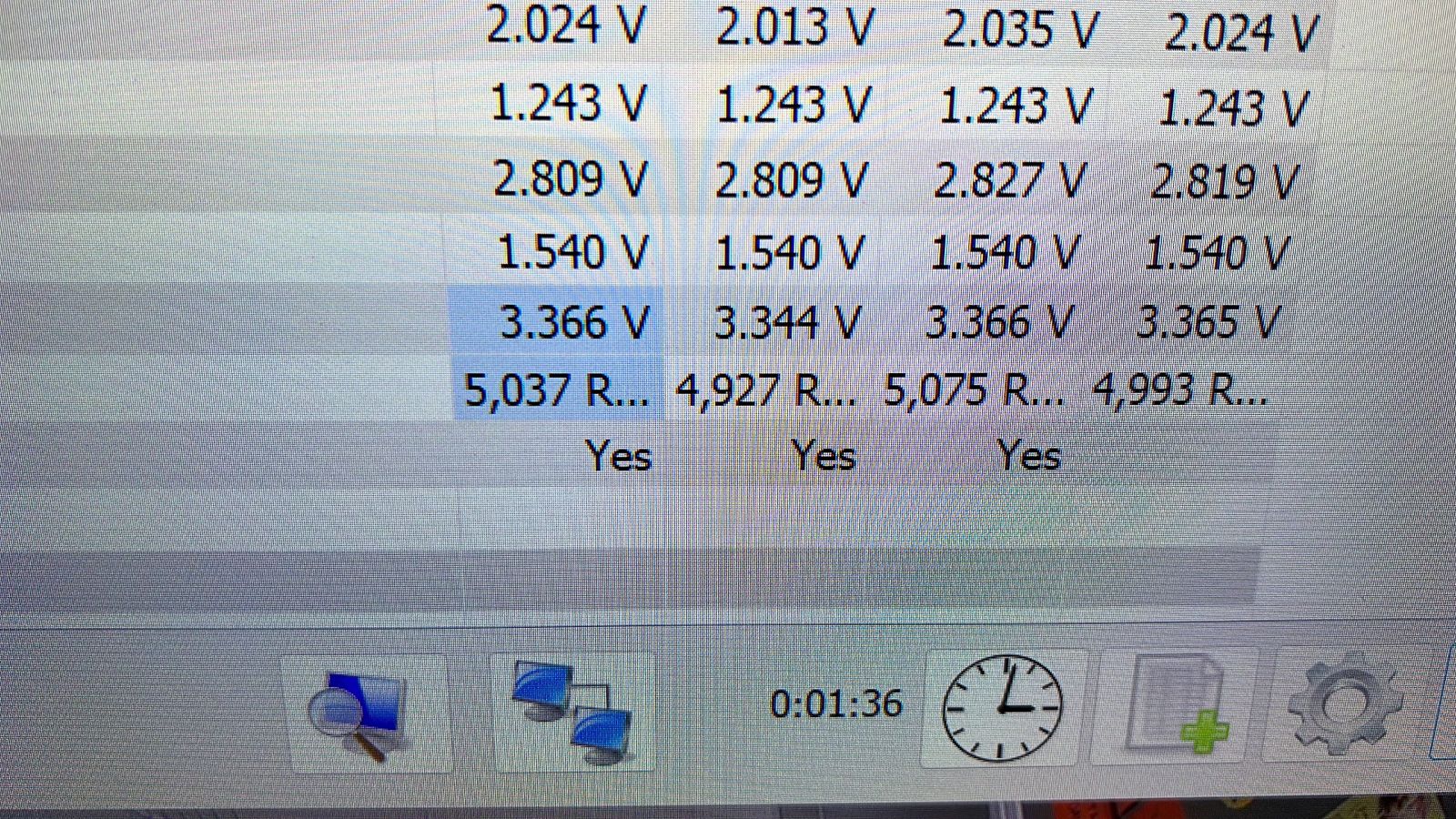
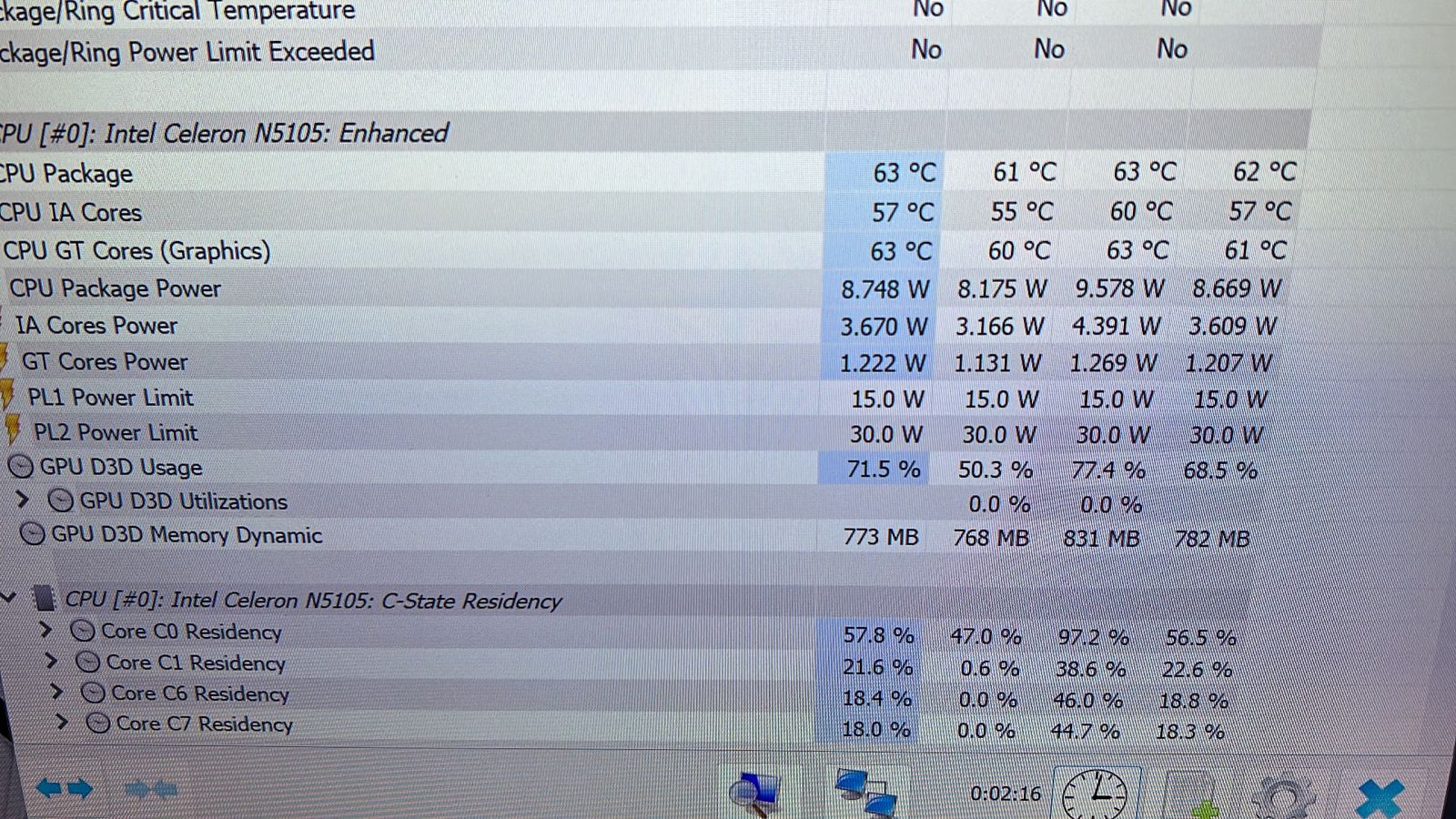
|
|
