Edited by Lyc at 2023-05-27 12:21
How to install ESXi Virtual Machine on EQ12
Beelink has recently released the EQ12 mini PC.Itis equipped with Intel 12th Alder Lake-N100 processor with 4 Cores, 4 Threadsand 6MB L3 cache. After special adjustment by Beelink’s R&D engineers, theTDP of the processor can reach 25W, and the Max Turbo Frequency is 3.4GHz. Theperformance of the N100 is comparable to the 10th generation Core i3 seriesprocessors with TDP configured at 25W, and is more than 30% better than theprevious generation Intel Jasper Lake Celeron N5105.
Apart from excellentperformance, EQ12 features two 2.5G Ethernet ports.
It is suitable for softrouting or all-in-one because the new generation Alder Lake N100 processor hasa minimum power consumption of 6W. According to multiple tests by Beelink’sengineers, the mini PC can run 24/7 and keep stable performance.
EQ12 adopts Intel i225-V2.5G Ethernet, and is natively supported by EXSi 8.0b. It is quite easy toinstall. The extra Ethernet port can be soft routed to other devices.
How to install ESXi forall-in-one
We have made the systemfiles into package, which is very convenient to import and use. If you want toinstall other systems, you can skip the installation and configuration of thepackage we provide, then convert the system image file to a virtual filesuitable for ESXi systems and install it by yourself.
Tools:
1.a USB flash drive withmore than 8GB capacity
2.Esxi 8.0b ISO file
3.USB Flash Drive WritingTools - Rufus
4.Openwrt firmware (softrouter)
Downloads for all tools andISO file:
https://drive.google.com/drive/folders/1eYVPbtLn5gP3Pzi8Qgv6ucUxOeTA3GjB
ESXi installation:
1. Download ESXi ISO file.
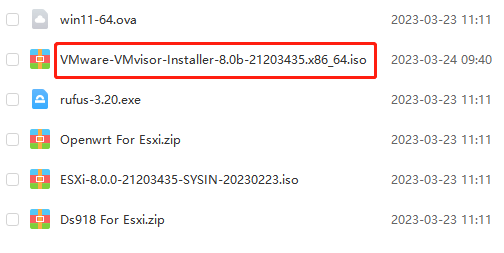
2.Use Rufus to write thefile into USB Drive. Select “write in ISO mode”.
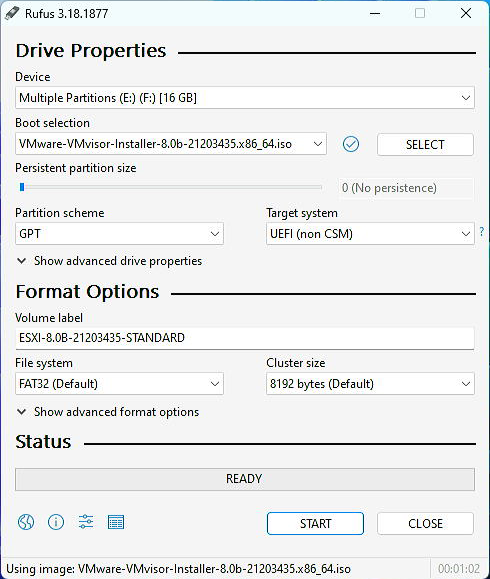
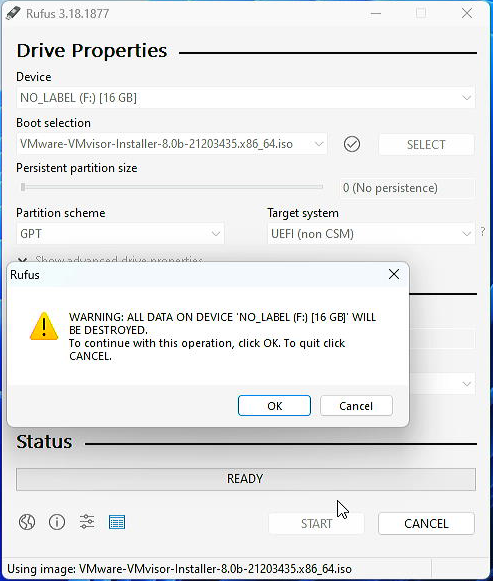
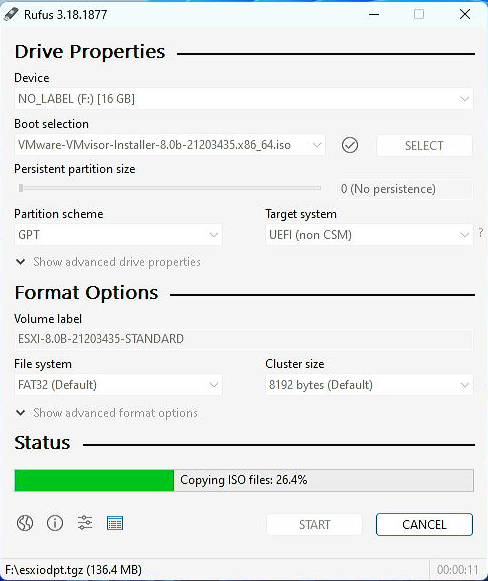
3.After the writingfinished, plug the USB Drive in the EQ12 host. Press the F7 key after bootingand select the USB disk that you use. Press the [Enter] to enter the ESXiinstaller.
The loading process may beslow, please be patient.
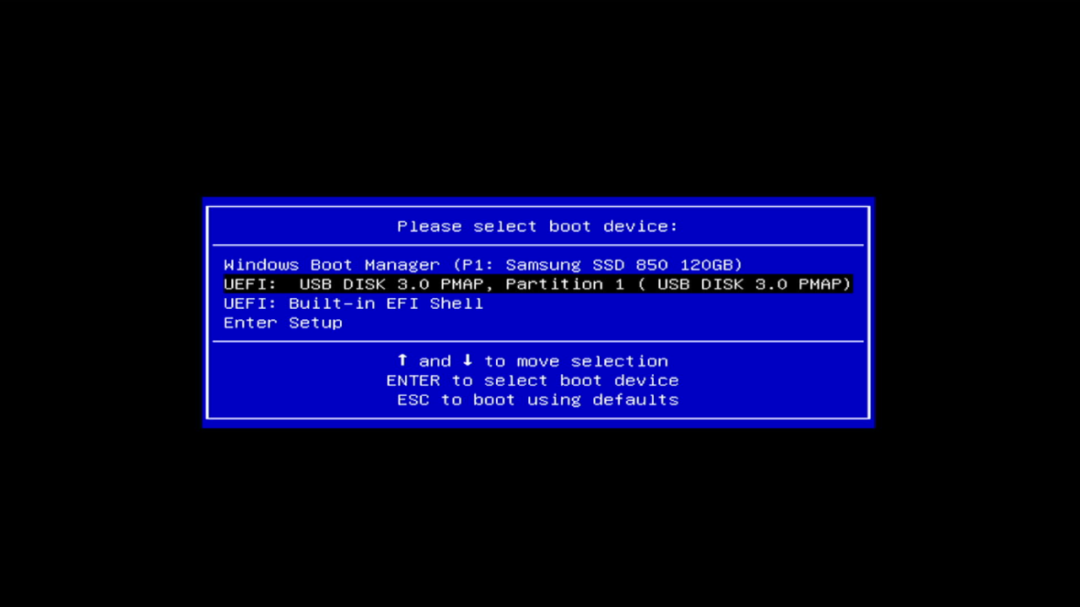


4.After entering the installationpage, press the Enter key to the next step.
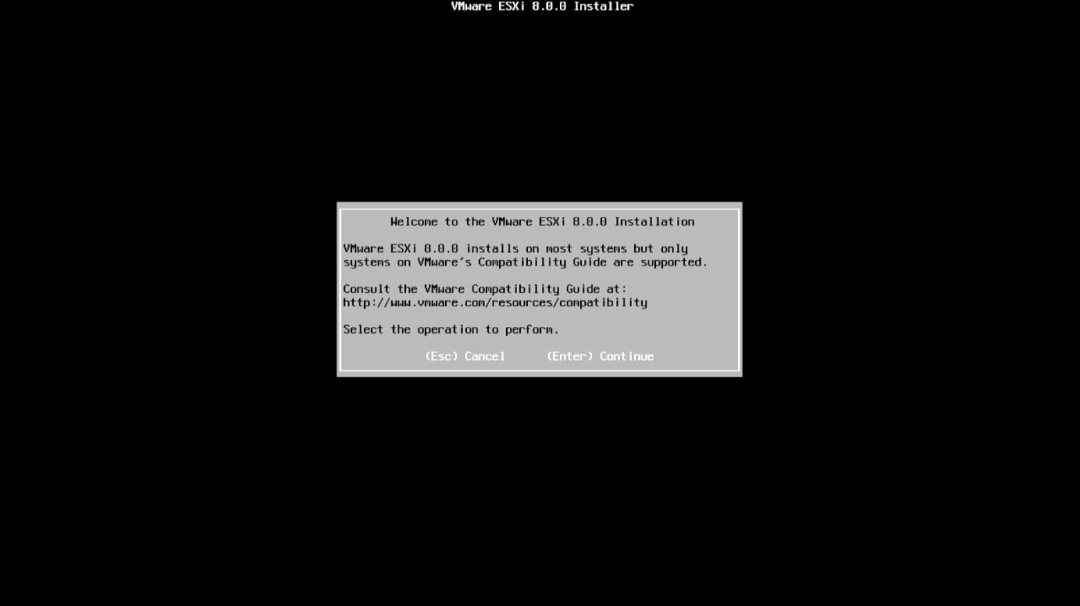
5.Press the F11 key tocontinue the installation.
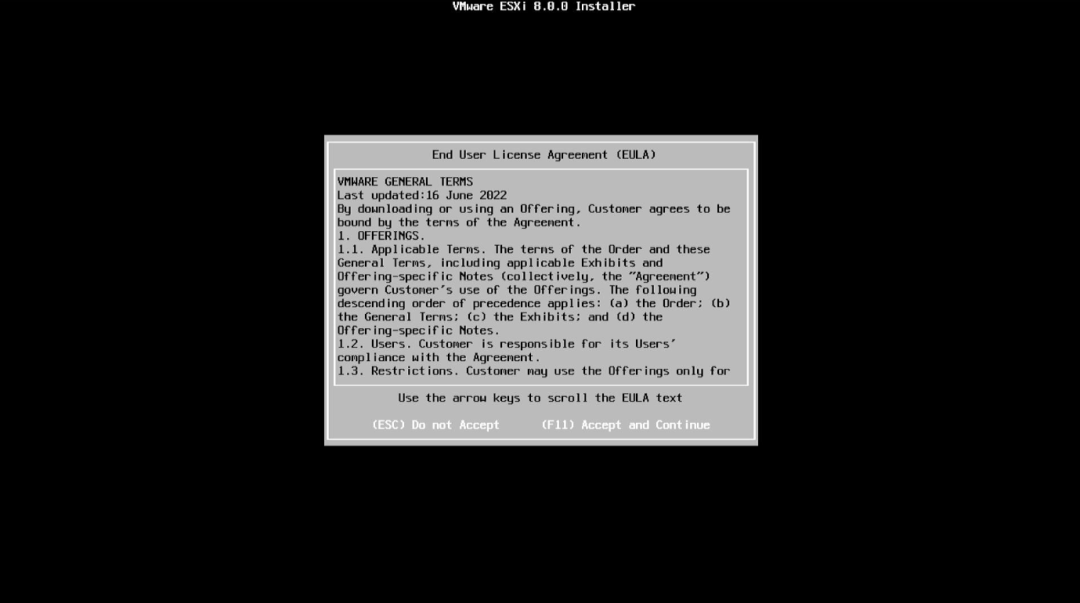
6.Select the local storagedevice according to your need. Press the Enter key.
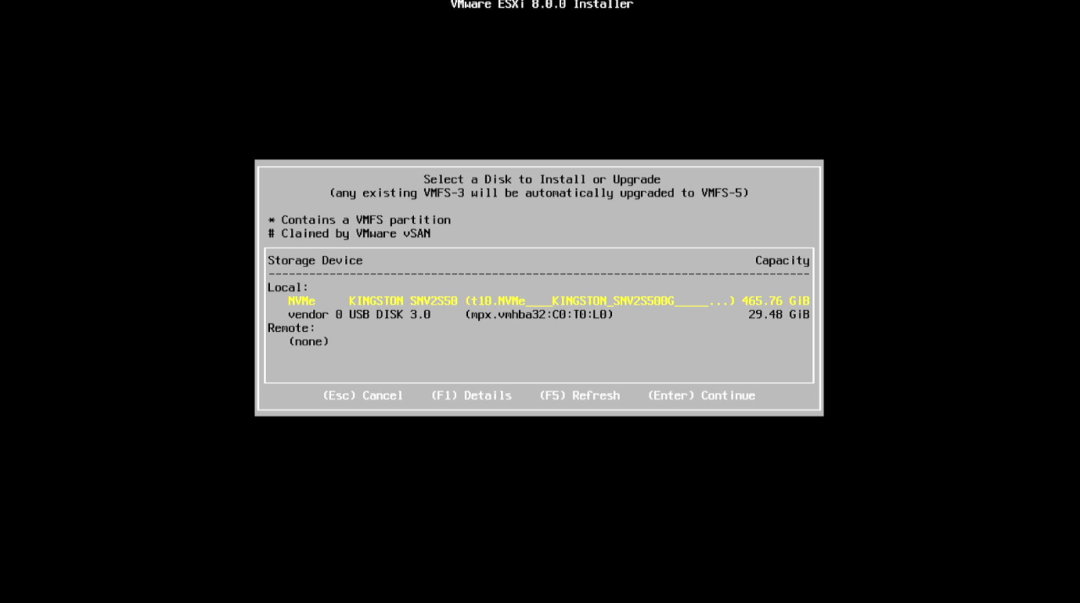
7.Select the defaultlanguage. Press the Enter key.
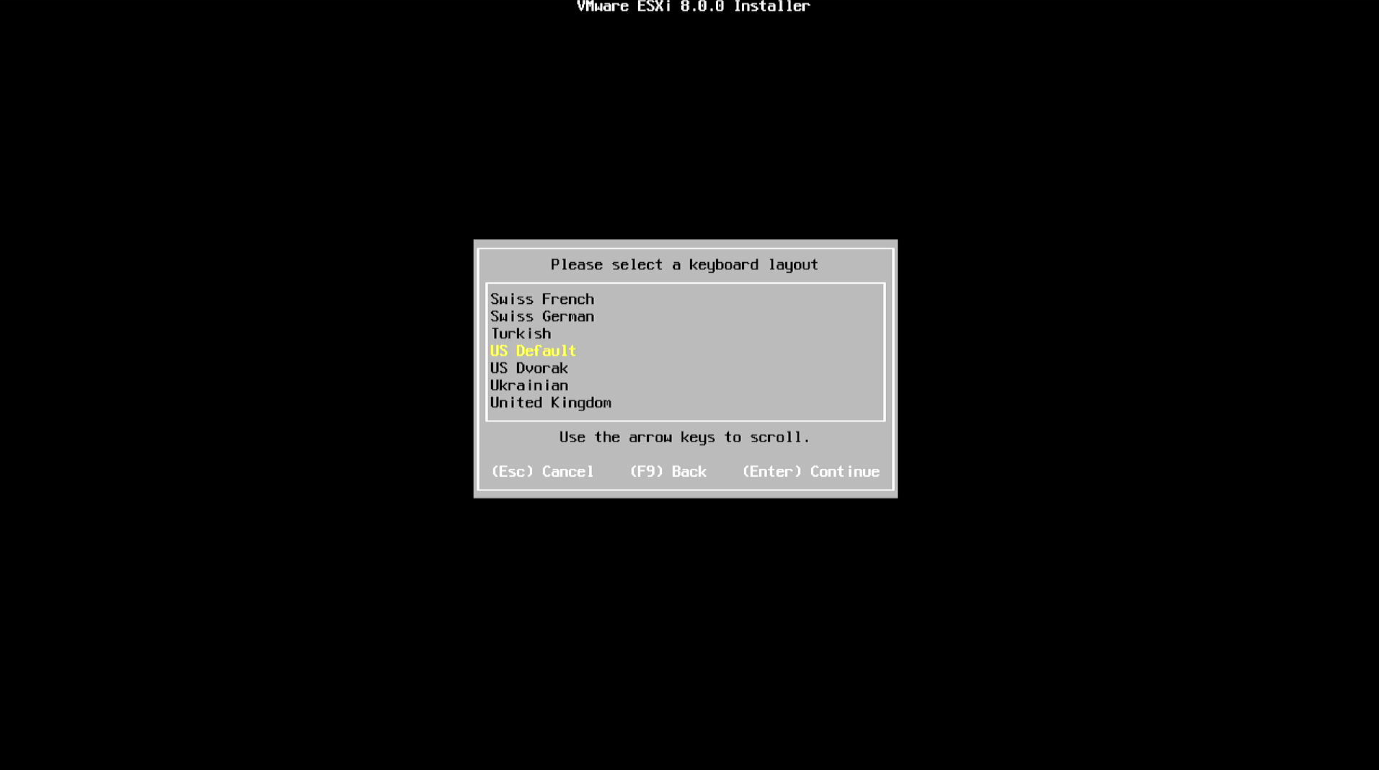
8.Set root password. Pressthe Enter key.
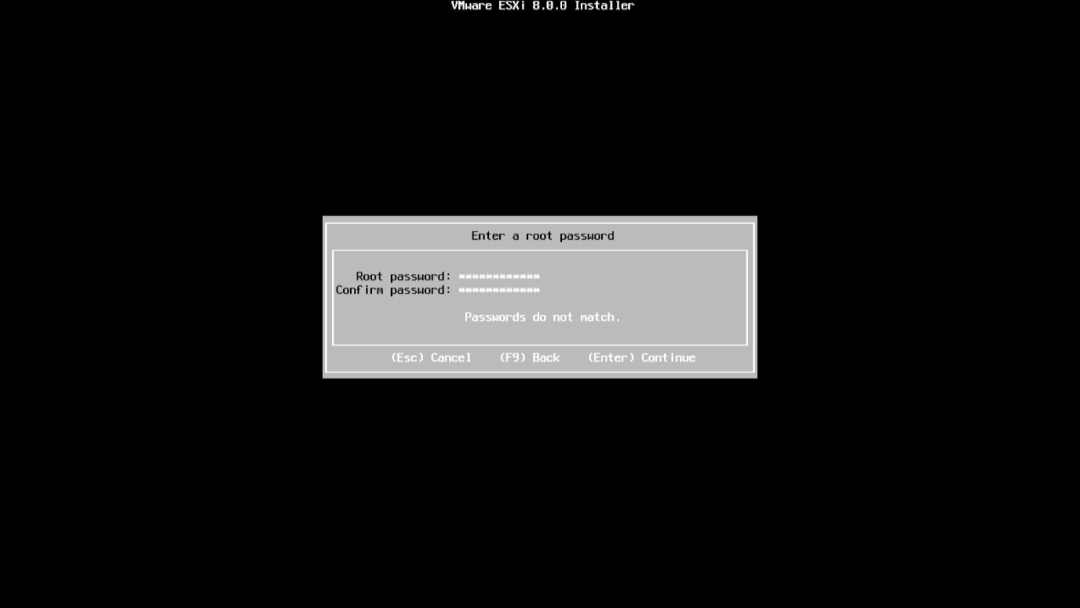
9.Press the F11 key andwait for the installation process to complete.
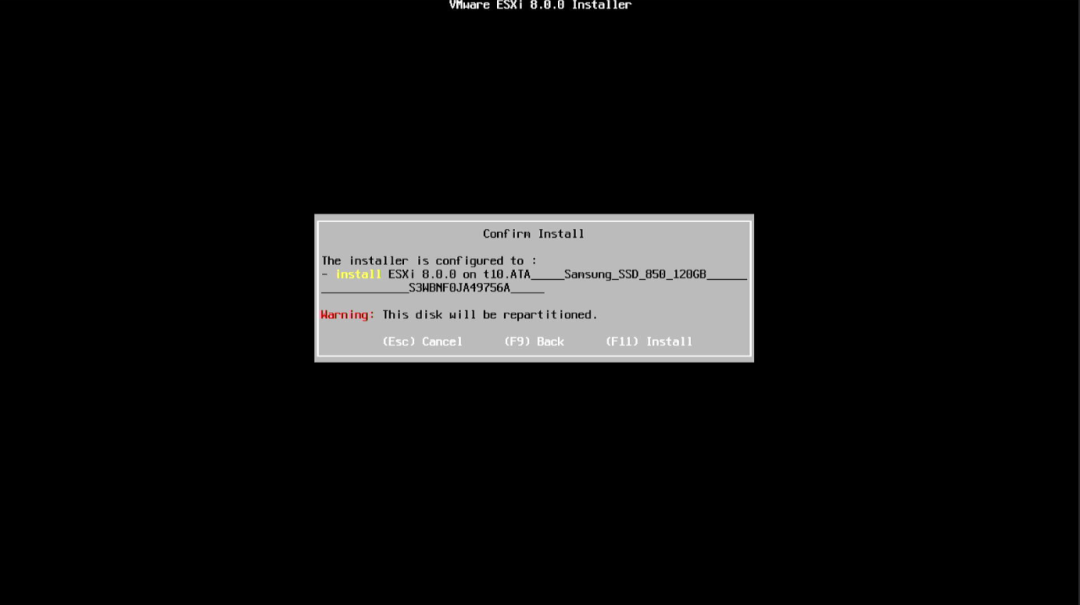
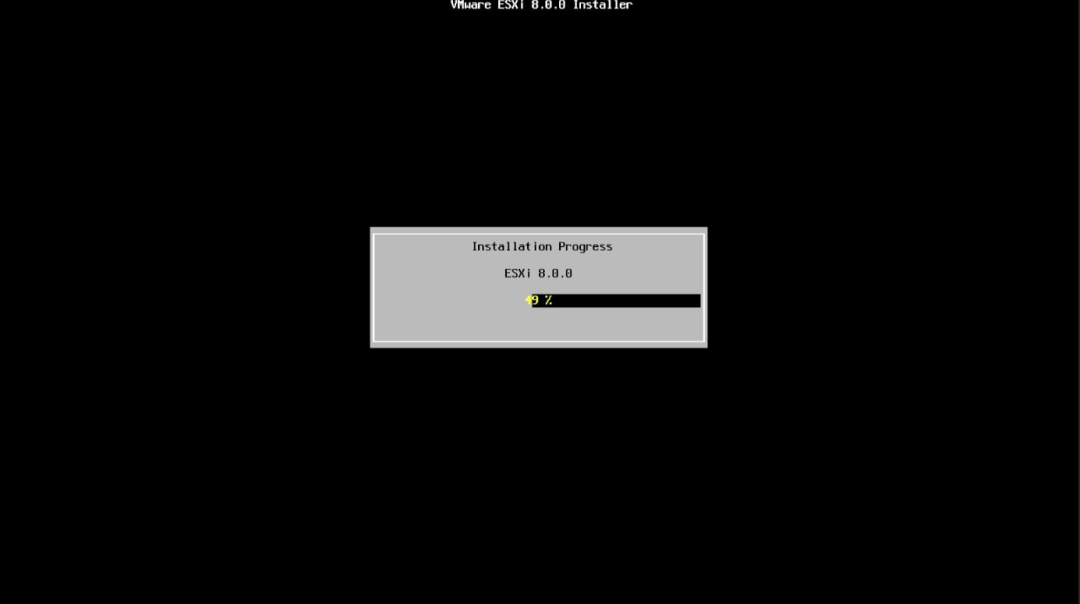
10.When the installationcompletes, unplug the USB drive, press the Enter key and wait for the PC toreboot.
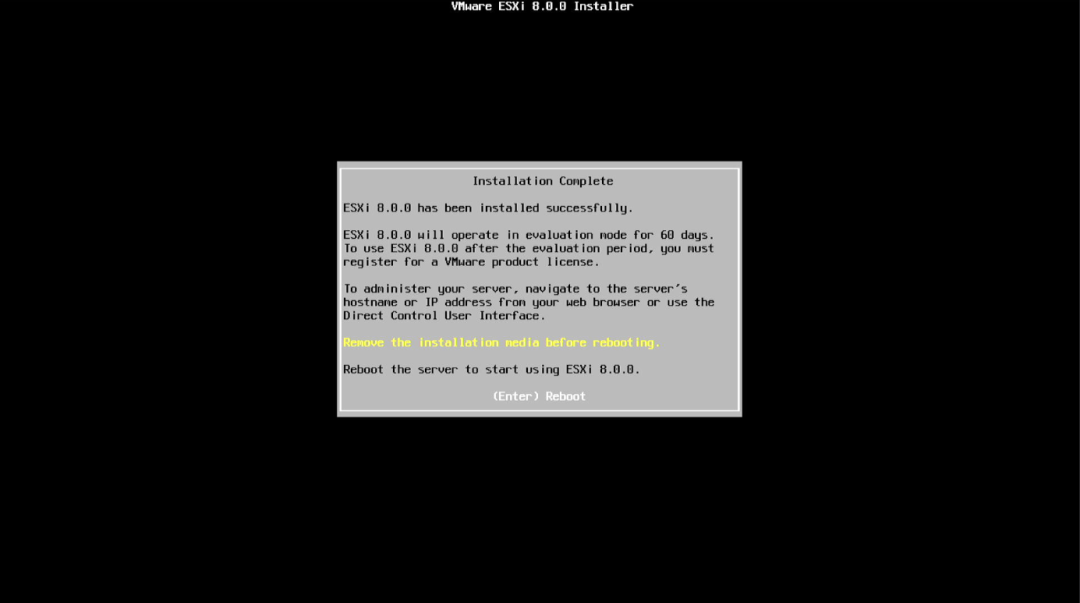
11. After rebooting, thefollowing page indicates that you have finished the installation of ESXisystem.

(-If you skip step 12-17,default parameters will automatically apply.)
12.Press the F2 key to seta static IP address. You need to enter the password.
Login name: root
Password: Fill in thepassword you set during the system installation.
Pressthe Enter key.
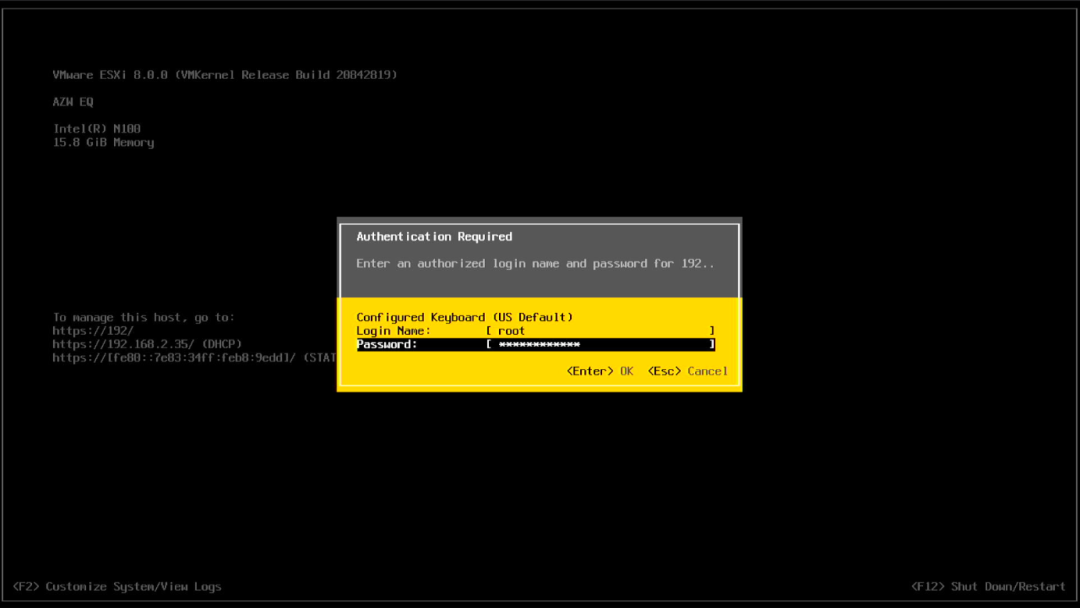
13.Use up or down arrow keys to select [configuremanagement network] and press the Enter key.
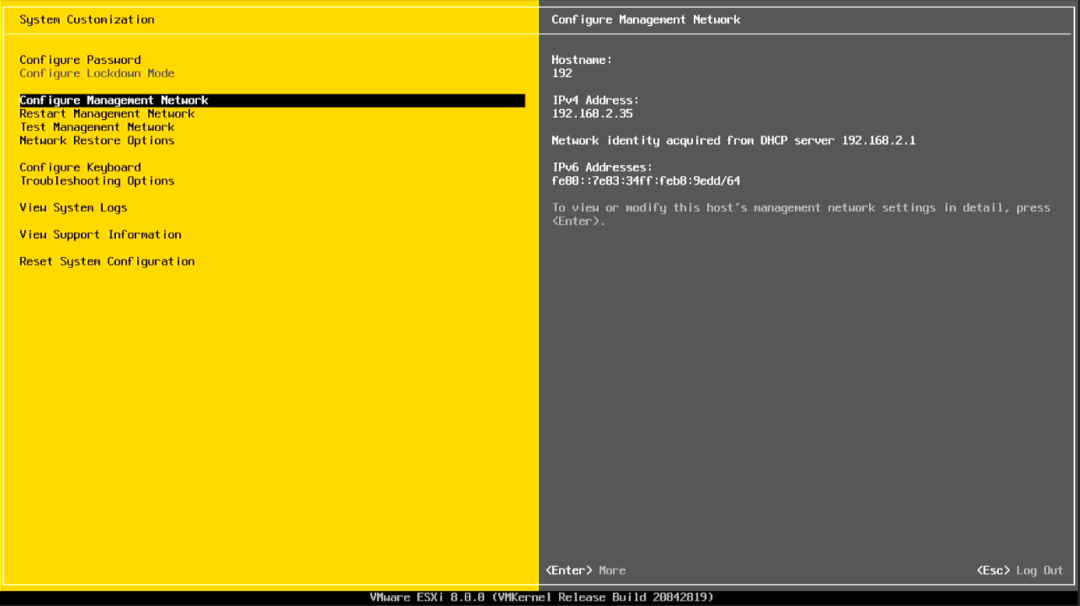
14.Select [IPV4configuration] and press the Enter key.
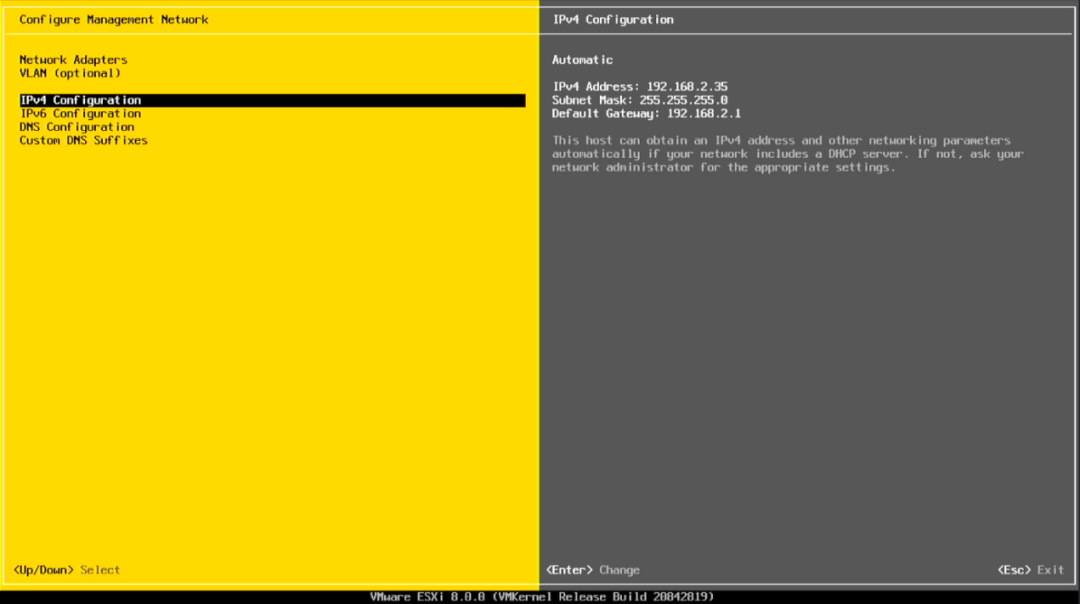
15.Select the third item and press the spacebar to confirm the selection.
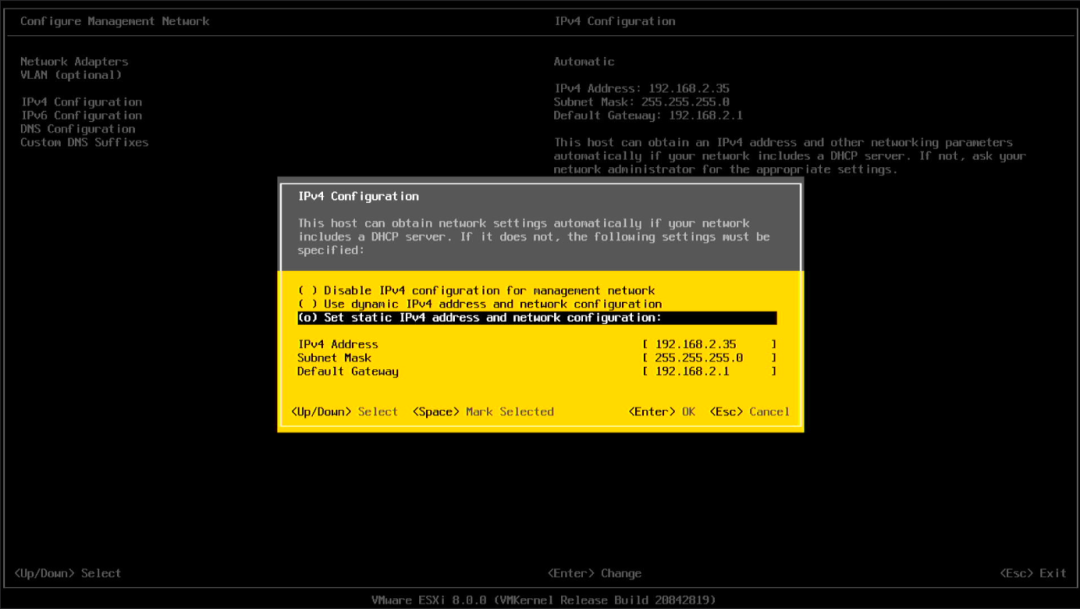
16.IPv4 address: Fill in the static IP address of the ESXi on the samenetwork segment as the router.
Subnet Mask: 255.255.255.0 Default Gateway: Fill in the router's gateway address.
Pressthe Enter key.
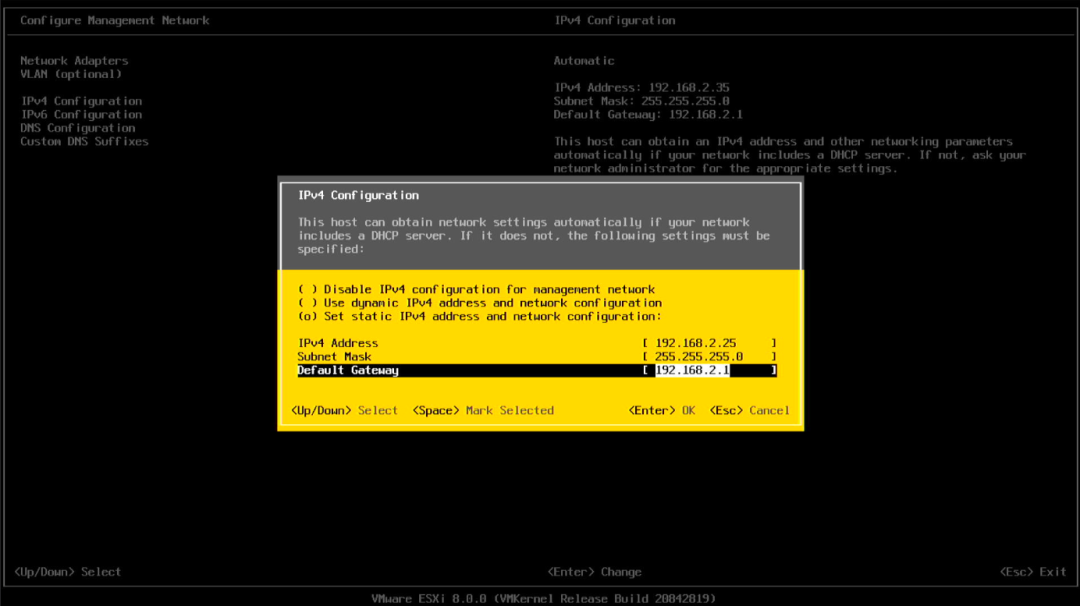
17.Press the Esc to return to the main page and select “yes” to save.
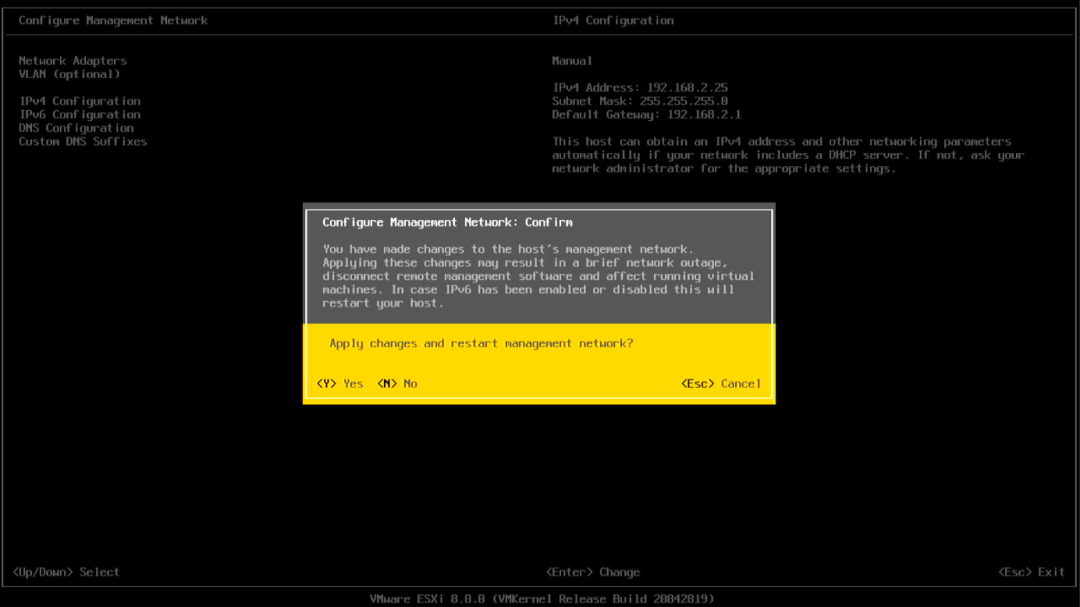
18. Now you have finished the ESXi installation andconfiguration. Enter the IP address that was automatically assigned to accessthe client. Enter the password to log in the backend management.

How to install system onESXi
If you want to installother systems, you need to download relevant image file, and then convert the.img file into a virtual file that can be used by ESXi through the Starwind.
1.Downloadthe zip package and unzip it. Run the V2V_Converter.exe program and select[Local File]. If the image source file is in ESXI or Hyper-V Server, you willneed to provide credentials of the software to connect to the remote device.
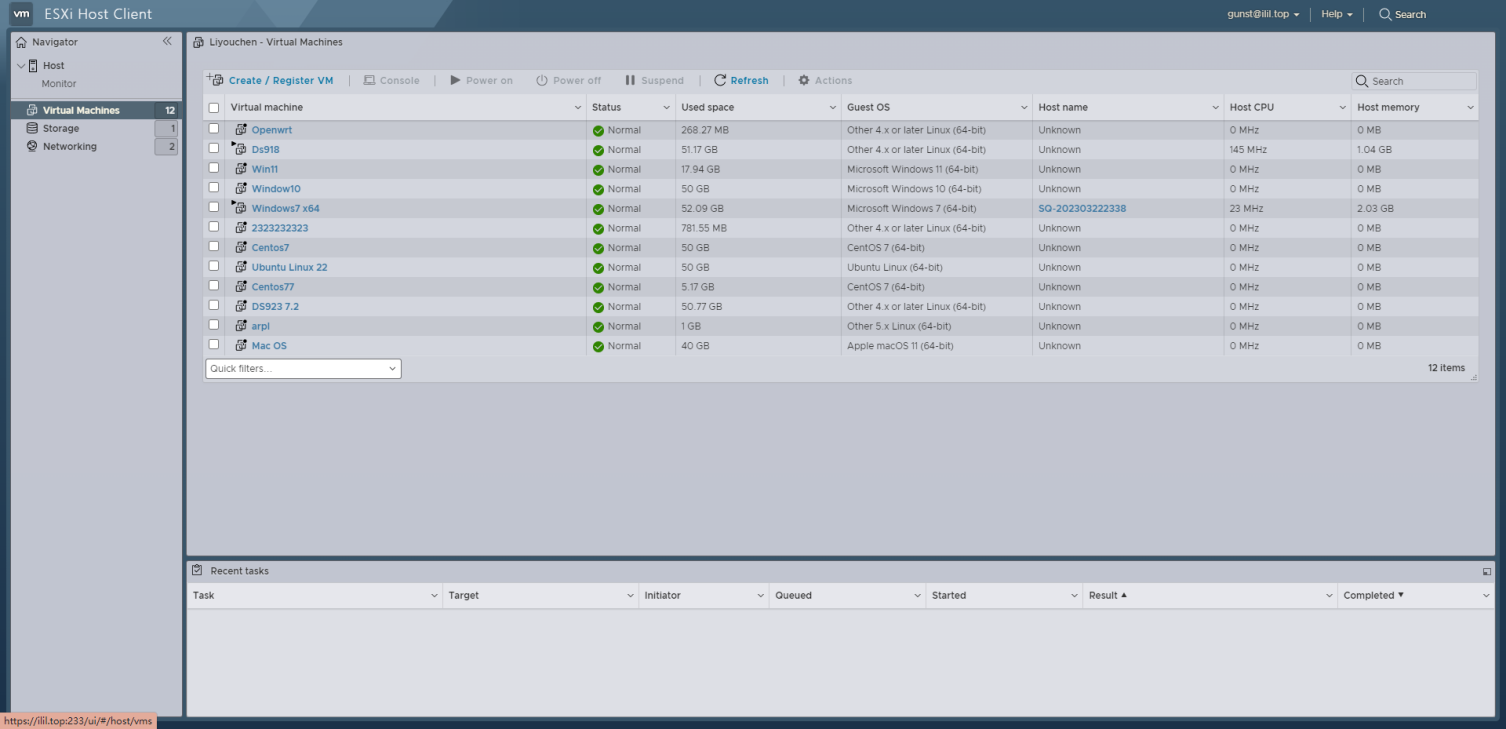
2.Select the image filethat needs to be converted. After selecting, the file format and size will bedisplayed in V2V Converter.
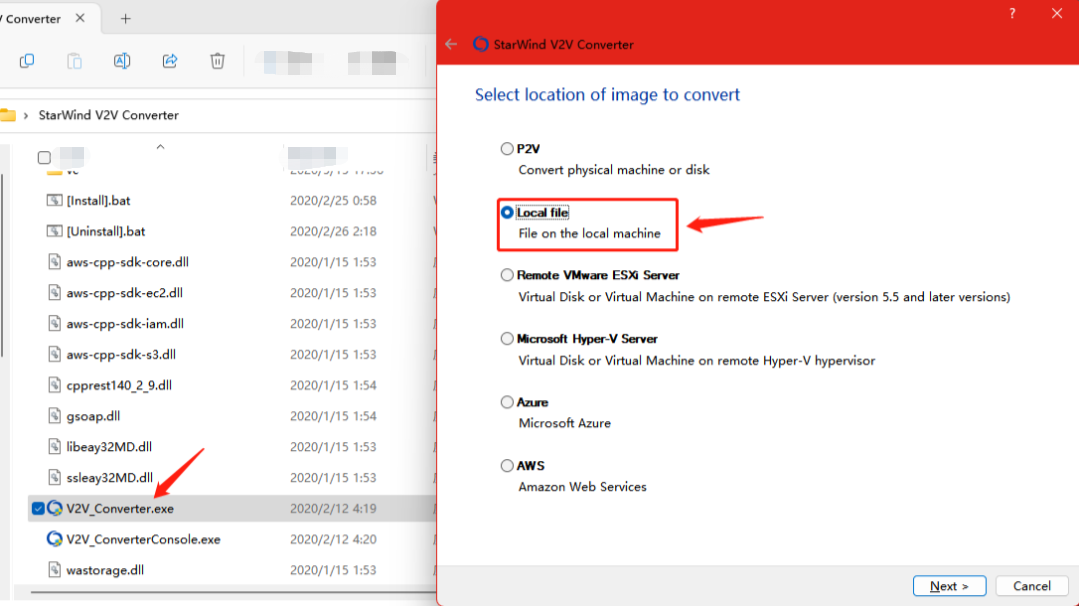
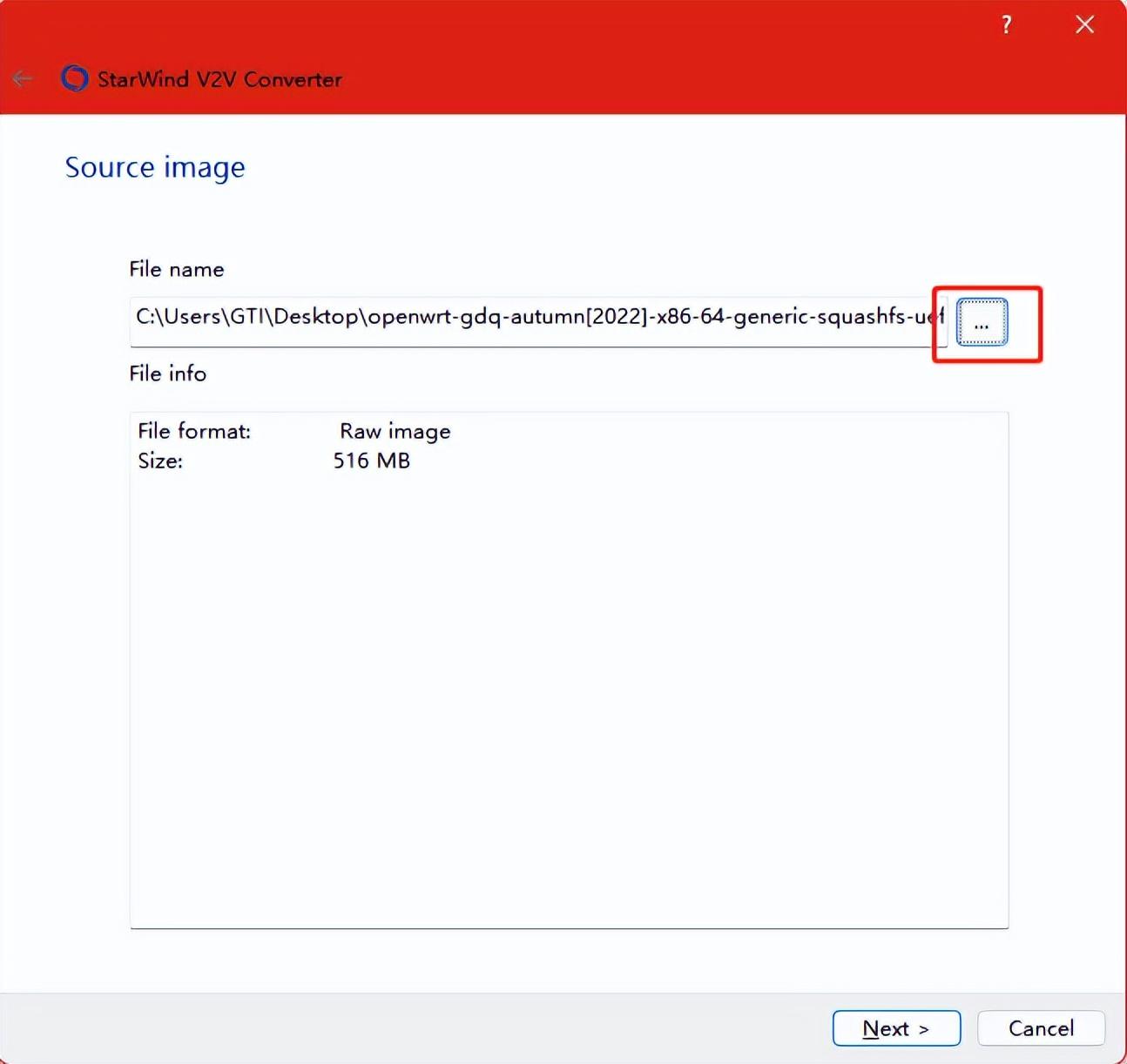
3. Select the targetlocation of the converted file. If you choose to store the converted filelocally, then select [Local File]。If you want to store the converted image on the ESXI or Hyper-V Server, thesoftware will require you to provide credentials to connect to the remotedevice.
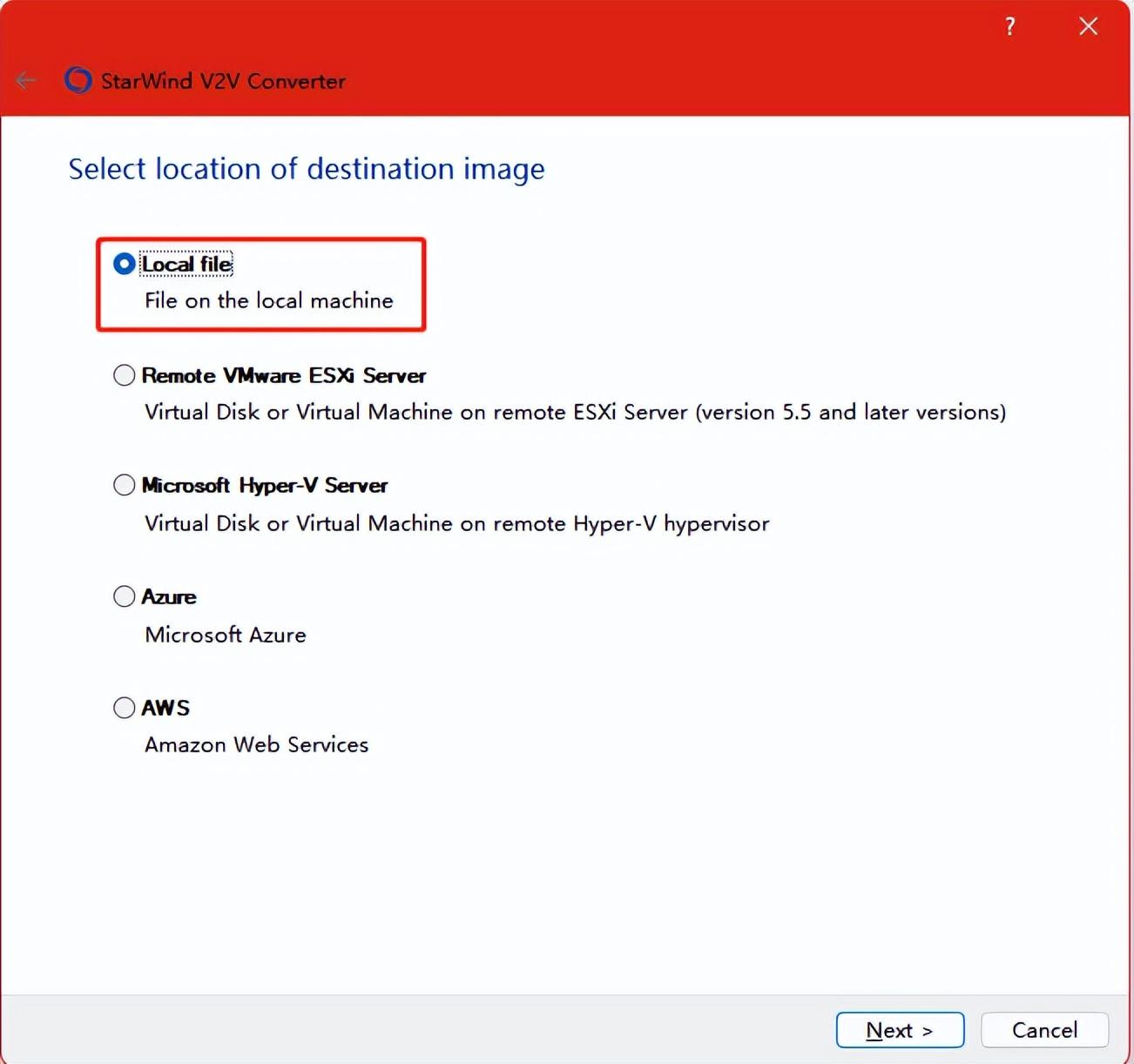
4.Select “VDMK”and click“Next”.
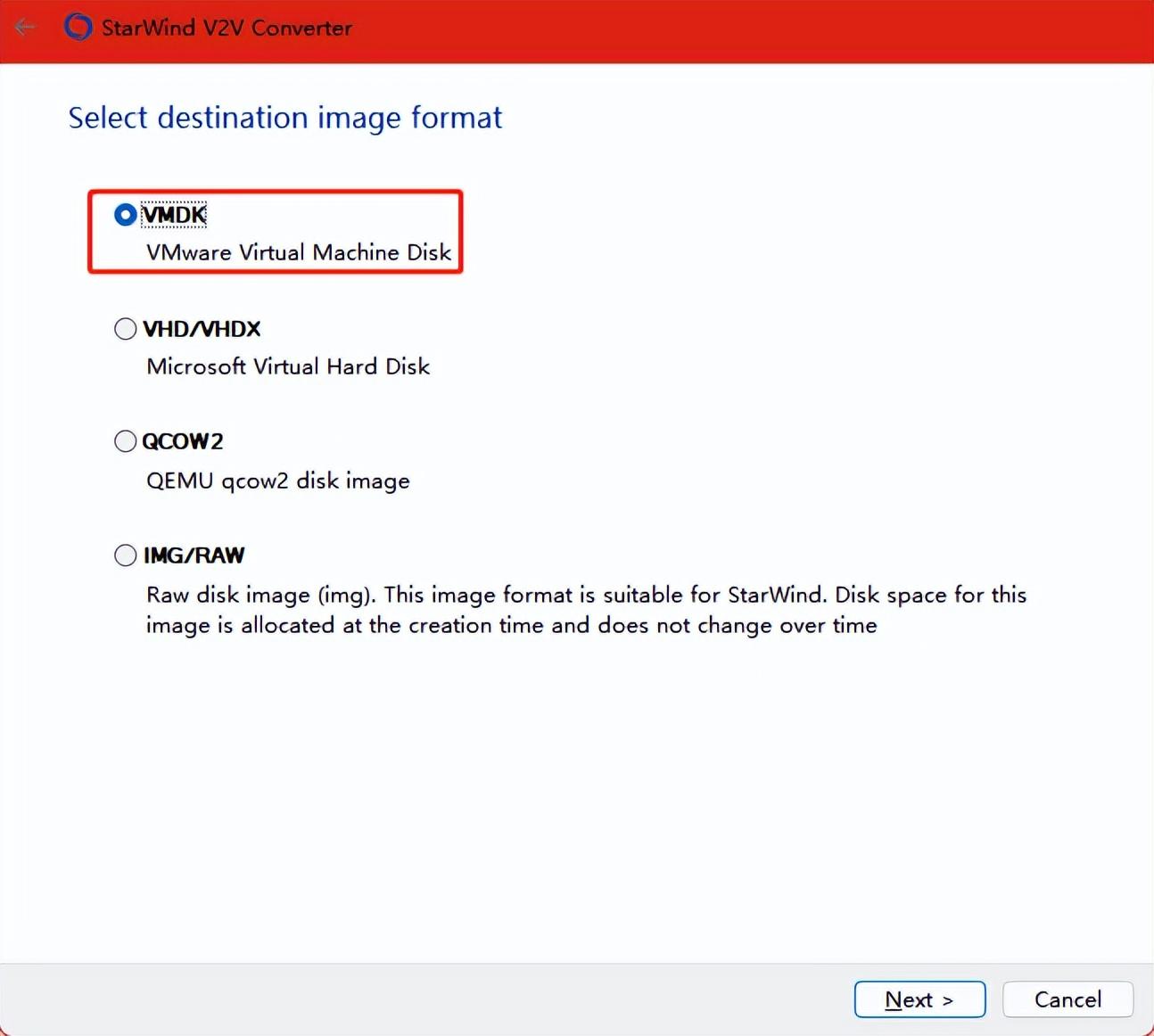
5.Select “ESXi Serverimage” according to the image application requirements. VMware Workstations andESXi Server VMDKs are slightly different and may not be interoperable. Usingthe wrong image may lead to file system corruption, file system anomalies,system unbootable, etc. Please confirm the image format before conversion.
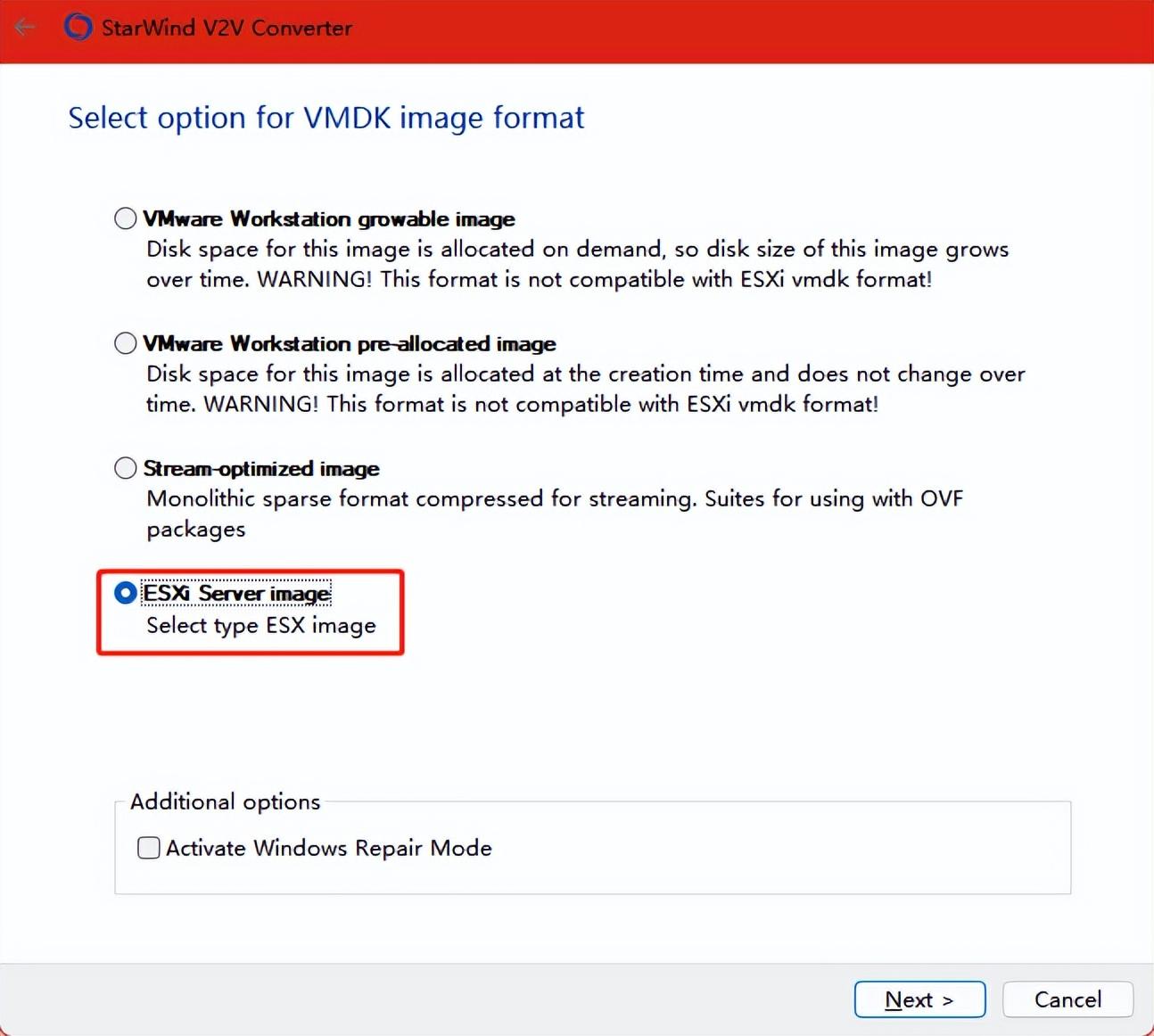
6.If the target location isselected as local, the format of the converted image can only be pre-allocated,and if you select a remote device as location, you will have the option toconvert the image to either a growable or a pre-allocated image.
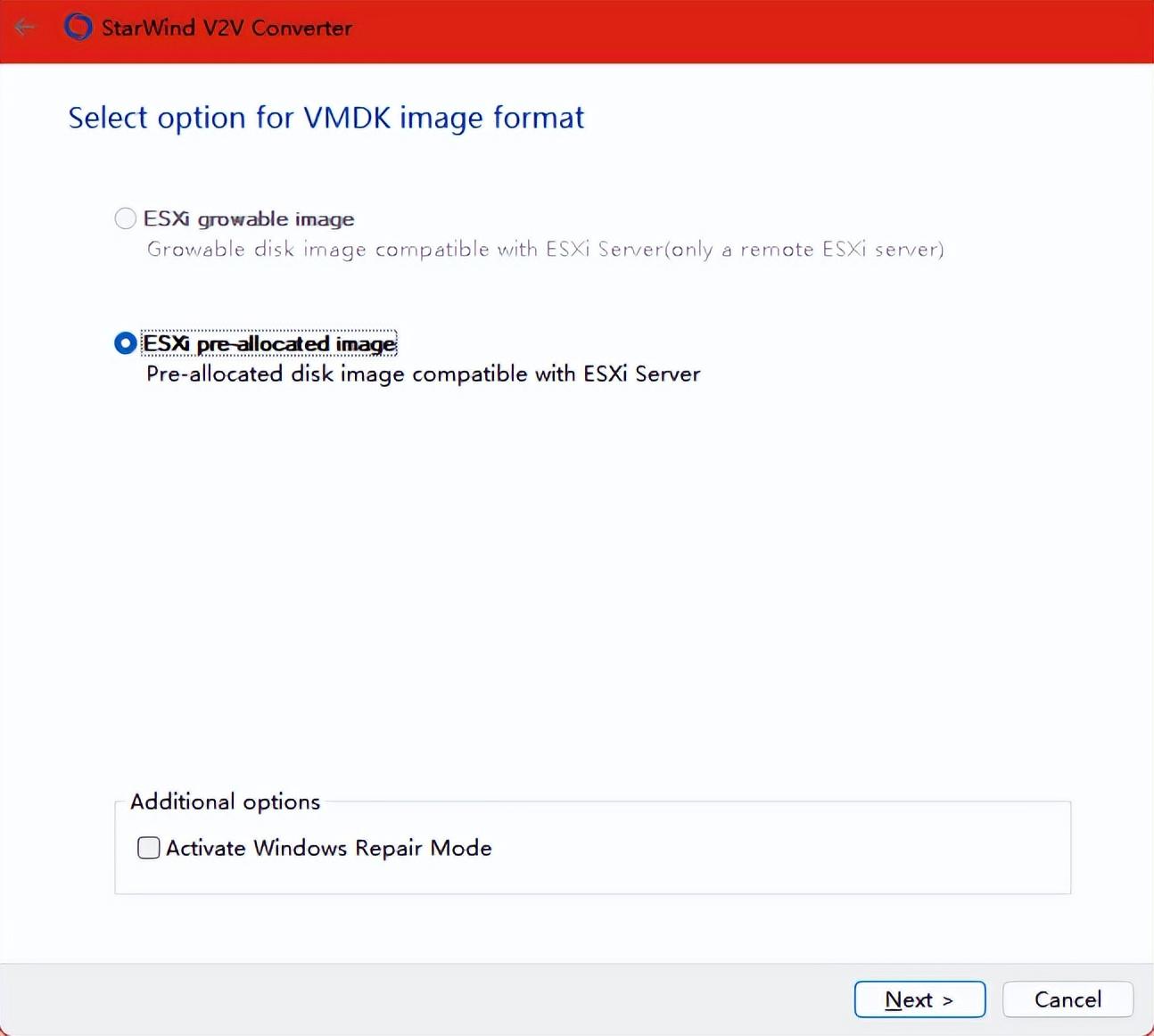
7.Confirm the file name andclick “Convert”.
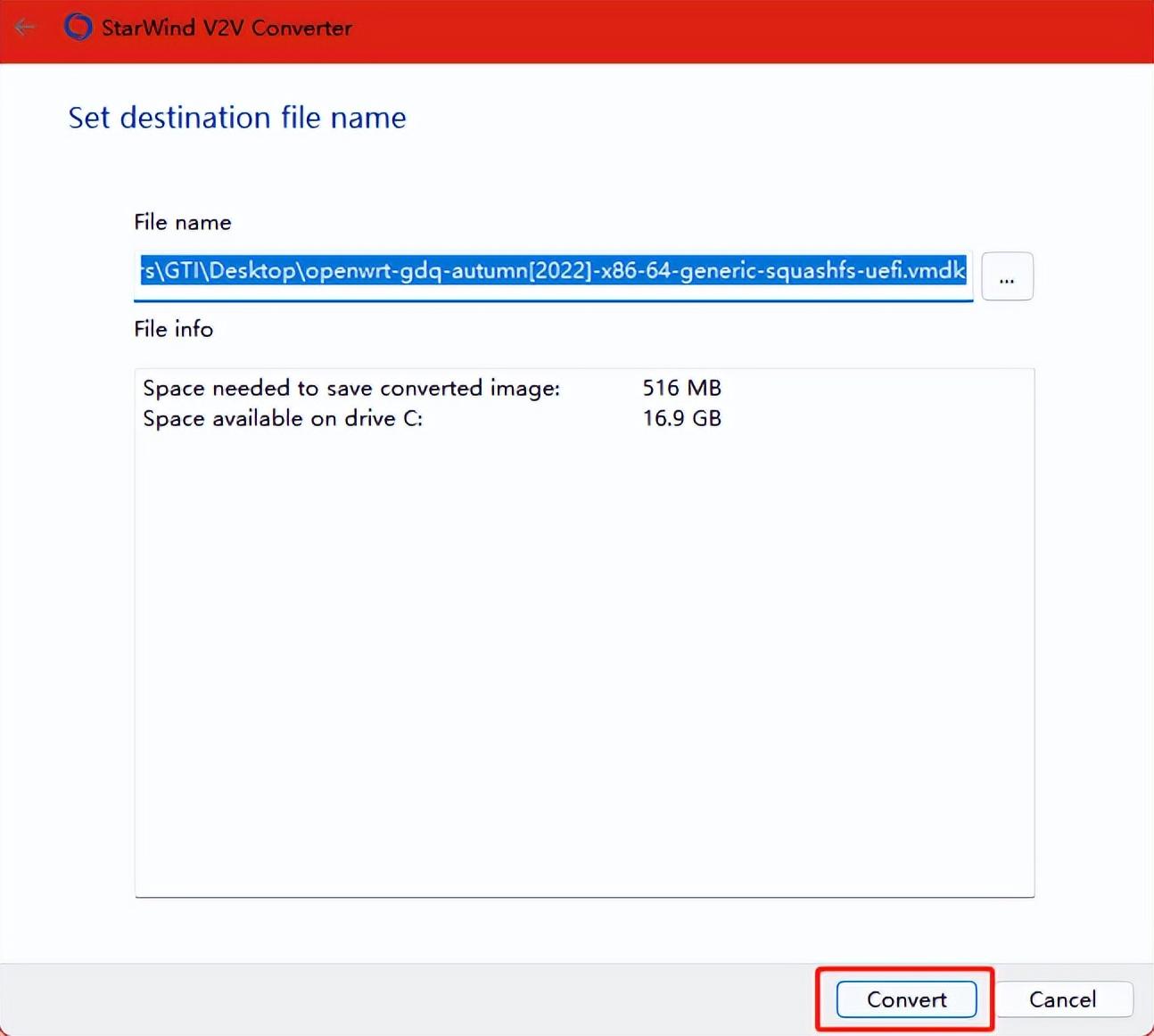
8. If progress bar reaches100% and it shows “Conversion successful!”, you have finished the conversion ofthe image file.
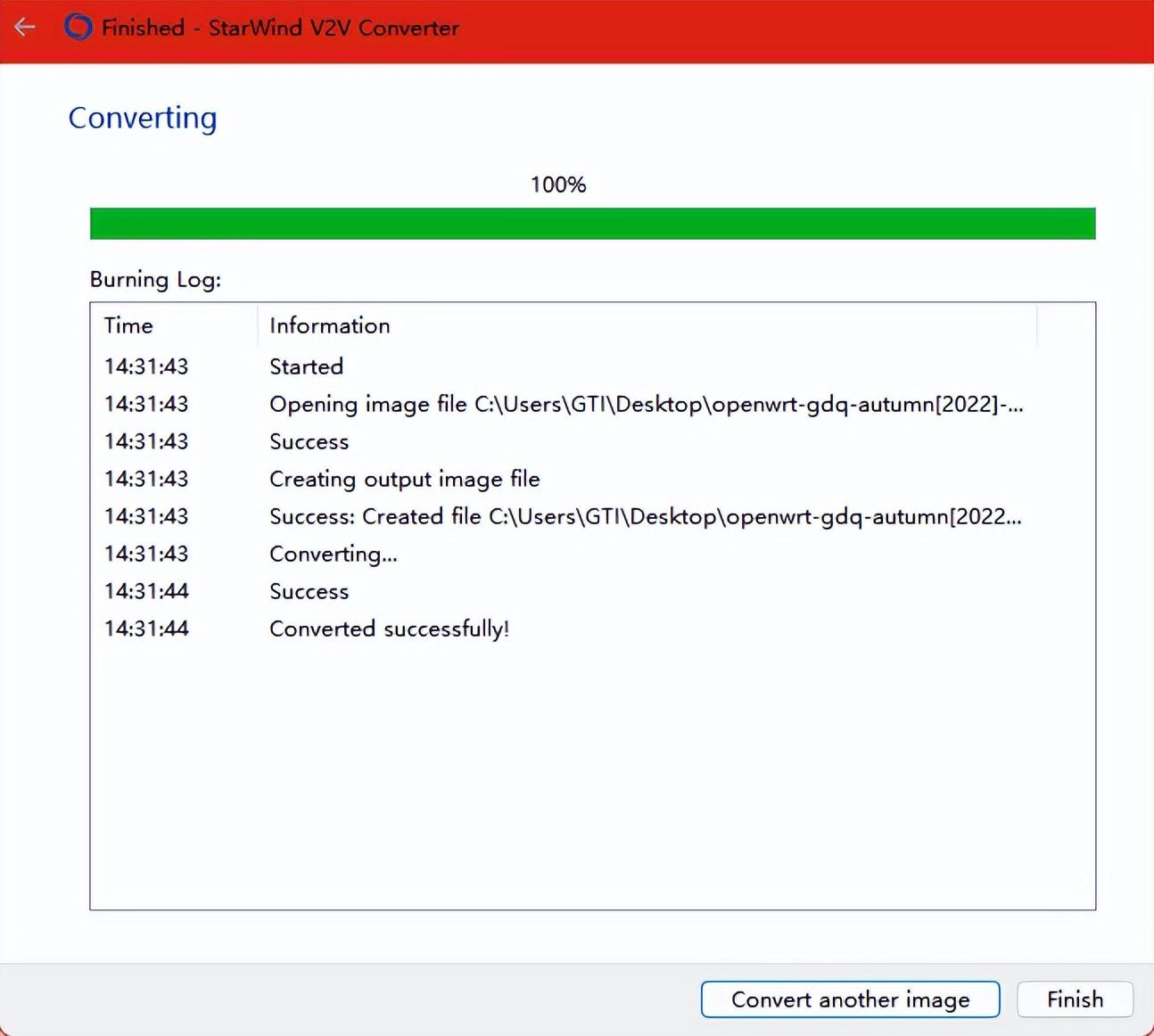
9. The converted VMDK will appearas two files: <image name>.vmdk、<image name>-flat.vmdk. Make sure the two files are in the same pathwhen you use them in ESXI, otherwise they won't work!
<image name>.vmdk: Storevarious types of declarations, such as virtual disk names, etc.
<image name>-flat.vmdk:Virtual disk file.
Import the convertedvirtual files into your ESXi system and install them.
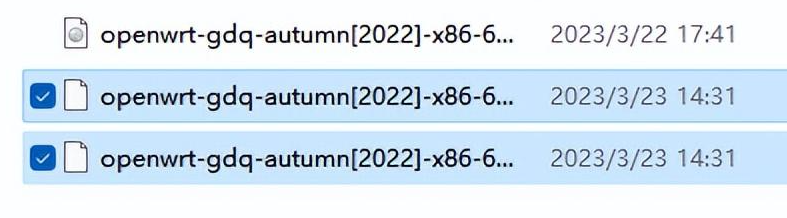
We hope this article helps.If you encounter any problems that cannot be solved, please contact us and wewill help you fix them!
|
