|
|
 发表于 2022-10-25 06:47:43
|
显示全部楼层
发表于 2022-10-25 06:47:43
|
显示全部楼层
Edited by rmarion59 at 2022-10-25 10:02
I share your frustration. I tried to get my hand on an AMI User Guide or an AMI's command line tool to extract the BIOS data but only PDF are available... AMI would only talk to their business partners. In a basic AMI mobo utility, they say;
Overview
-------------------------------------------------------------------------------
MotherboardID Utility (MBID) attempts to display the manufacturer of your computer motherboard. This indicates who you should contact for BIOS support.
Note that the AMI bios is usually licensed by system manufacturers and configured for their needs. As such, there is no guarantee that your platform's bios contains the necessary support for this tool to retrieve the motherboard manufacturer.
Features
-------------------------------------------------------------------------------
The utility requests DMI data from the bios to let you to verify following:
* System manufacturer
* Baseboard manufacturer
//////////
On my Beelink GTR5 5900HX, the utility returns;
<Motherboard Properties>
System manufacturer: AZW (Shenzhen AZW Technology Co., Ltd. -- BEELINK)
Baseboard manufacturer: AMI Aptio 5.19; UEFI 2.7; PI 1.6
Product: GTR
...in my little Google searches, I came across an interesting tool, DRAM Calculator for Ryzen. Furthermore, watched that video on How to Manually Tune Your DDR4 Memory For Ryzen
https://www.youtube.com/watch?v=KOqhyVNPhaM
This video along with those tools may perhaps help you find all the values you may have to change to solve the issue.
I hope it helps! |
-
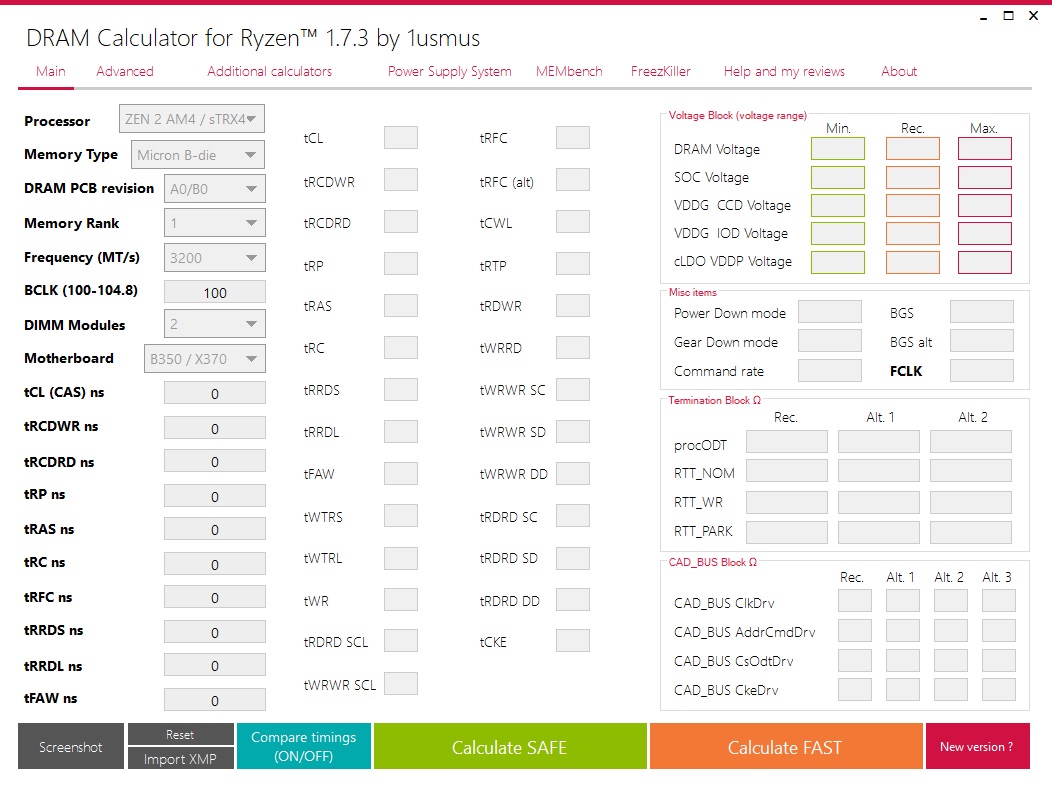
|