|
|
Hmm, well it doesn't seem to be able to do this on the Beelink. When playing at 4K resolution Kodi is only displaying a scaled 1920x1080 picture.
I know other 912 boxes do show 4K in Kodi correctly but the config on this box seems to be locked at 1920x1080@60Hz. It should display the resolution like this on Kodi Krypton:
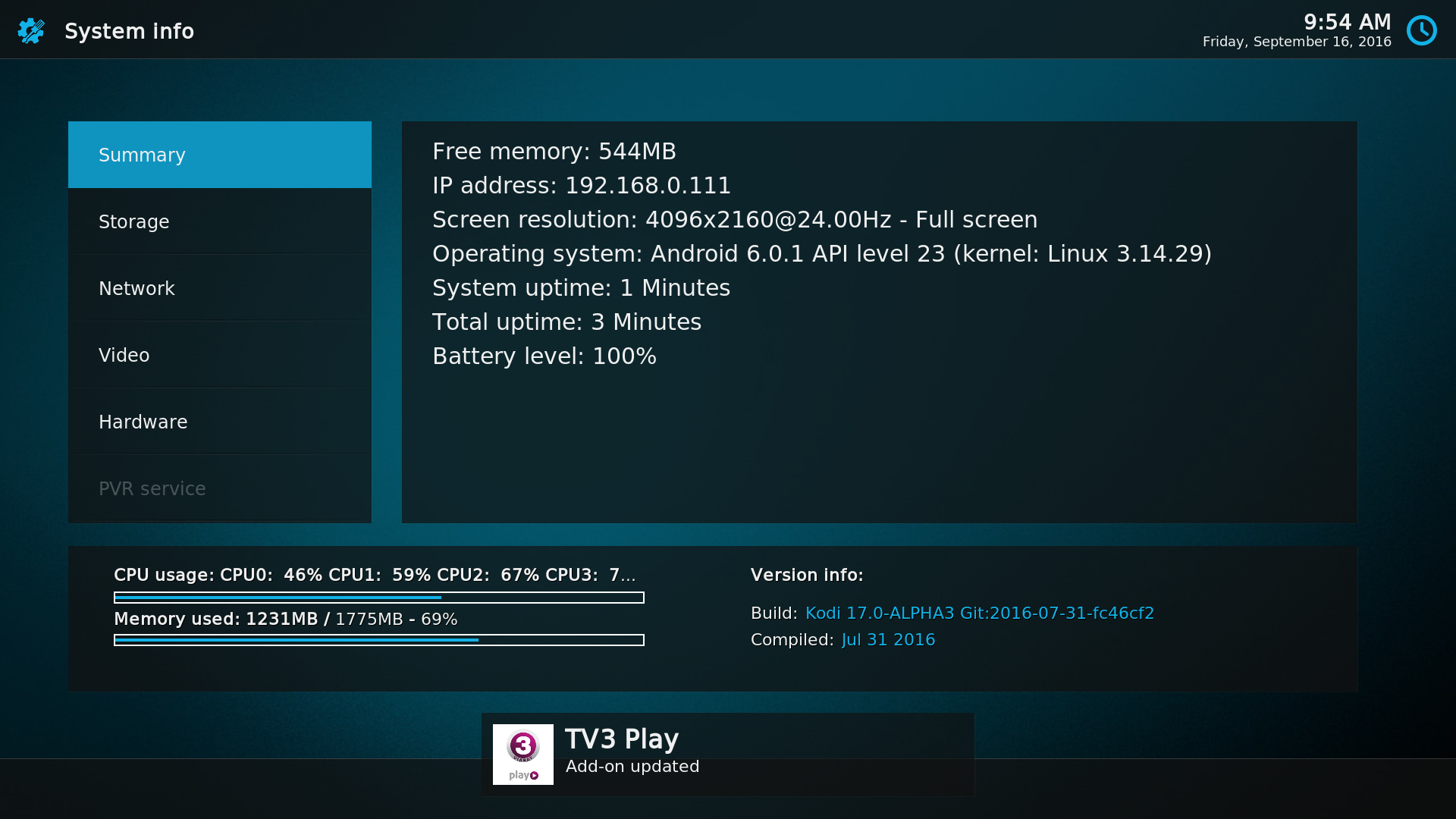
Do you know if there is any way of modifying Kodi's config file on this box?
|
|
