|
|
I have the box Beelink GT1 Ultimate (AX12 - Firmware Build Version 703N0 ) and I have tried to flash (with 708N0 official image) through SD card method but nothing happened. Following the instructions I have put the micro SD card in the slot and then power on the device. The device started normally without installation of the new firmware (sd card prepared with Amlogic Burn_Card_Maker v2.0.2).
I also have tried to flash through Amlogic's USB Burning Tool and USB cable but the reset button does not work properly and the flashing process never started.
Following instructions I have found in a forum I have installed the terminal app and I have run the command reboot update. The flashing process finished in a few minutes and while the TV BOX was rebooting, I removed the micro SD Card. The problem is that the device was stuck in the first screen with Beelink Logo. I was waiting for 10 minutes but nothing happened. I rebooted again but the problem remained the same.
After many attempts I managed to flash the latest ROM version using the USB method. The flashing process was successful according to the last message, but after the first reboot the device was frozen on the first screen with Beelink's initial Logo. After that I have tried many times to flash again using the USB method with the original image (sd card method does not work also) but I have always the following error. Can i do something else to flash the device or recover it like a factory reset or the device is useless?
|
-
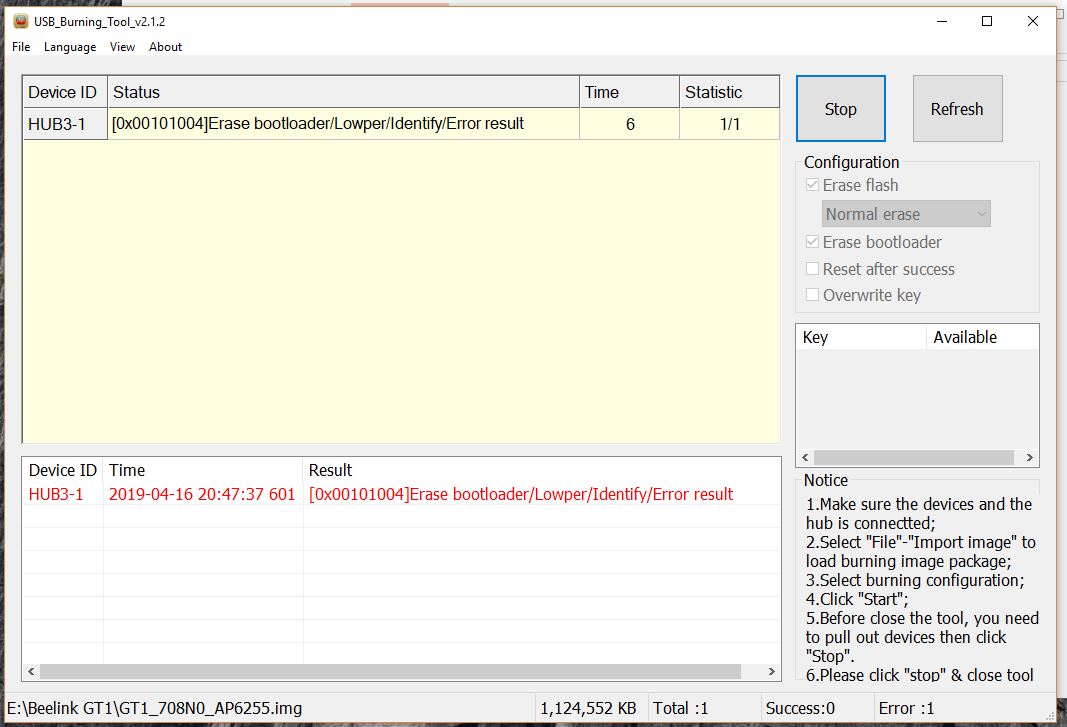
|
