|
Ubuntu_18.04 Installation SOP
(The tutorial is only available forthe Beelink Gemini X45 and X55 Mini PC)
1 .The following are required for flashing: u Software image files (ubuntu-18.04-desktop-amd64.iso)
u USB Disk*1(USB Disk format is FAT32) u USB Keyboard*1 u USB Mouse*1 2. Platform Setup Procedure 2.1 PreparingUbuntu Image for Installation from Windows 2.2 First,download the UltraISO from and install this tool. 2.3 Plugyour U disk into PC and open the ISO file “ubuntu-18.04-desktop-amd64.iso”, then choose”Continueto Try…” to mount the image.
2.4 Choose “Bootable”, then choose “Write DiskImage…”.
2.5 Chooseyour U disk as the hard disk drive. Click “Xpress Boot”, then click “Write NewDisk MBR”, choose “USB-HDD+”.
2.6 Click “XpressBoot”, then click “Write New Driver Boot Sector”, choose “Syslinux”.
2.7 Click “Write” button and waiting for complete.Once complete, you can remove your U disk from PC.
3 UbuntuInstallation Procedures3.1 Plug inUSB keyboard and mouse to USB ports.3.2 Plug inUSB disk built by step 2 to the USB port.3.3 Power onthe board, enter the Boot menu by pressing F7 on the Keyboard (Make sure youhave a keyboard connected to PC BOX) 3.4 Choose bootfrom the USB Disk(The different USB disk may have different name).
3.5 Then itwill show an installer UI. Click next to install the Ubuntu OS as followpicture wizards.
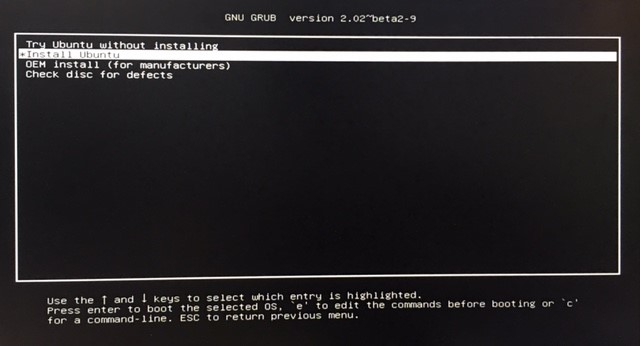
A:Start: enter the installation interface
B:Choose local language
C:According to your request, choose installation type

D:Select the hard drive you want to install
E:You must set your name and password, Note: Remember your password, usedto log in to the system
F:Installation in progress
G:After installed finished, click “Restart Now” to rebootthe board to startup with the Ubuntu OS.
The installation is complete
Ubuntu_18.04 Installation SOP Ubuntu 18.04 installation tutorial Word document download link:
| 