|
|
I have a question.
How does firmware update button work?
I have Realtek 1195 box is very easy to update firmware, don't need computer,don't need software ,don't need any driver, don't need any key files just put the firmware in USB drive, Plug to the box and press and hold this button then turn on the box - the box will update firmware automatic. but for beelink box I try but it does not work.!!!!
If anyone know how to use this button please tell me.
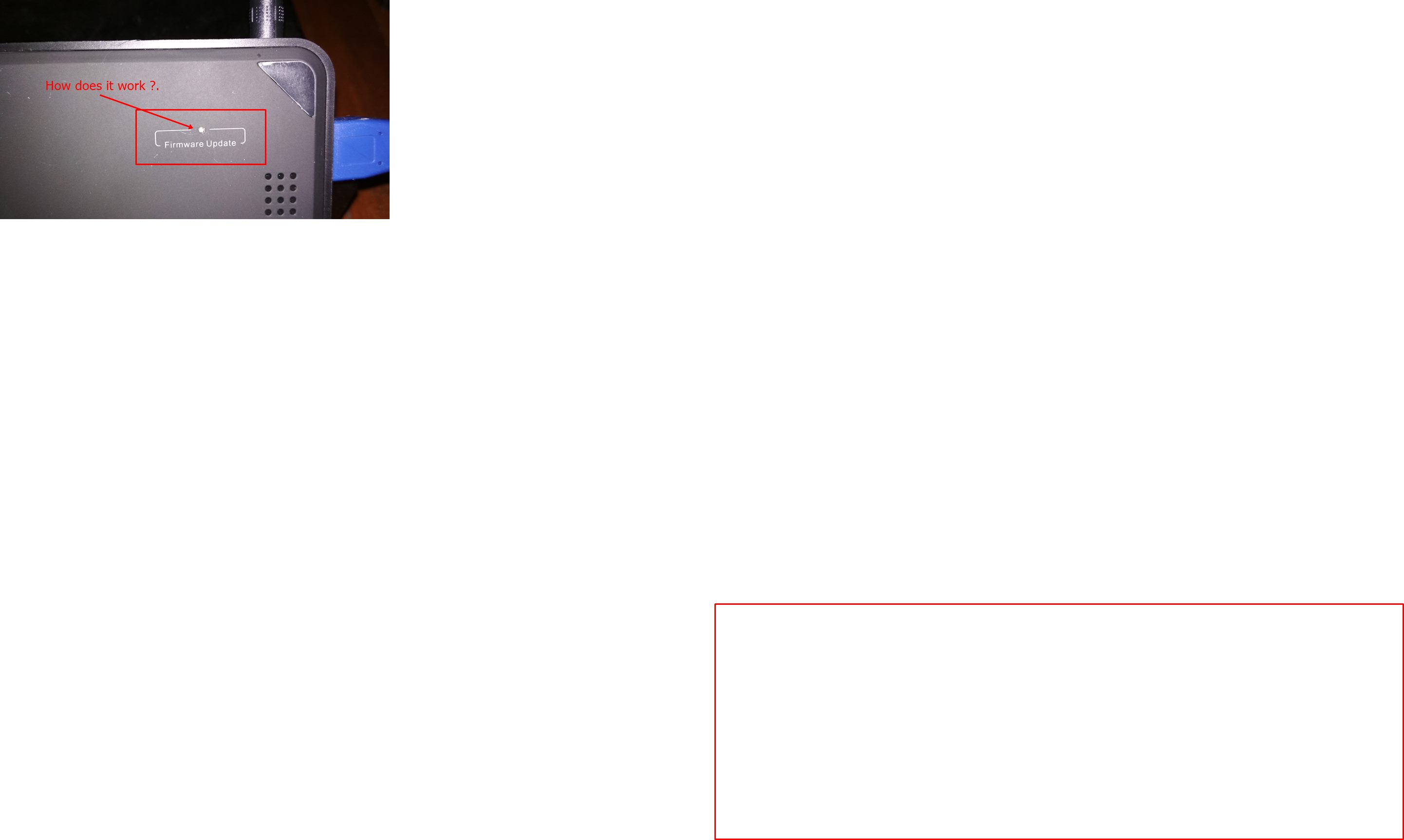
|
|
