|
|

楼主 |
发表于 2023-02-10 11:36:41
|
显示全部楼层
Edited by zungnguyen at 2023-02-10 11:55
A little bit intermediate task:
+ You need an USB CH341 Programmer support 1.8 voltage BIOS chip (you can order on aliexpress, which is very cheap). They will provide a connect cable CLIP with the USB (this is important)
+ a small PCB to transform FFC to 2.54mm holes for customize.
+ NEOPROGRAMMER software (latest version)
+ a FFC cable 0.5cm 10 pin.
+ a digital multimeter
Now, under the SSD position, you will find a FFC jack to connect the cable. all the pin face down.
Remove the clip to get 8 copper leg of the connect cable (provided with the USB CH341)
Solder the 8 copper leg to the small PCB in right order:
Pin 6 of cable to hole 1 of PCB
Pin7 of cable to hole 2 of PCB
Pin 5 of cable to hole 4 of PCB
Pin 8 of cable to hole 5 of PCB
Pin 9 of cable to hole 6 of PCB
Pin 10 of cable to hole 8 of PCB
Next, connect everything, unplug the PC (both monitor & adapter).
Open Neoprogrammer, detect the CHIP. if it return W25Q256JW chip type, everything is okay)
Download BIOS of beelink Gtr6, open the .rom file and write to the chip.
The PC will work!
I brick my PC everyday!!!! |
-
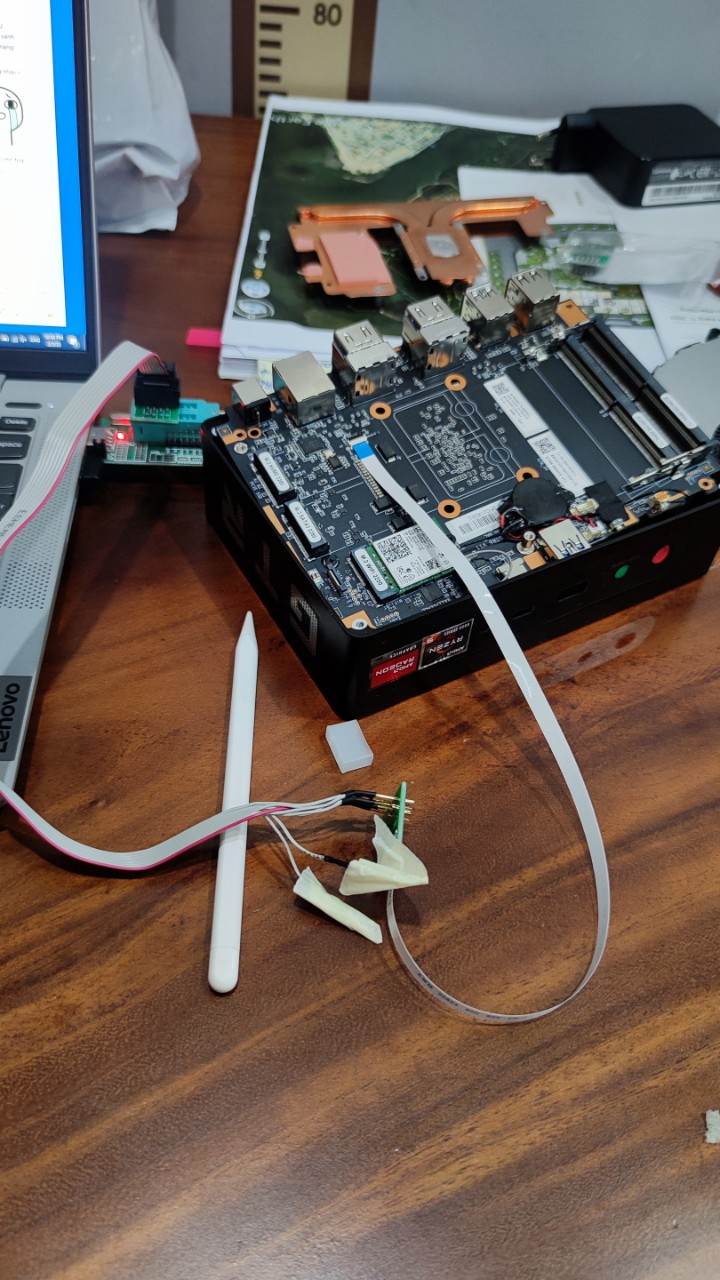
|