|
|
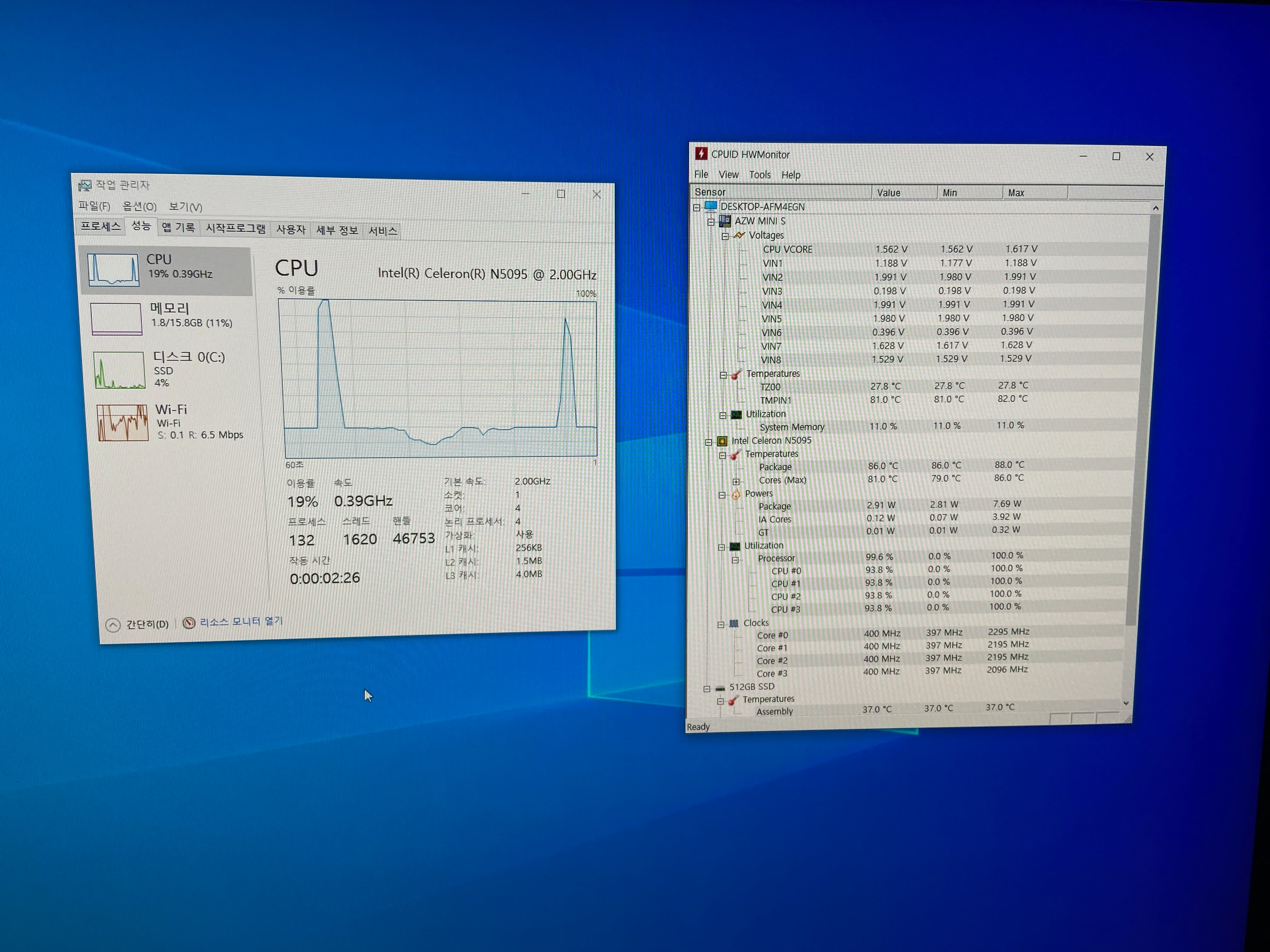
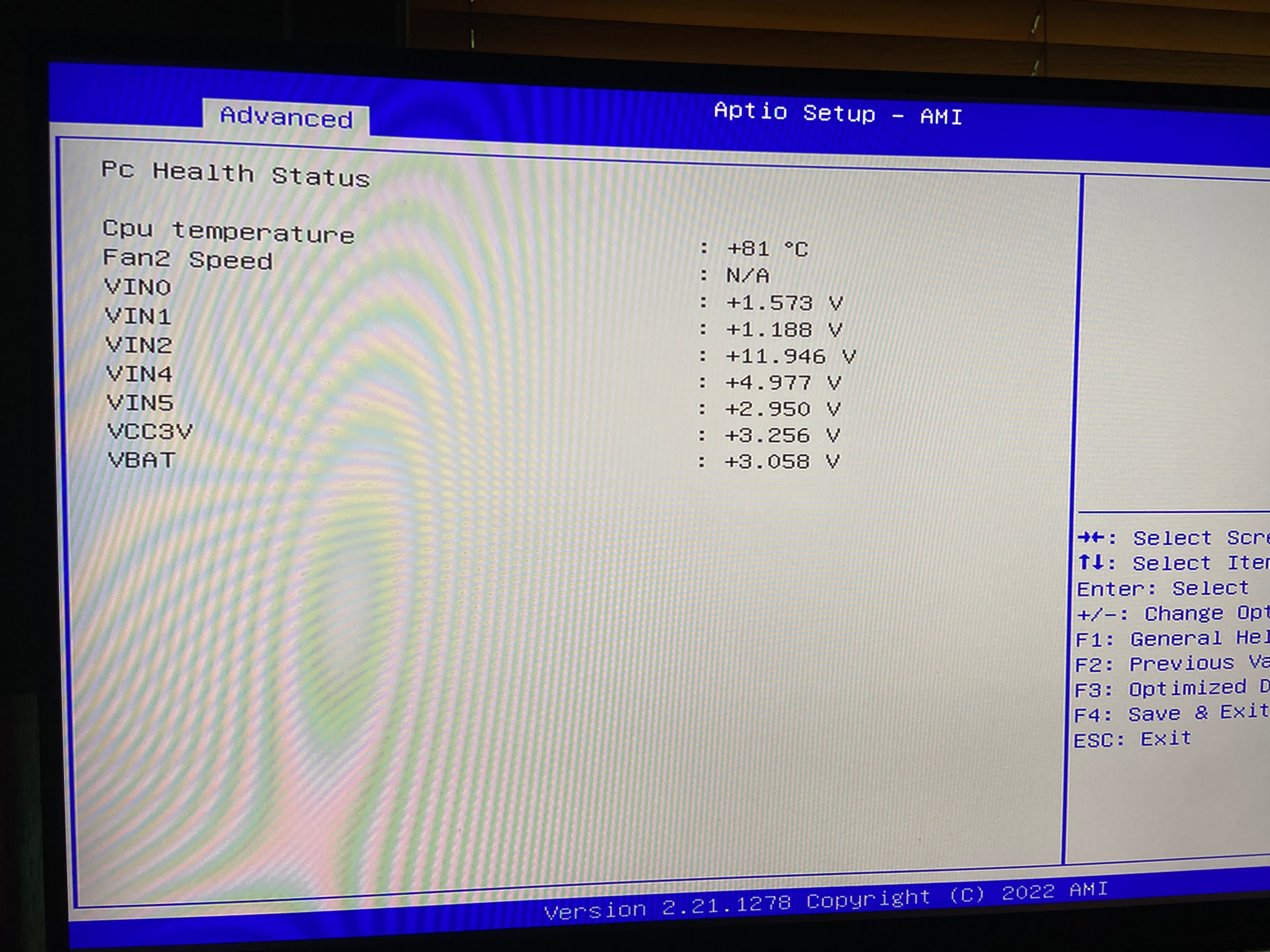
Hello, I just received mini S N5905 16g 512g model two days ago but since that day it overheats too much.
I applied new thermal paste, turned off turbo mod but it still reaches circa 80~89 C even in idle state.
In addition the hardware monitor in BIOS does not show the fan running,
so I am wondering this overheating is due to BIOS or fan problem or etc.
|
|
