|
|
Edited by 0-andy-0 at 2020-08-13 03:17
URGENT !
Is there a BIOS update for the U57 Intel Core i5-5257U?
An update to the thermal behaviour in the bios to make the computer usable?
At the moment it is a disaster, useless... It has just 3 gears: "fast", "faster" and "very very very very slow".
If you use the top gear for more than 10 seconds it will drop you to the bottom gear.
Of course it seems fast at first. It runs all 4 CPUs at 2.9GHZ at around 63ºC even when there is no load,
so the fan usually on even when you just move the mouse!
When you load just one or two CPU cores, it will jump to turbo frequncy 3.1GHZ, and the fan gets louder.
It is still fast though. Perfect, if it stays working!
But now if you add more than 50% load (suppose you want to do something modern like make a skype call and browse the web and one more thing at the same time)
EVERYTHING STOPS.
Let me explain.
First the temperature goes up, then the system becomes frightened it might overheat, so what does it do?
Does it throttle the clock frequency gradually and leave the fan at full speed?
Maybe down to 2GHz or 1.5Ghz on all 4 processors?
NO!!! It TURNS FAN OFF completely and sets the CPUS to 0.5 GHZ.
So your skype call loses the sound and video, the browser is unresponsive, because you now have a 500MHz PC!
Is this 1990?
Of course you just have to wait for this completely unresponsive machine to cool down...
As nothing is running (walking. slowly), the temperature does come down, even with no fan. Eventually it gets back to 57 degrees.
Result: CPUs straight back to 3.1GHz... but for only one or two seconds! As temperature goes up to 90, fan goes off, and speed throttled to 0.5GHz again
Stuck in lowest gear almost permanently untill you close the programs you need to work.
|
-
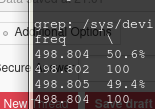
-
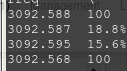
|