|
|
 发表于 2018-10-22 10:51:09
|
显示全部楼层
发表于 2018-10-22 10:51:09
|
显示全部楼层
hi
1. First, connect your phone and BOX to the same WIFI.
2. Open the Miracast app on the BOX as shown below.

3. Confirm that your phone has a screencast function. If not, please download a screencast software, such as Android Miracast.
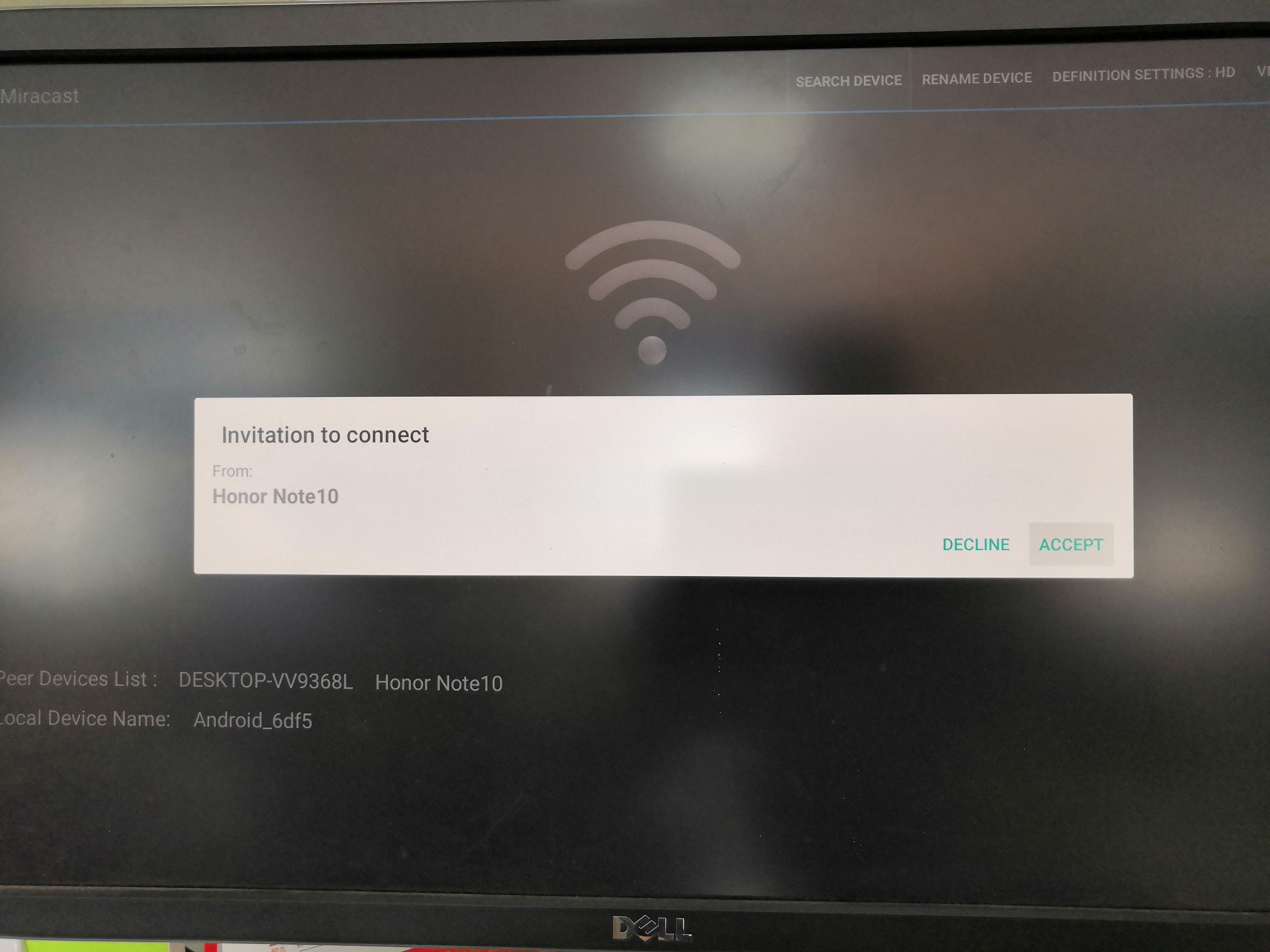
4. Turn on the screencast function of the phone and connect the BOX.
best regards
|
|