|
|
 发表于 2018-07-23 10:30:24
|
显示全部楼层
发表于 2018-07-23 10:30:24
|
显示全部楼层
Here's what I got from freaktab user Jhonnie. Hope it helps.Refer to the attached image for pin location. and the same old "DO IT AT YOUR OWN RISK".
----------------------------------------------------------------------------------------------------------------------------
Here is a little tutorial to help those with the same problem “DO IT AT YOUR OWN RISK” (Original ROM provide by Beelink didn't work for me).
1 - Open the GT1 Ultimate box. Search on Youtube how to open it, is quite easy.
2 - Download the custom ROM for the GT1 Ultimate on Freaktab
3 - Start USB Burning Tool, set language to English.
4 - Load to USB Burning Tool, the .img file you have extracted. USB Burning Tool will check the image and load it.
5 - Set the USB Burning Tool, to Force erase all and remove the check from the Erase bootloader check box.
6 - Press the Start button on USB Burning Tool.
7 - Connect one end of the USB cable to the USB socket on the side of GT1 Ultimate (must be on the side not on the back), and the other end to the PC. At this point windows will not make any sound or USB Burning Tool will detect the GT1 ultimate.
8 - Using some piece of metal short the 2 pins as showed on the attached image (do not short anything else) you will listen a little moan coming from the box and just release the shorted pins (a little touch on the 2 pins will do the trick). At this point you will hear the typical windows sound when a external drive is plugged in, and the USB Burning Tool will show the connected GT1 Ultimate and will start automatically flashing the loaded ROM.
9 - If you get USB Burning Tool error around 2% wait 3 to 5 seconds and just unplug the USB end from the PC and plug it again, USB Burning Tool will restart from where it leftover. Now just wait until USB Burning Tool bar reach the 100%: Burning successfully.
10 - Press the Stop button on USB Burning Tool and unplug the USB cable. And the flash is done.
11 - Go to your TV, connect the HDMI cable to the GT1 Ultimate, connect the power cord and wait for the magic. The flashed ROM takes around 6 minutes on the firs boot, so just wait and go grave a coffee.
12 - Enjoy
----------------------------------------------------------------------------------------------------------------------------
|
-
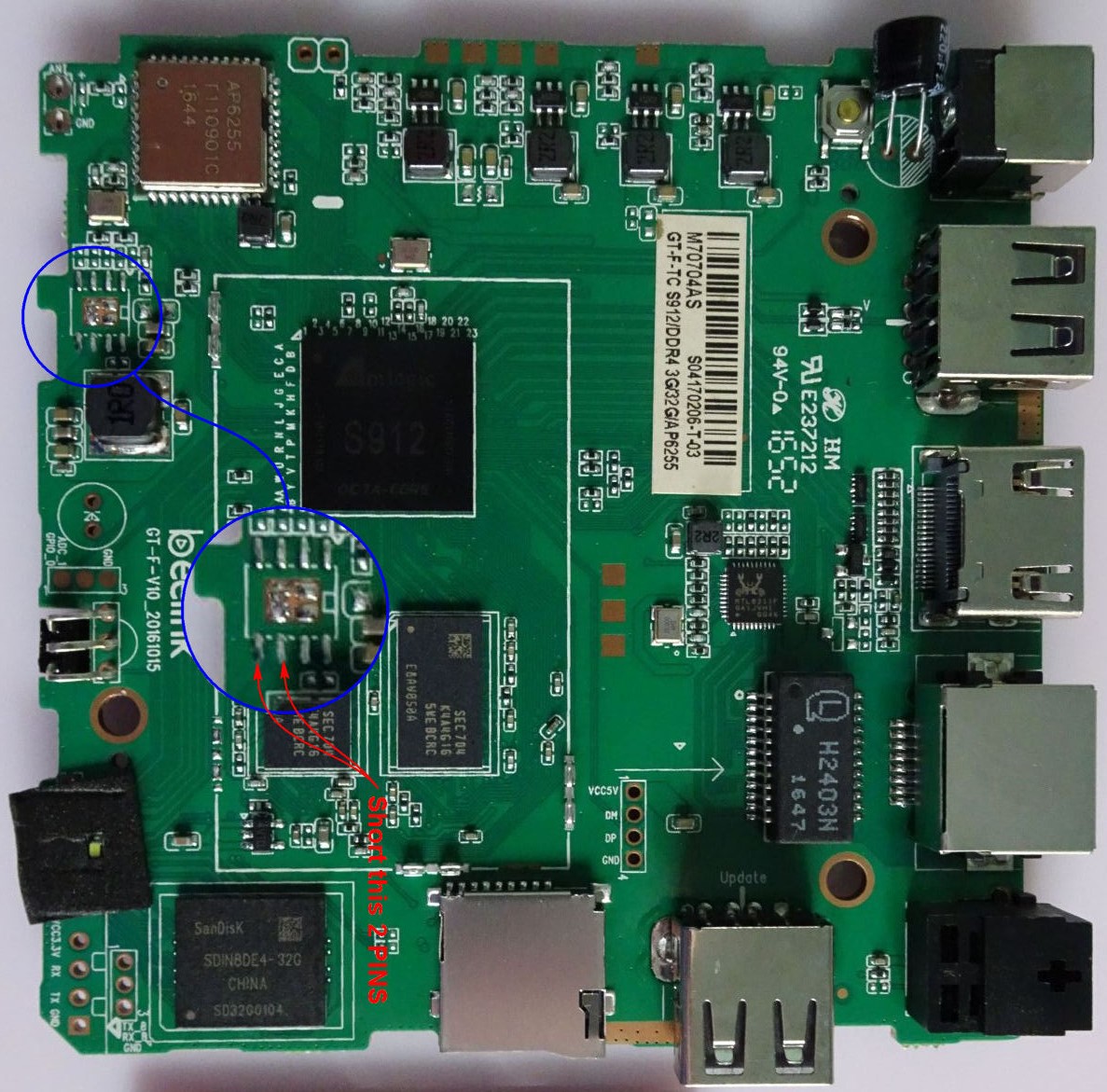
-

|