|
|
Edited by botscrow at 2024-05-17 00:07
1 - Black screen using display port
2 - cant connect multiples wireless devices (mouse, keyboard, game controller), if i connect more than one device at same time, all stop to work
3 - If I use the mouse more than half a meter away from the beelink, it stops working... while on a normal PC, I can use the mouse more than 5 meters away
BIOS
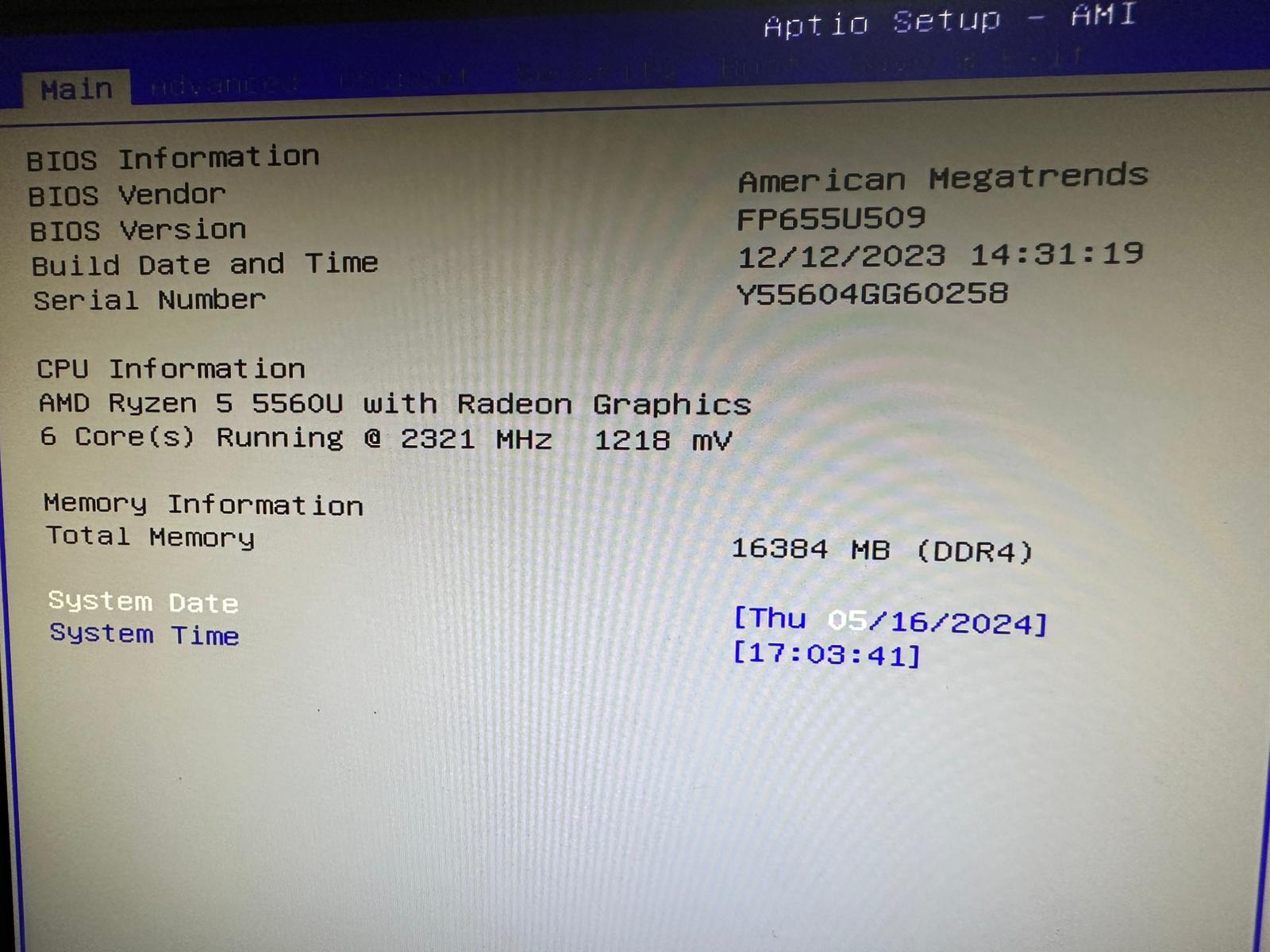
|
|
