|
|

楼主 |
发表于 2023-11-08 20:08:50
|
显示全部楼层
Edited by DG_100 at 2023-11-09 03:33
Unfortunately, this is not really what I was looking for.
First, it always takes me several attempts to get there, because somehow the Mini S12 does not always detect if F7 is pressed. And restarting the PC several times is quite time-consuming.
Second, I want to be able to start Ubuntu "headless" (without the Mini S12 Pro being connected to a keyboard, mouse, display, etc.). If no input is given, the Mini S12 Pro should always boot into Linux instead of Windows.
Is there really no other way to get a proper dual boot system? Do you have any idea why the BIOS does not detect and list the second SSD/Ubuntu as a booting option?
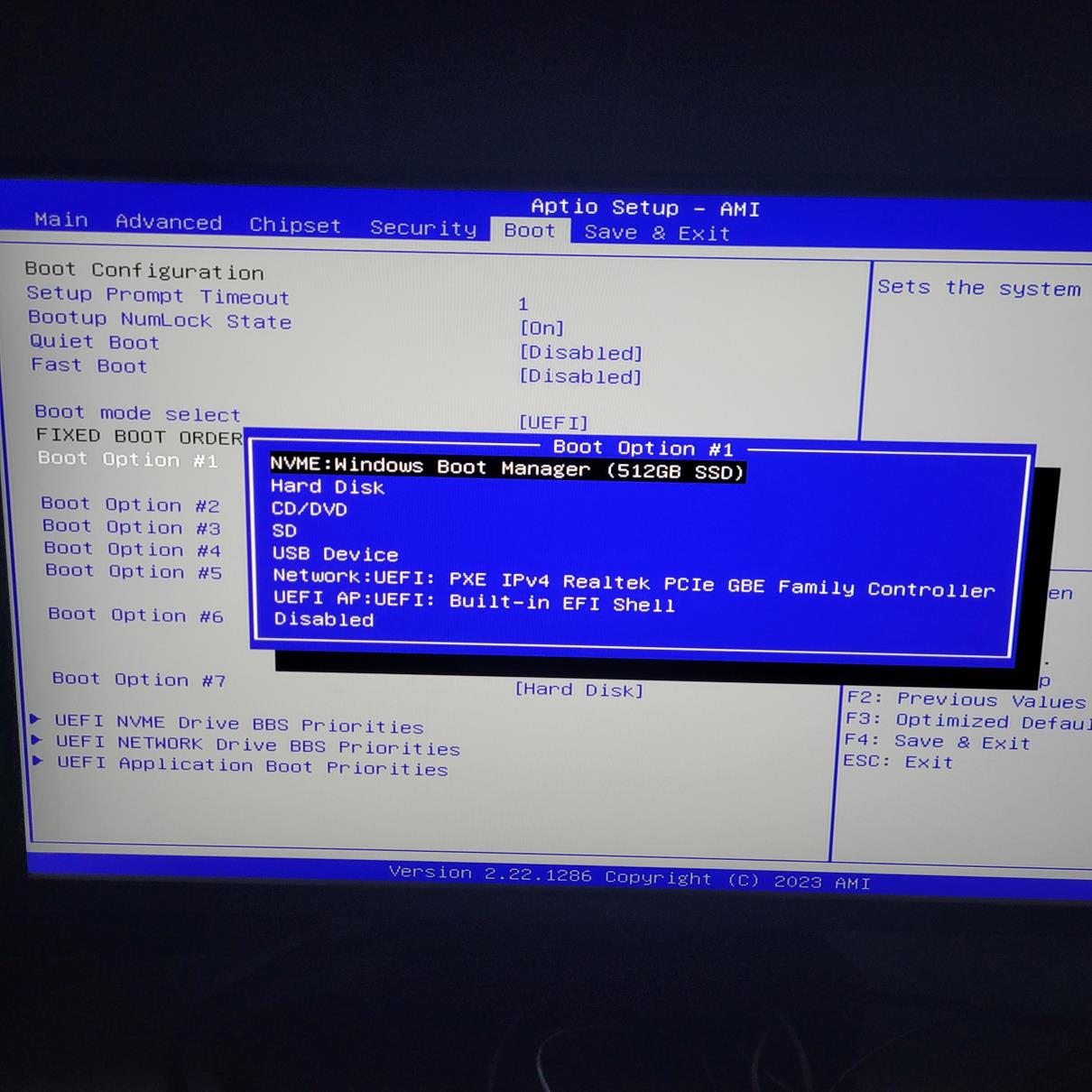
|
|