|
|
Edited by GT7 at 2024-02-02 23:01
You have a similar problem as I had. That is caused by the very poor thermal design of that powerful Beelink AndroidPC with Amlogic A311D2 processor. It poses a high risk of soon processor damage. Without heatsink it is not worth the money they are asking for. Especially when desktop experience is so underdeveloped - watch how RMB click behaves in ANDROID TV! It works as a BACK button!
It is not possible to understand why they didn't manufacture passive heatsink cases or active cooling. That is a strange solution from Beelink. Also very often I noticed 70°C in CPU-Z and overheating caused lags and crashes.
So I decided to mount passive cooling. It was a difficult job, but I grinded ribs in the black stock heatsink for two slots, where I mounted two 8mm wide, 200 mm long, 3 mm thick flat heatpipes sticking it with GB2 thermal paste.
Before I had to carefully drill corresponding rectangle holes in the upper part of the case.
Then similarly I attached to free ends of heatpipes the 100x100 heatsink bought on AE, fastened with a 5 mm Alu backplate with slots filled by GB2.
Nonetheless You can attach heatsink directly to the processor on top of the case. But do it by using a 6 mm thick Alu intermediate pad of the processor's size through the top hole in the cover, where the heatsink is screwed or glued properly on the edges. So in consequence disconnecting the skull LED lighting or finding some new mounting place for it will be necessary. I could not decide to do that, but this solution can be more efficient if one can reversengineer and 3Dprint the upper cover adapted to specific CPU cooler.
Now my system is 45°C cool but Android TV is not supported by Google Play. Pretty useless crap. Trying to circumvent inconvenience with APKcombo but I just think, which firmware allows one to play games from playstore and has windows-like mouse response? |
-
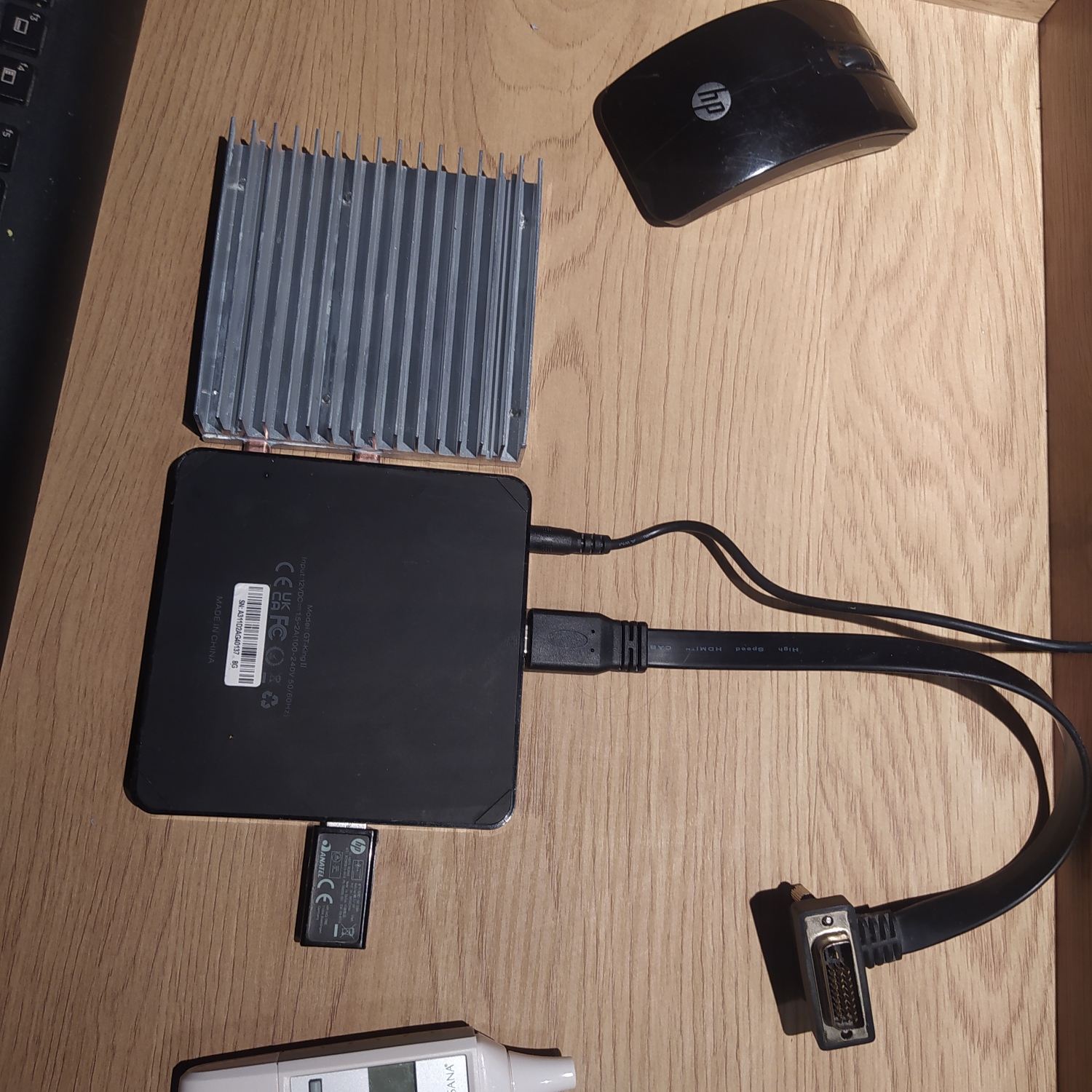
-

|
