|
|

楼主 |
发表于 2021-11-10 03:04:10
|
显示全部楼层
Yeah, here you go. I am copying a 4.4GB Windows 10 ISO file from the C drive of the Beelink SEI8, to my external NVMe drive via a USB-C cable plugged into the front port.
It does the first 3GB's or so of the file in the 1+GBps range, but then slows down to 40MB/sec.
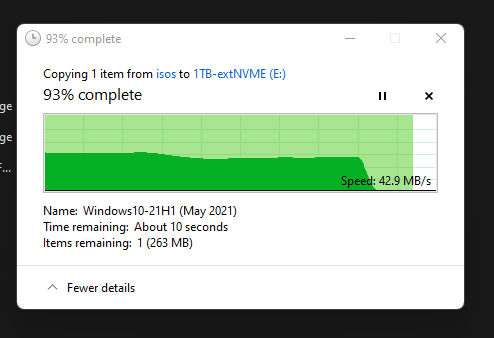
After doing some more testing, this is coming down to Windows write caching. The fast part above is windows write caching grabbing the file, but it drops to 40MB per second when it's actually dumping to the external NVMe drive itself via the USB-C port on the SEI8.
For whatever reason, when my external drive is plugged into the USB-C port, and I run crystal disk bench, I only get 42MB/sec.
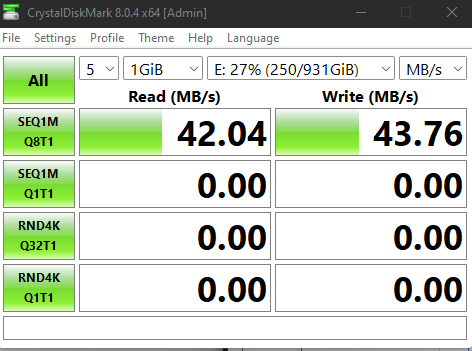
However, if I plug that same drive into one of the regular USB ports on the Beelink, I get what I would expect from a 5Gbps USB 3.x port
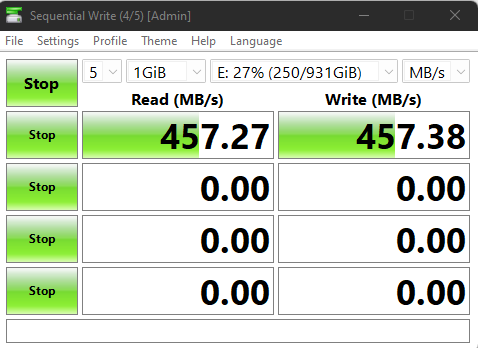
When i benchmark this same external NVMe drive on my regular desktop with an Asus Rog Strix X570-E mobo which has 10Gbps USB 3.2Gen 2 ports and I use the USB-C port, i see the following:
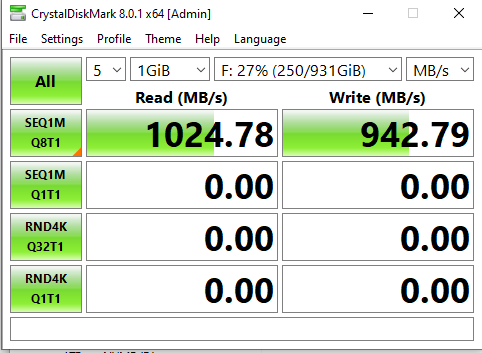
So, something is way off on the USB-C port on the front of the SEI8, it's certainly not transferring data at 5Gbps.
|
|