|
|
In FW 106 screen scaling settings are NOT re-applied after monitor off/on or cycling through the video inputs.
I have SEA I (32Gb) connected to a 26" LCD monitor with 1900x1200 physical resolution. So I use screen scaling (Settings-Display-Screen Position) to scale down the image and make its WIDTH fit to the screen. I have then black bands below and above the image, but the image itself is not distorted. See the red lines for the edges of the normal screen:
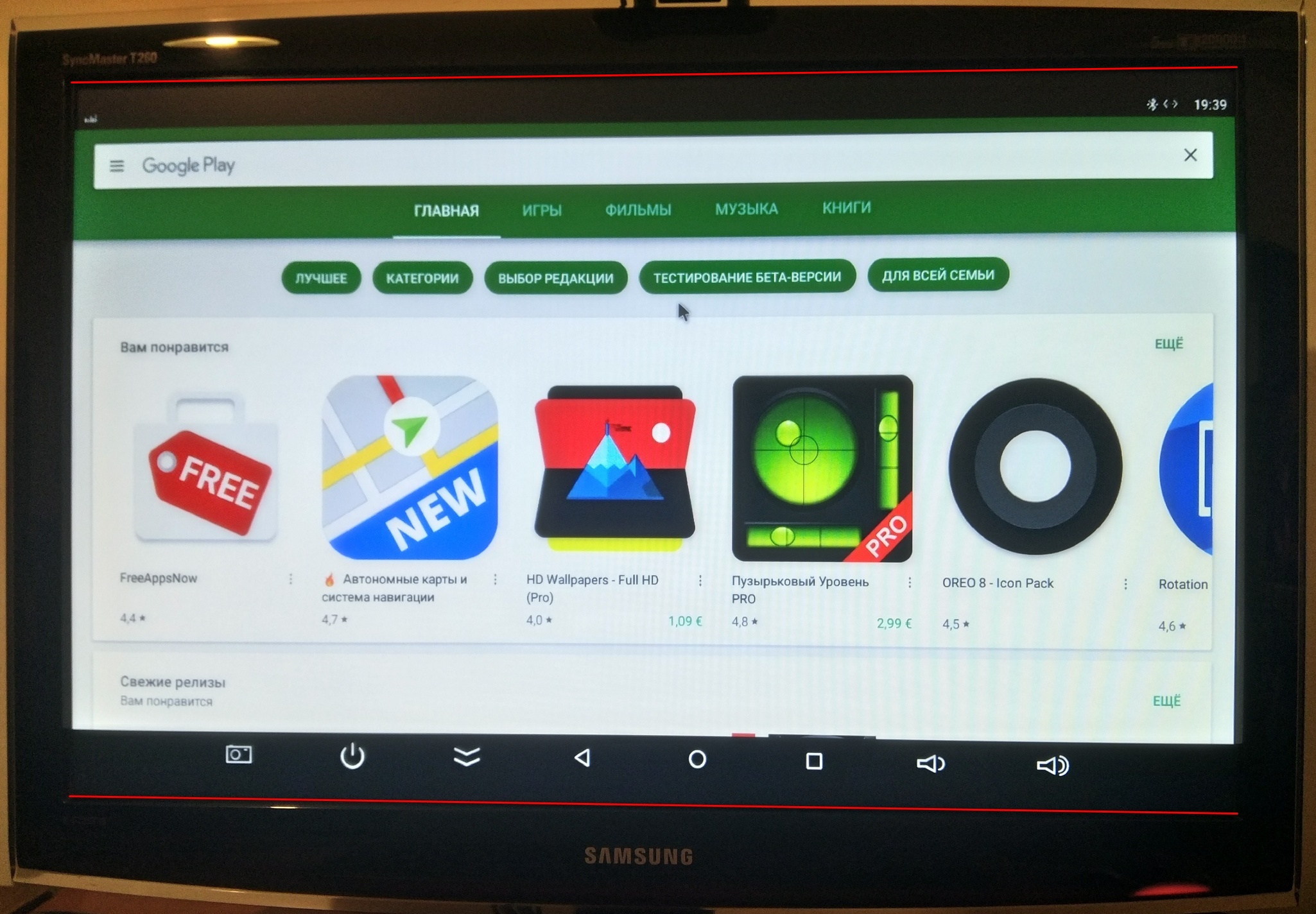
In all the previous firmwares the scaling was memorized and restored after monitor off/on or cycling through video inputs (HDMI / DVI / VGA).Now with the latest firmware 106 the scaling is memorized but not re-applied. If I turn my monitor off and back on, the image is fitted to the HEIGHT of the screen and the sides are outside of the screen limits (some kind of horizontal overscan). See the red lines for the edges of the distorted screen:
distorted image
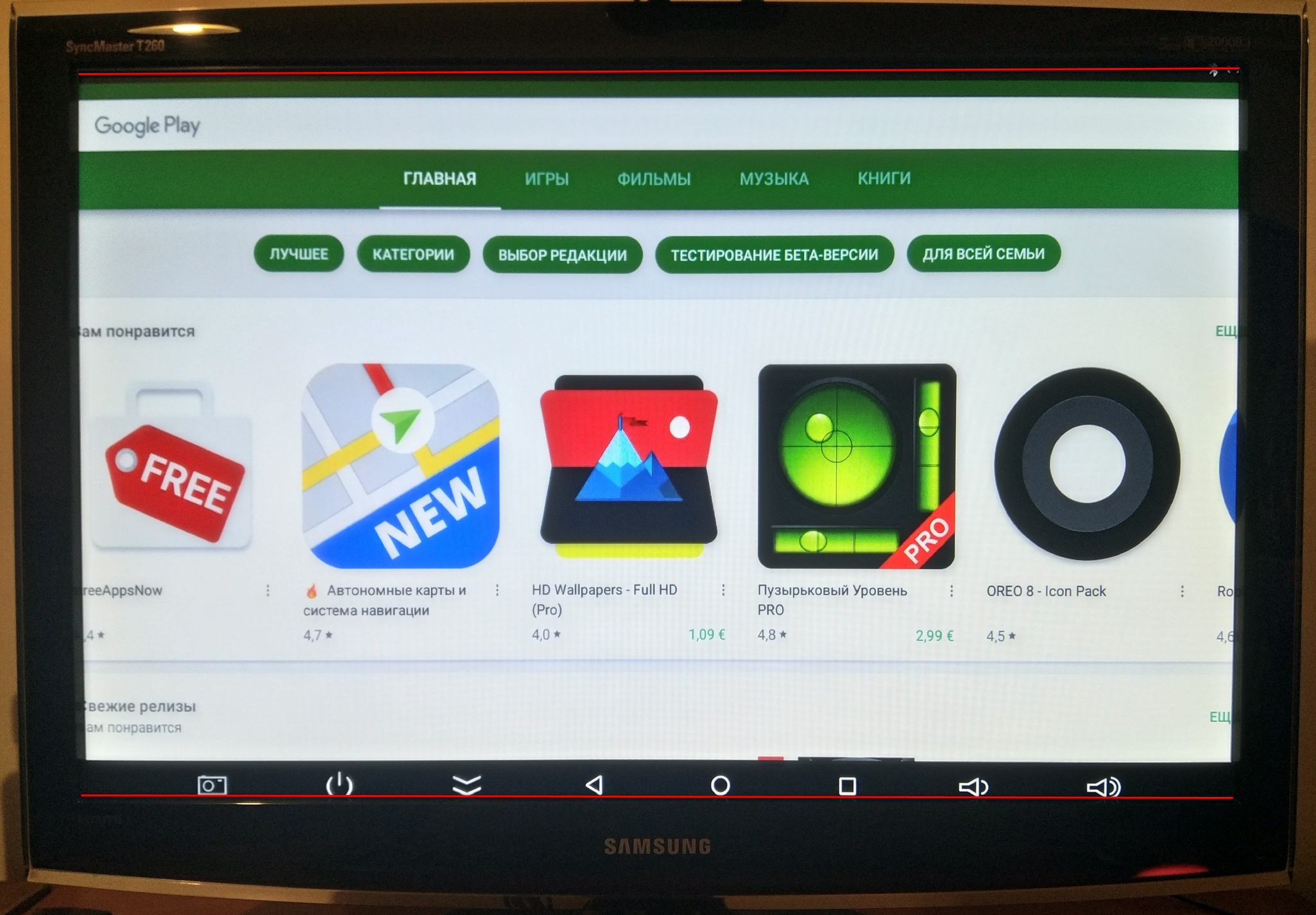
So each time after off/on I have to go to Settings-Display-Screen Position and re-adjust image scaling. The setting itself is preserved, so I click "+" and then "-" (or vice versa) to get the right scaling applied. It is enough to click "+" and then "-" only once and not all the way through all the adjustment steps, that is why I believe the setting is memorized but not applied.
This thing is very annoying. Please, fix this in the next firmware release. Any workaround maybe before it gets fixed?
|
|
