|
|
Edited by darkstar at 2021-05-29 01:43
Beelink GT King Pro - Debian 10 Buster & Ubuntu 20.04 LTS Focal Fossa Firmware
I prepared two Linux Firmwares for Beelink GT-King Pro, GT-King users can use them too.
I used Linux Kernel 4.9 because mainline kernel drivers for Amlogic s922x is not yet fully funtional.
Whenever I tried to build firmware with Mainline Linux Kernel I got lots of errors.
Debian 10 Buster
The Debian project has announced the release of Debian 10 (code-named "buster"), the latest stable version from the popular community project and the world's largest Linux distribution whose beginnings date back to 1993: "After 25 months of development the Debian project is proud to present its new stable version 10, which will be supported for the next 5 years. This new release of Debian comes with a lot more software than its predecessor; the distribution includes over 13,370 new packages, for a total of over 57,703 packages. Most of the software in the distribution has been updated. Debian again ships with several desktop applications and environments. Among others it now includes GNOME 3.30, KDE Plasma 5.14, LXDE 10, LXQt 0.14, MATE 1.20 and Xfce 4.12. With buster, Debian brings a mandatory access control framework enabled by default. New installations of Debian buster will have AppArmor installed and enabled."
Ubuntu 20.04 LTS Focal Fossa
Iain Lane has announced the release of Ubuntu 20.04, a new long-term support (LTS) version of the popular distribution. Ubuntu Desktop 20.04 LTS features the latest version of the GNOME desktop environment, 3.36. Notable changes from 18.04 LTS include performance improvements, a new lock screen design, and support for fractional scaling under X11. 20.04 LTS also features a new look-and-feel: the Yaru theme, available in both light and dark variants. 20.04 LTS also brings support for installing an Ubuntu desktop system on top of ZFS. The latest version brings performance enhancements and optional encryption support. Zsys, Ubuntu’s ZFS system tool, provides automated system and user state saving. Tight integration with GRUB allows a user to revert to any system state on boot and go back in time to pave the way to a bulletproof Ubuntu Desktop."
System Properties:
Firmware Type : SD/USB
Architecture: aarch64
Kernel : Linux 4.9
Desktop Environment : XFCE
GPU Hardware Acceleration : No ( but 1080p videos are smooth enough)
User/Password : root/beelink , beelink/beelink
Setup Instructions :
1- Download preferred firmware image from links below.
2- Download the device tree file from link below.
3- Flash image with balenaEtcher to an appropriate SD/USB drive ( faster drives gives better performance )
4- Copy dtb file to root of boot partition and rename it as dtb.img like CoreELEC installation.
Firstly you must delete the old dtb.img.
5- Plug your USB/SD drive and reboot. If it boot to Android reboot again with "Switch os" option from power menu.
6- After first boot system will resize root partition automatically, it will take some time.
7- Default password for both users "root" and "beelink" is beelink don't forget to change it.
8- After first boot please run the following commands from console as root user, this will update your system.
apt-get update && apt-get upgrade -y
9- Default Desktop Environment is XFCE, you can install KDE/Mate/Gnome/Cinnamon easily with command "tasksel" run as root.
tasksel
10-If tasksel command is not found you can install it with the command below, please run it as root.
apt-get install tasksel
11-Choose your preferred Desktop from the list to install and it will take some time to download and install.
12-If you install KDE Plasma desktop tasksel will ask you to choose Desktop Manager lightdm / sddm if you select sddm root will no longer be able to login, it is better to select lightdm.
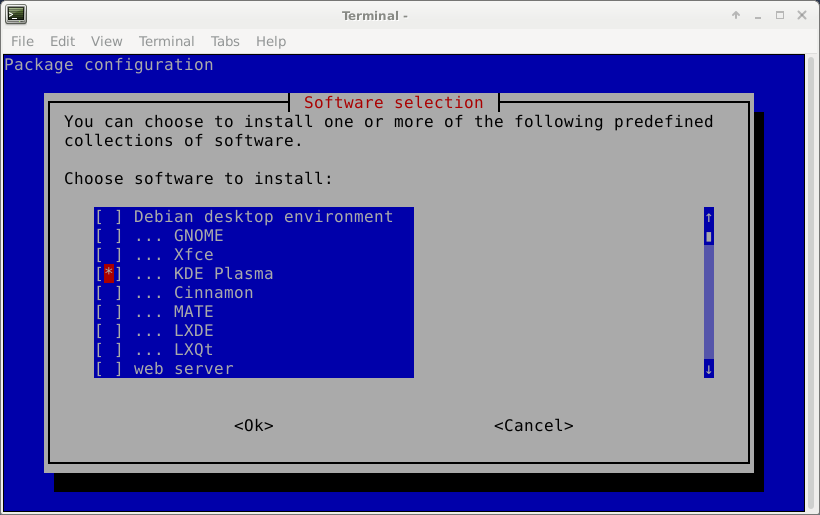
My KDE Plasma Desktop :
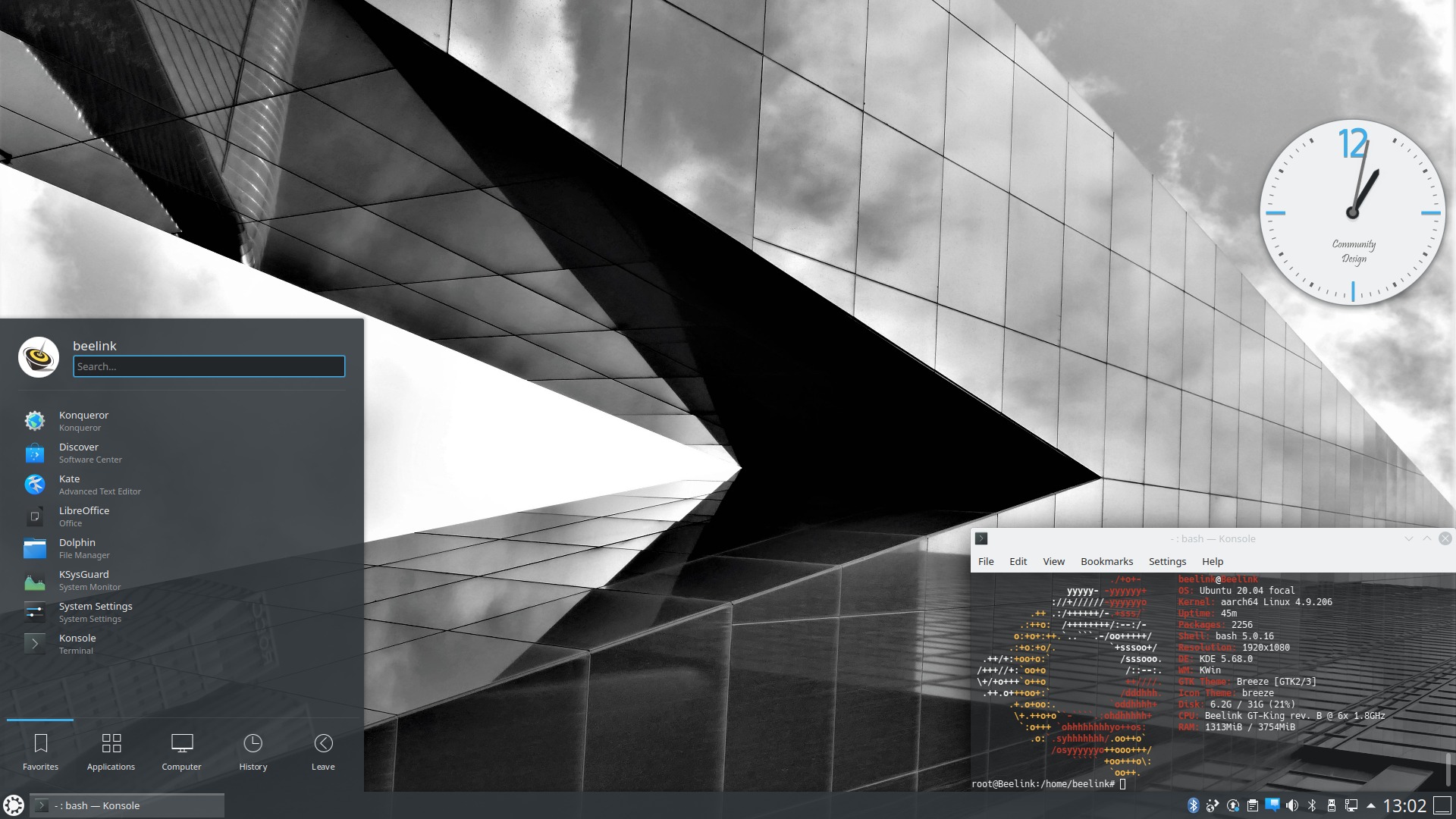
Download Links :
Debian 10 Buster
https://disk.yandex.com.tr/d/EOlUTgs95fJDQg
Ubuntu 20.04 LTS Focal Fossa
https://disk.yandex.com.tr/d/36bvrYsPRGHypw
GTKing Pro Device Tree :
attached
Enjoy,
Regards,
|
|

