Gemini N updates BIOS and EC, adds Power On function
(Note: This upgrade is only available for Beelink Gemini N. Do not use any model of the machine at will.)
Preparation: Gemini N machine, U disk, download the link file below.
EFL boot file:
http://t.cn/EAlsI2l
BIOS and EC upgrade files:
1. Unzip the file download from the link to the desktop and insert the USB flash drive into FAT32 format.
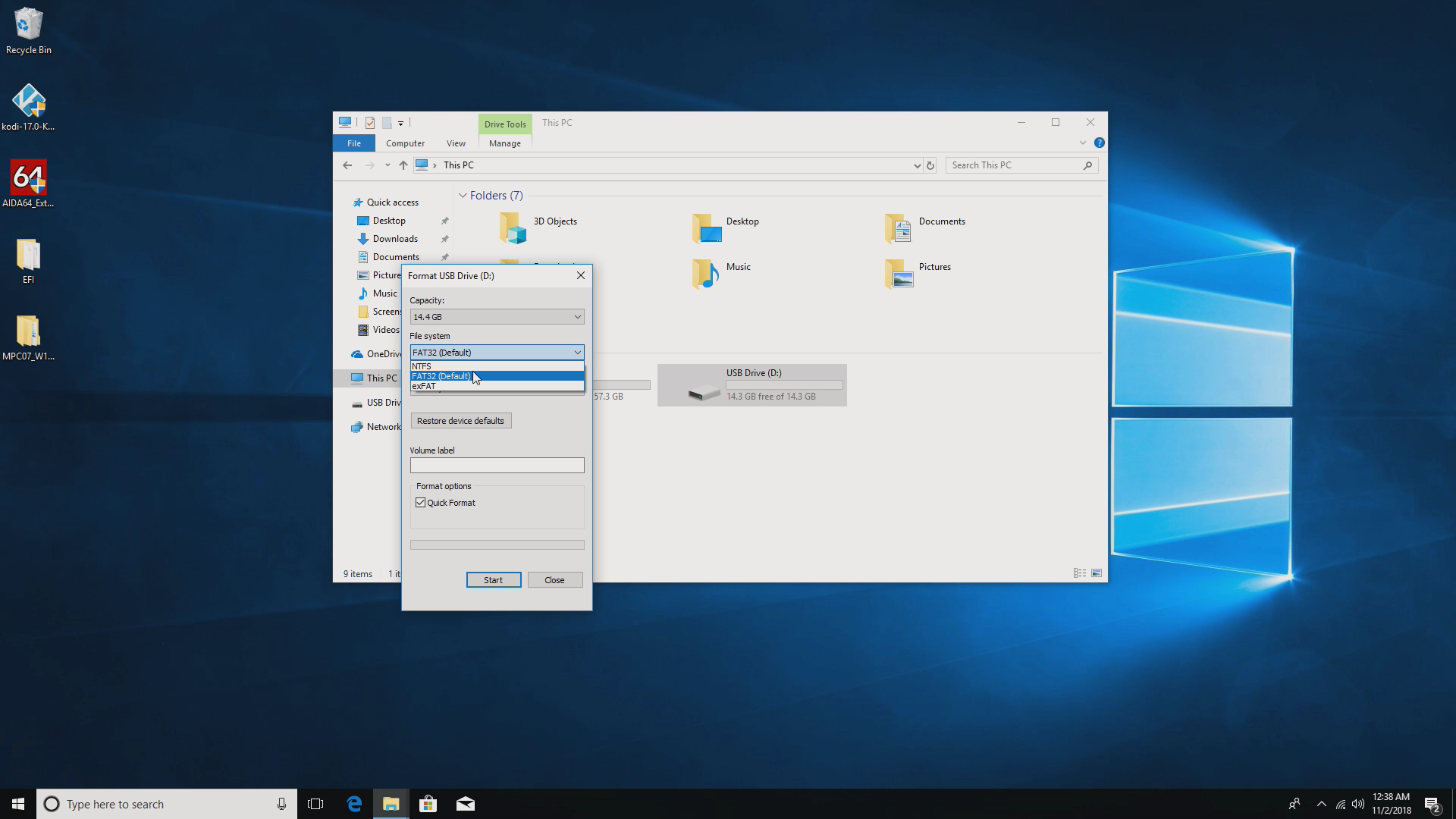
2. Copy all the extracted EFI boot files to the root directory of the USB flash drive.
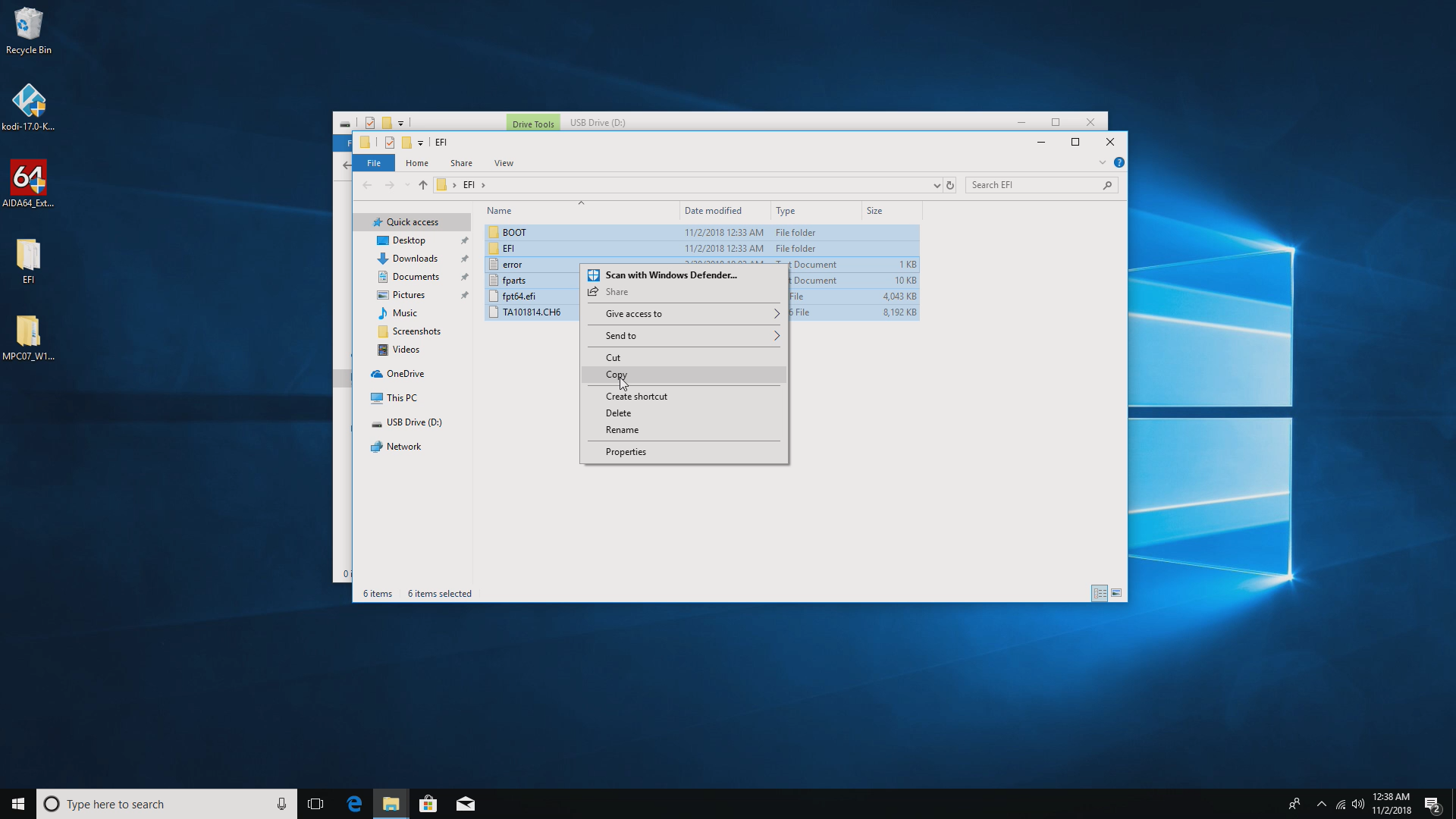
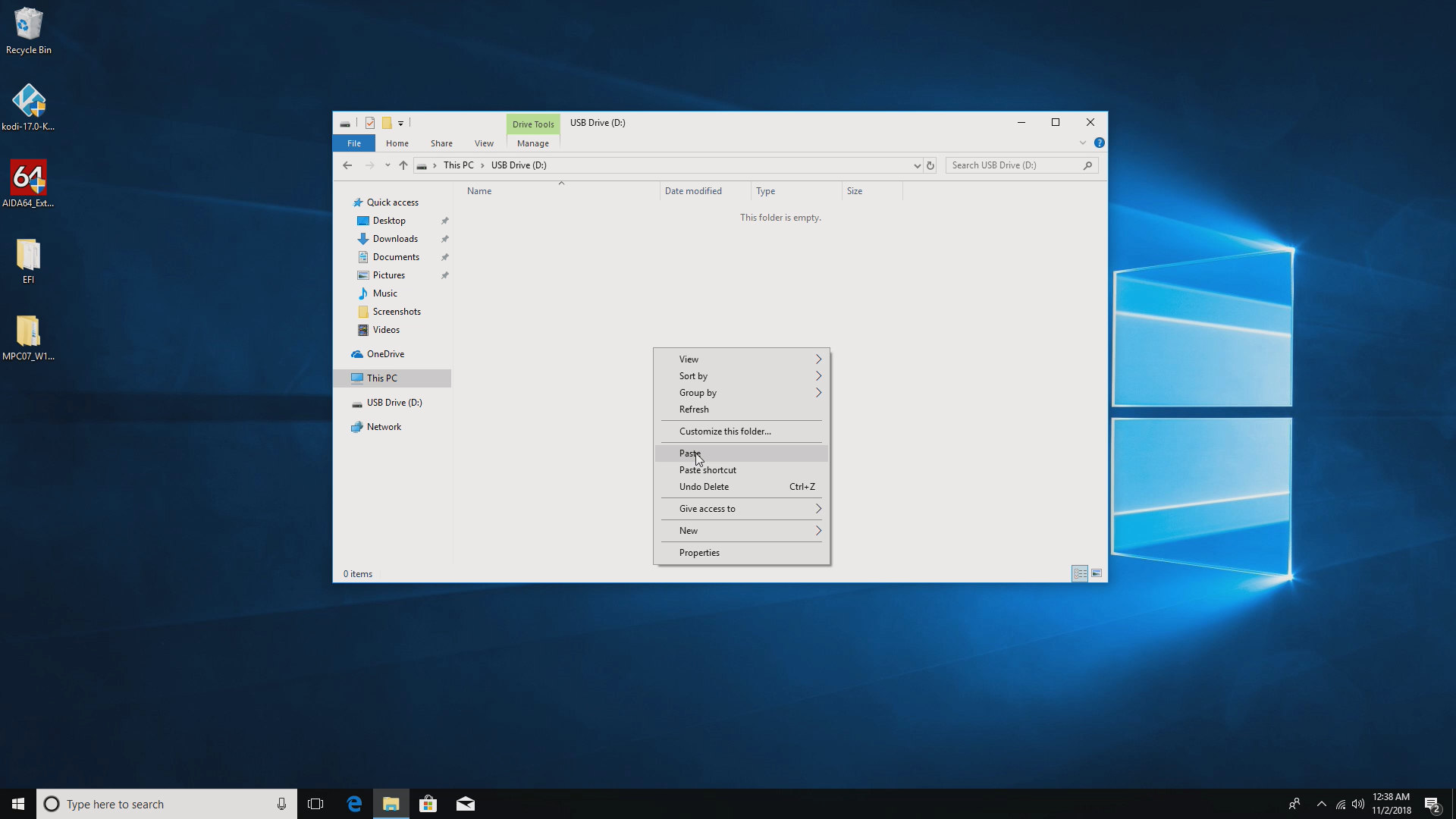
3. Copy the extracted BIOS folder to the root directory of the USB flash drive.
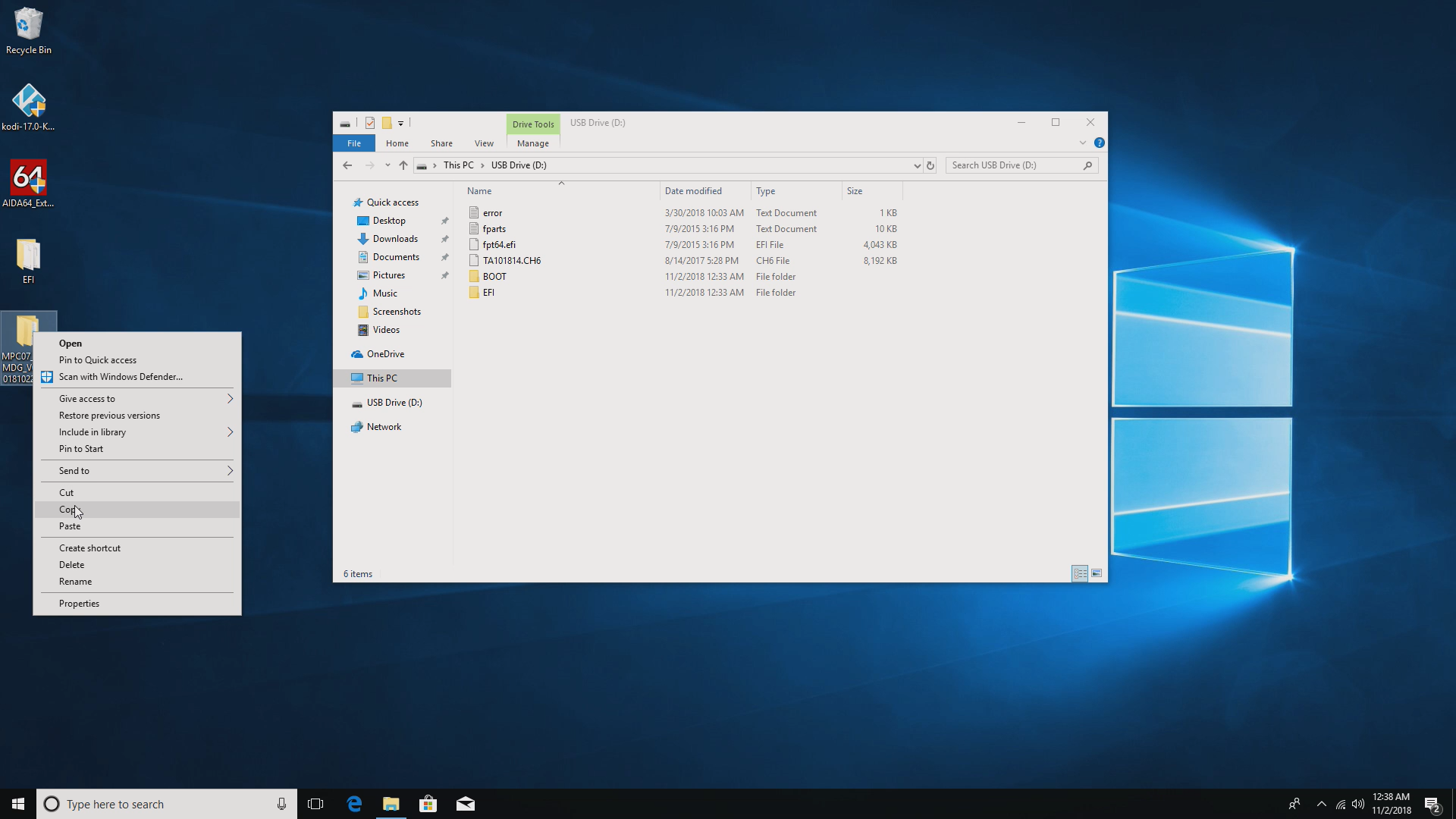
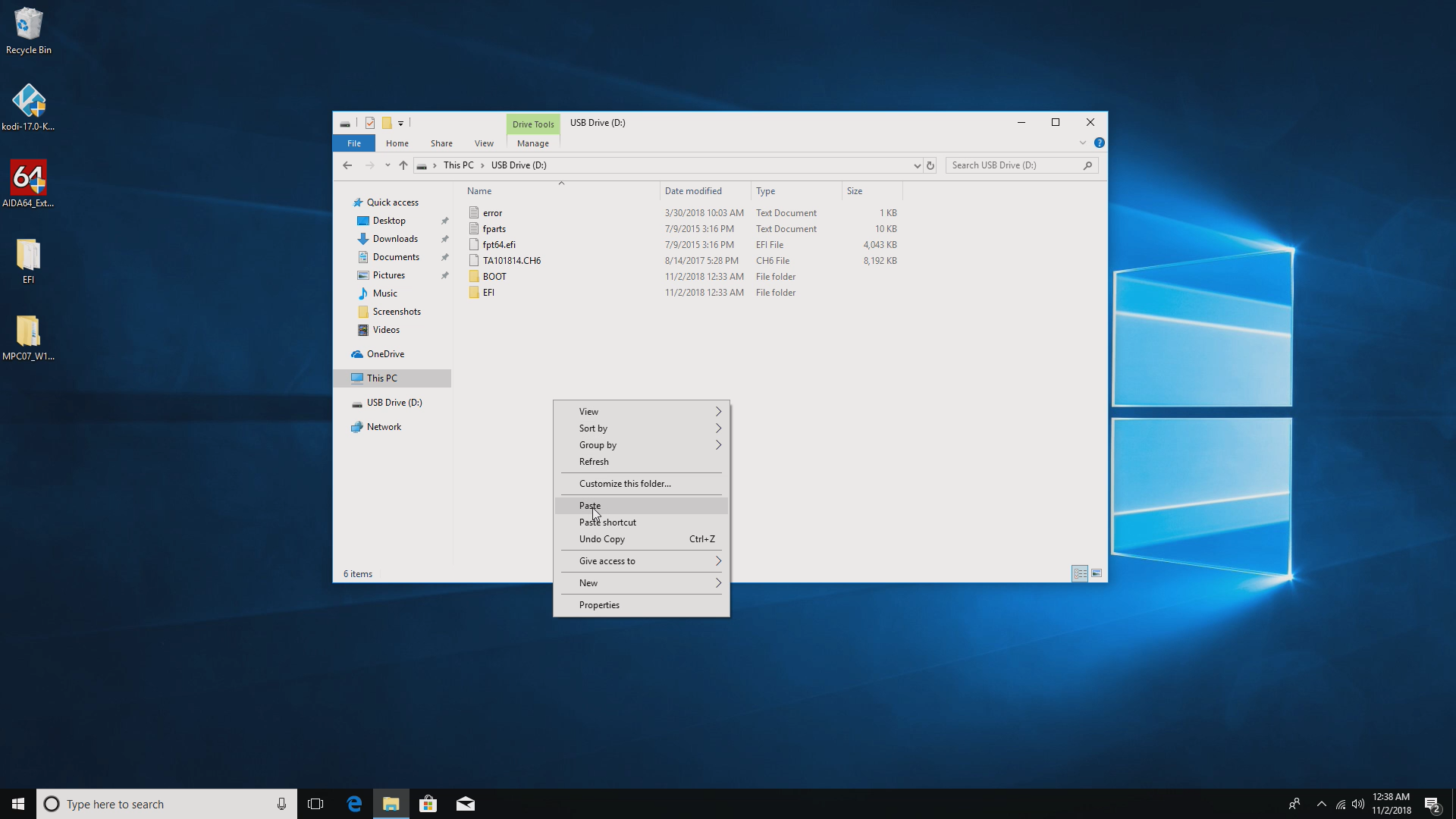
4. Open the BIOSUpdate folder and double-click to execute the MPC07007 program.
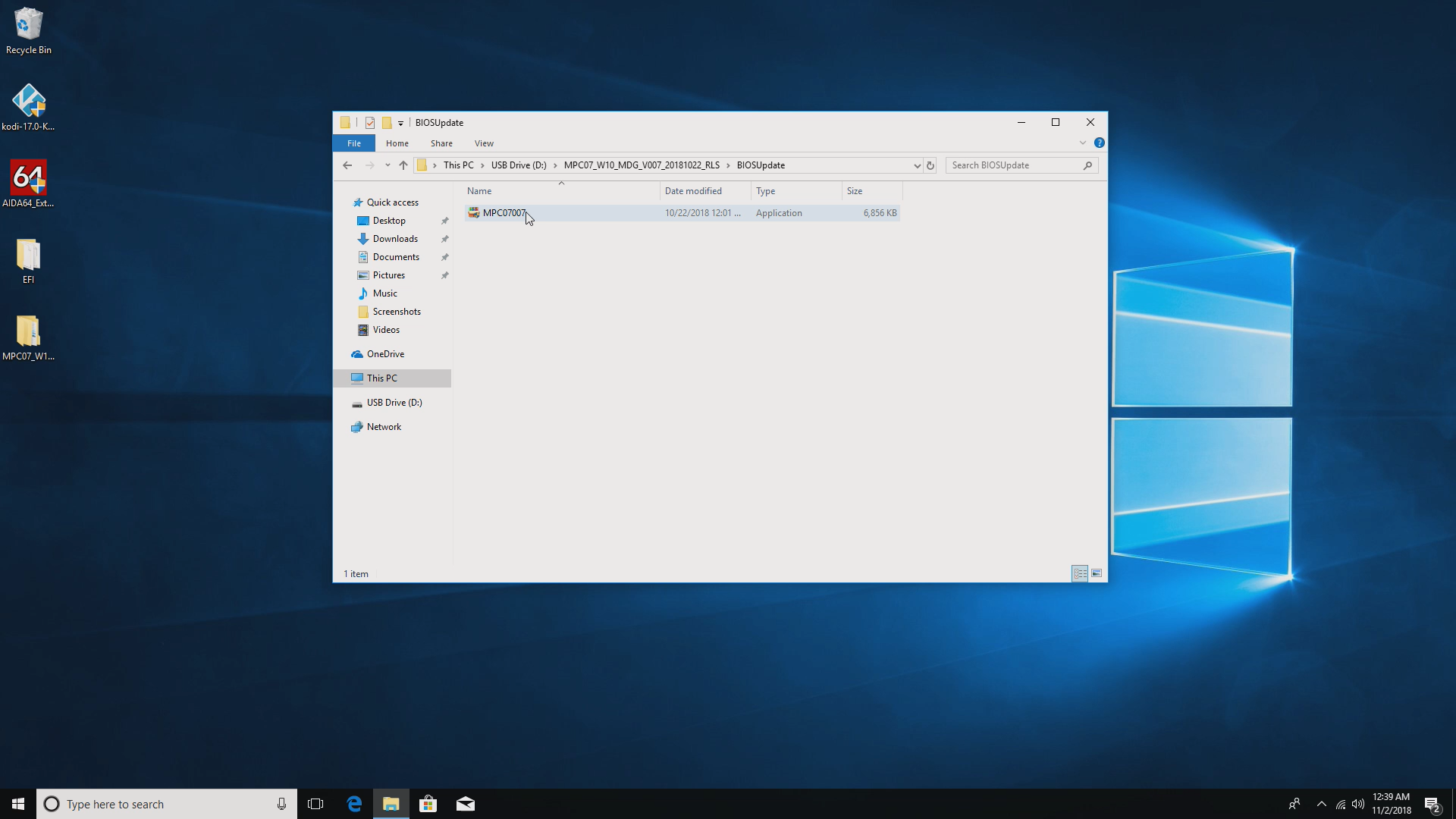
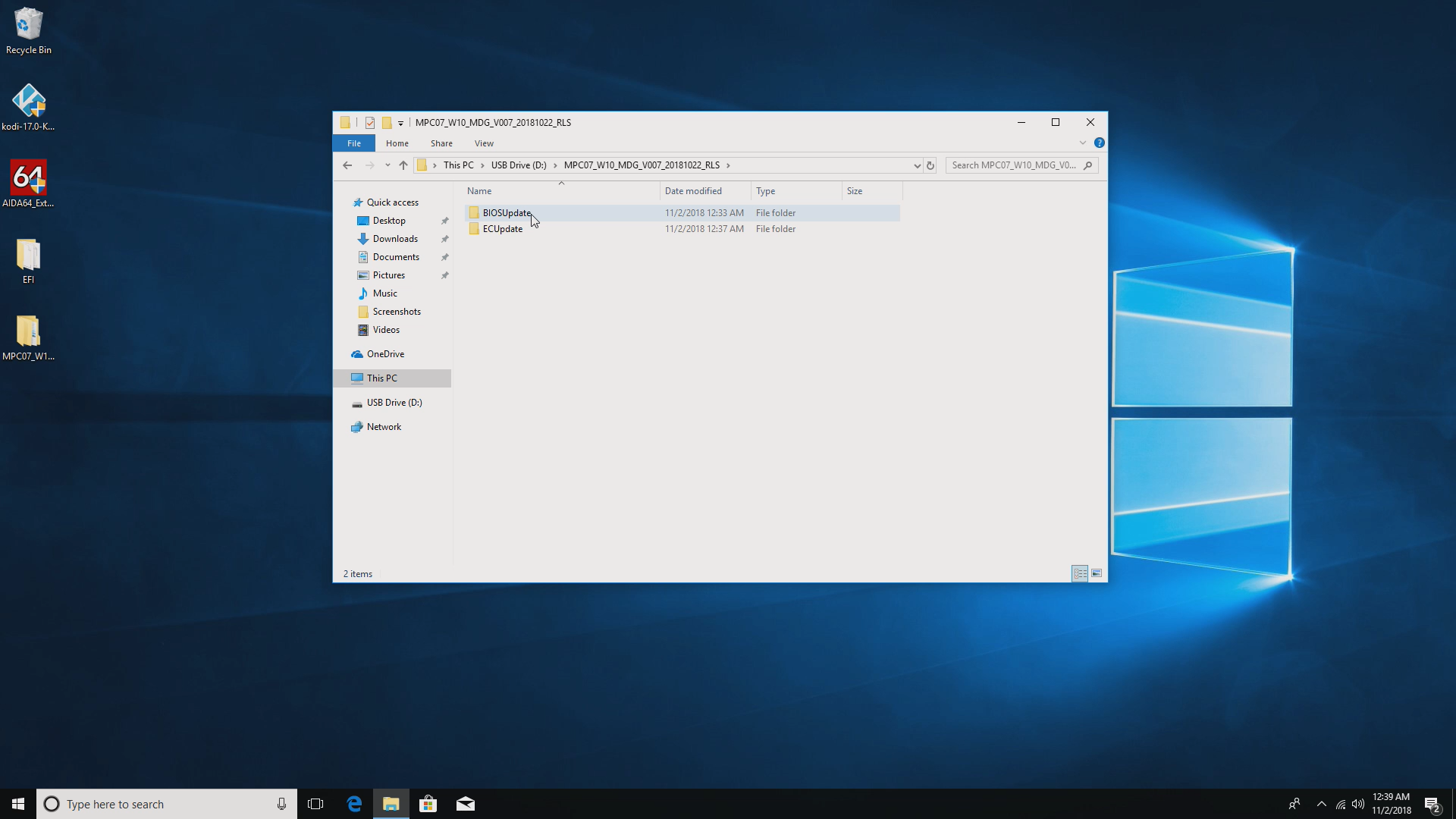
5. Wait a few seconds after the DOS command box pops up.
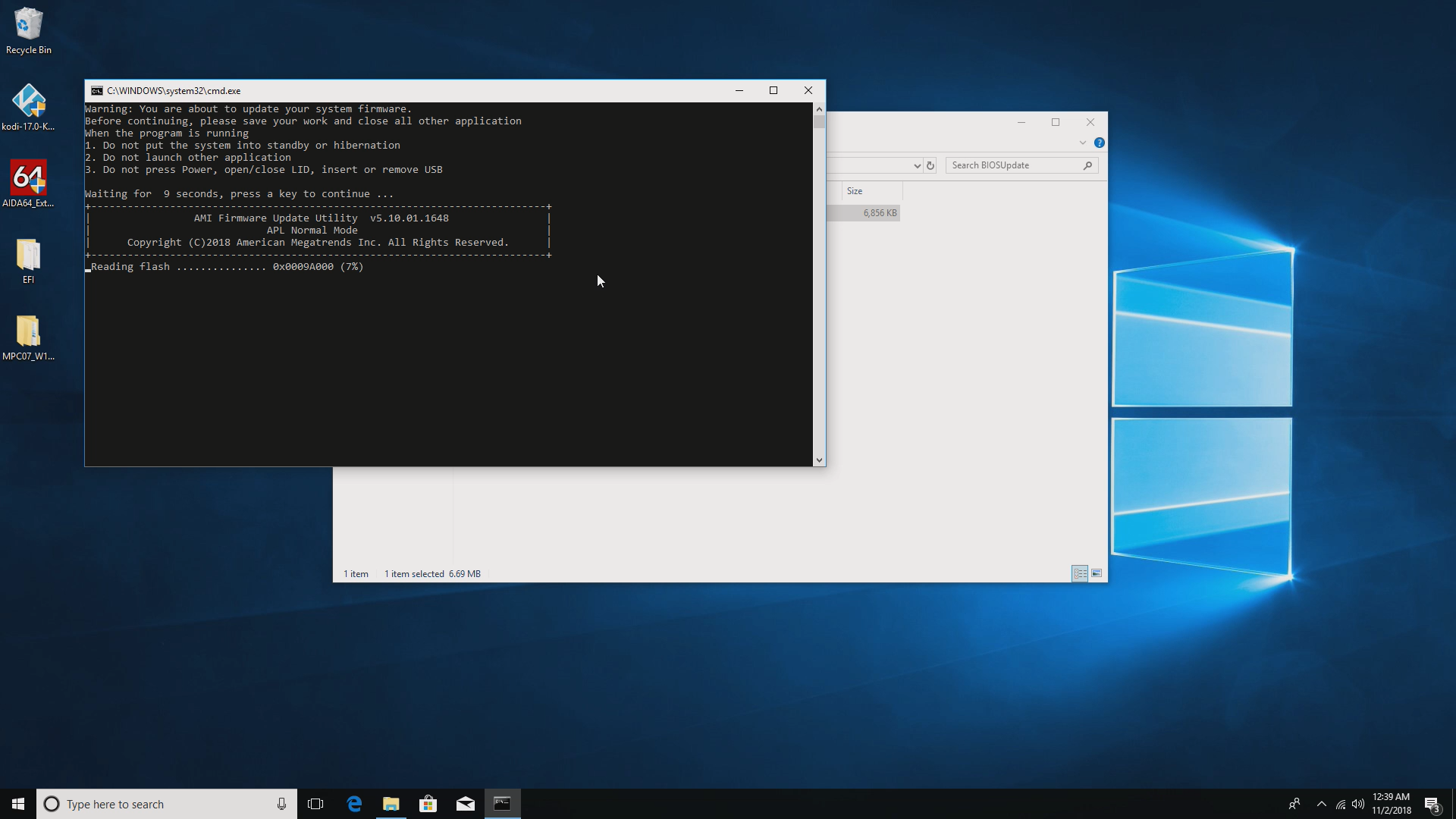
6. Type Y on the keyboard and Enter to continue.
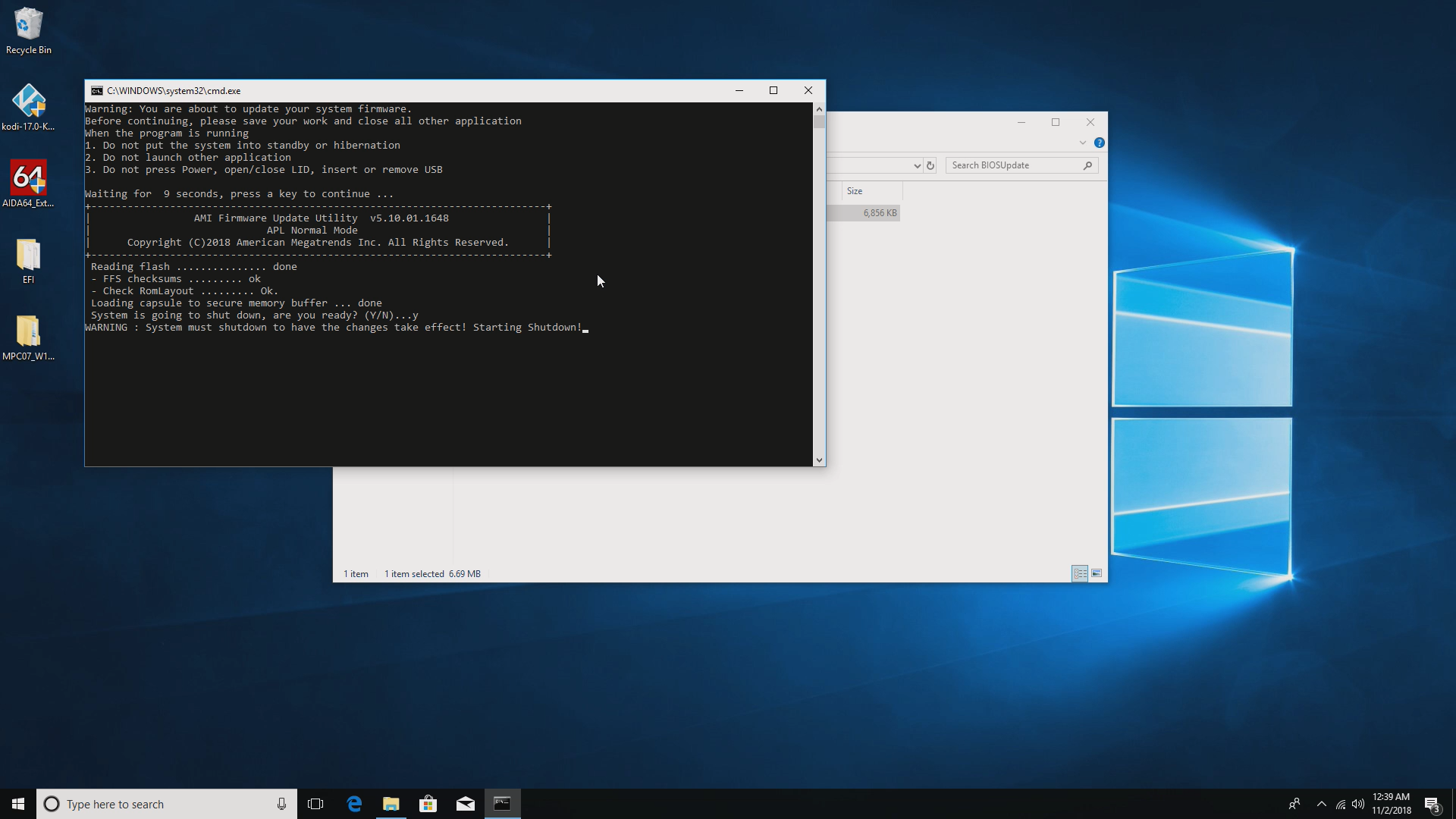
7. Restart and automatically enter the BIOS settings.
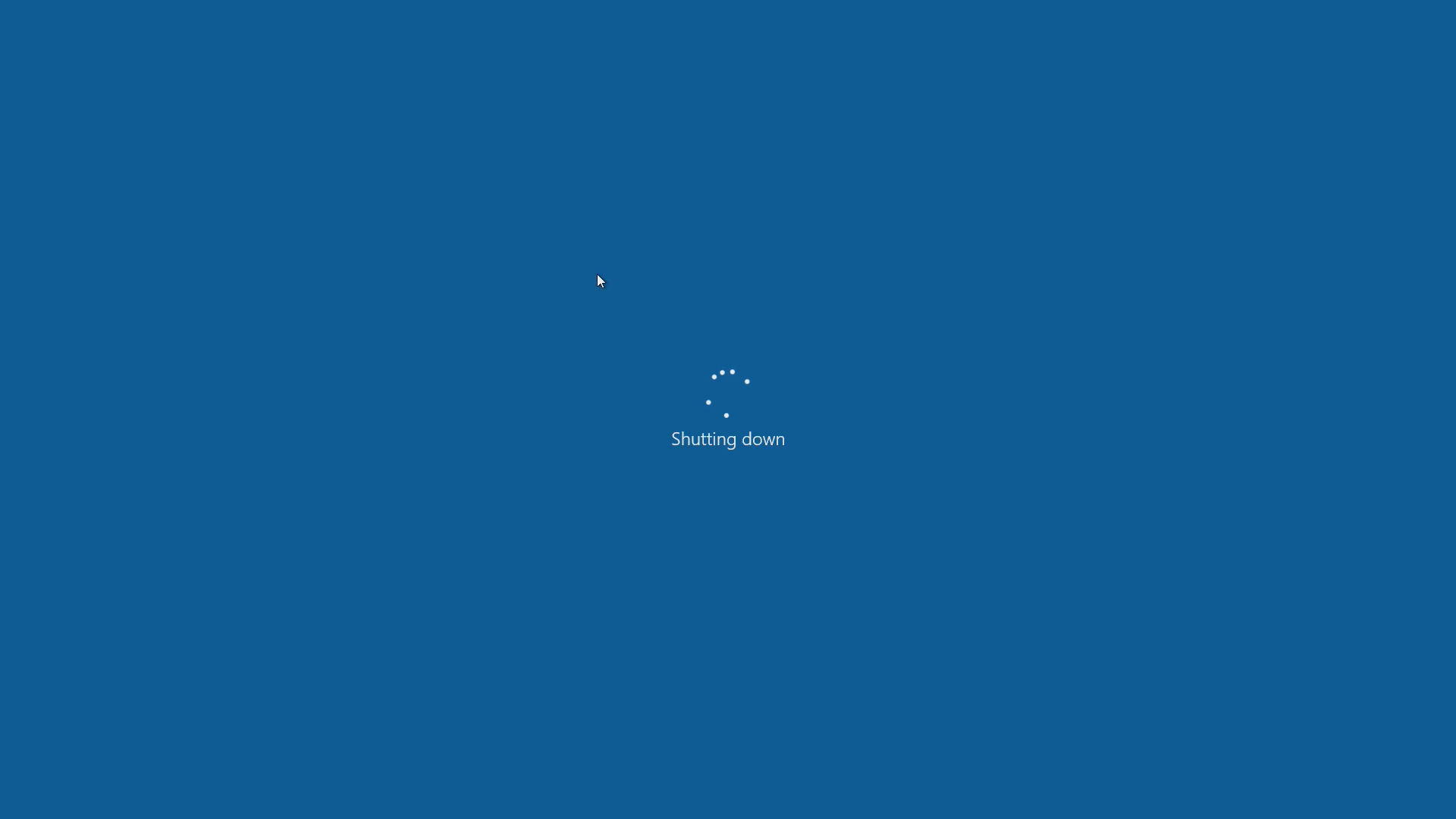
8. Turn on the BOOT BLOCK Update function.
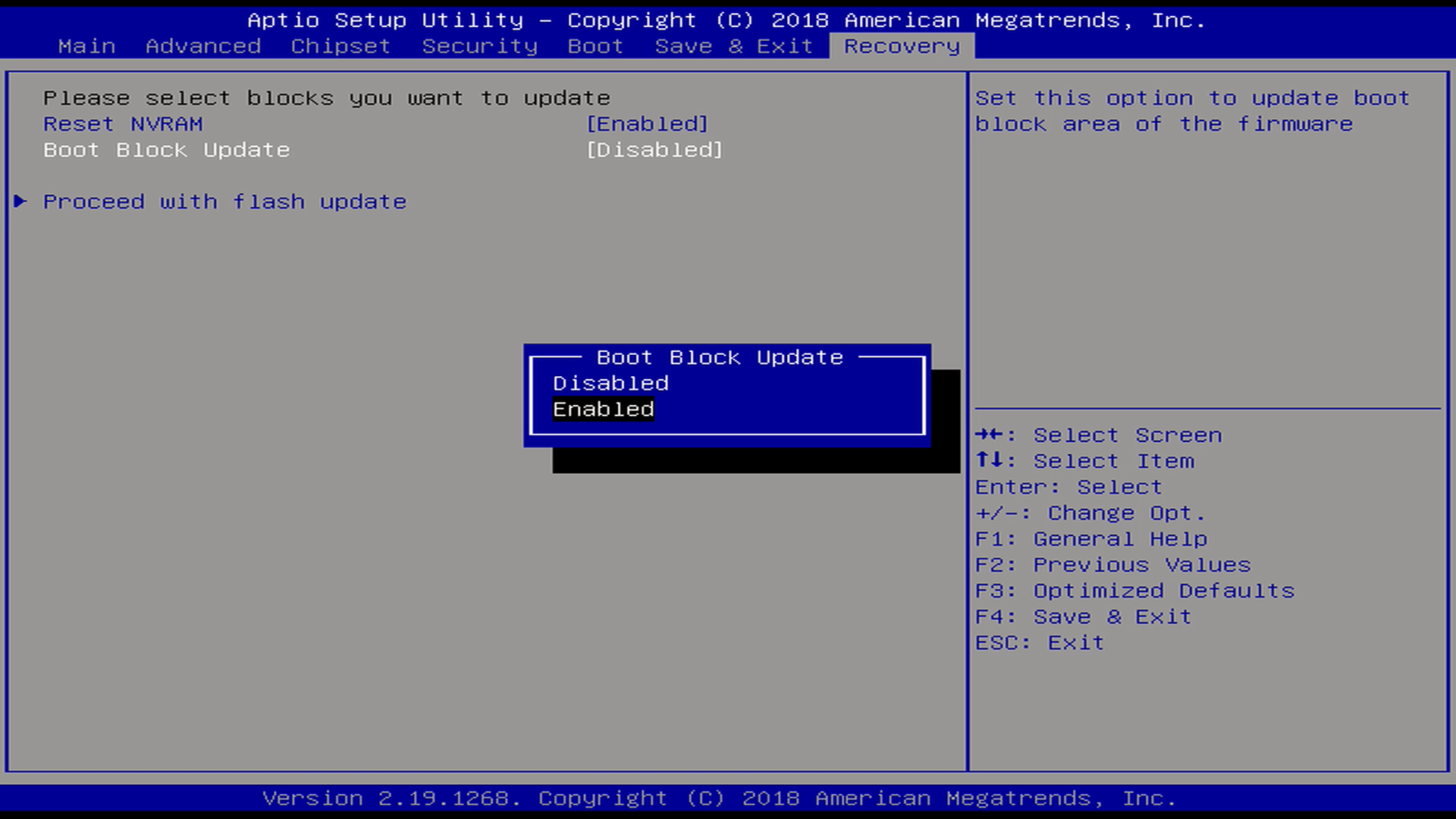
9. Move the cursor to Proceed with flash update and Enter to confirm the update.
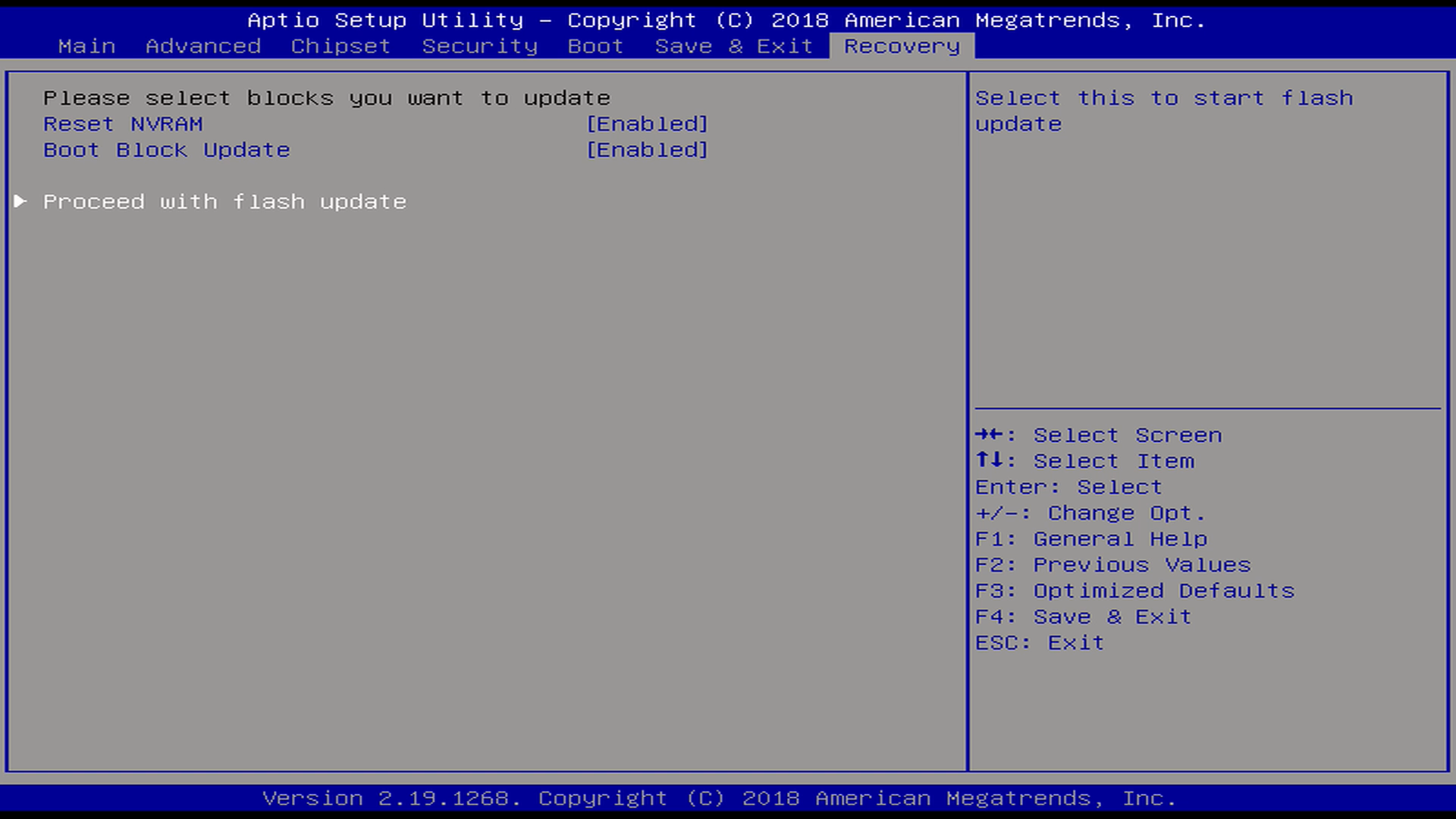
10. Wait for the update, the update will automatically restart.
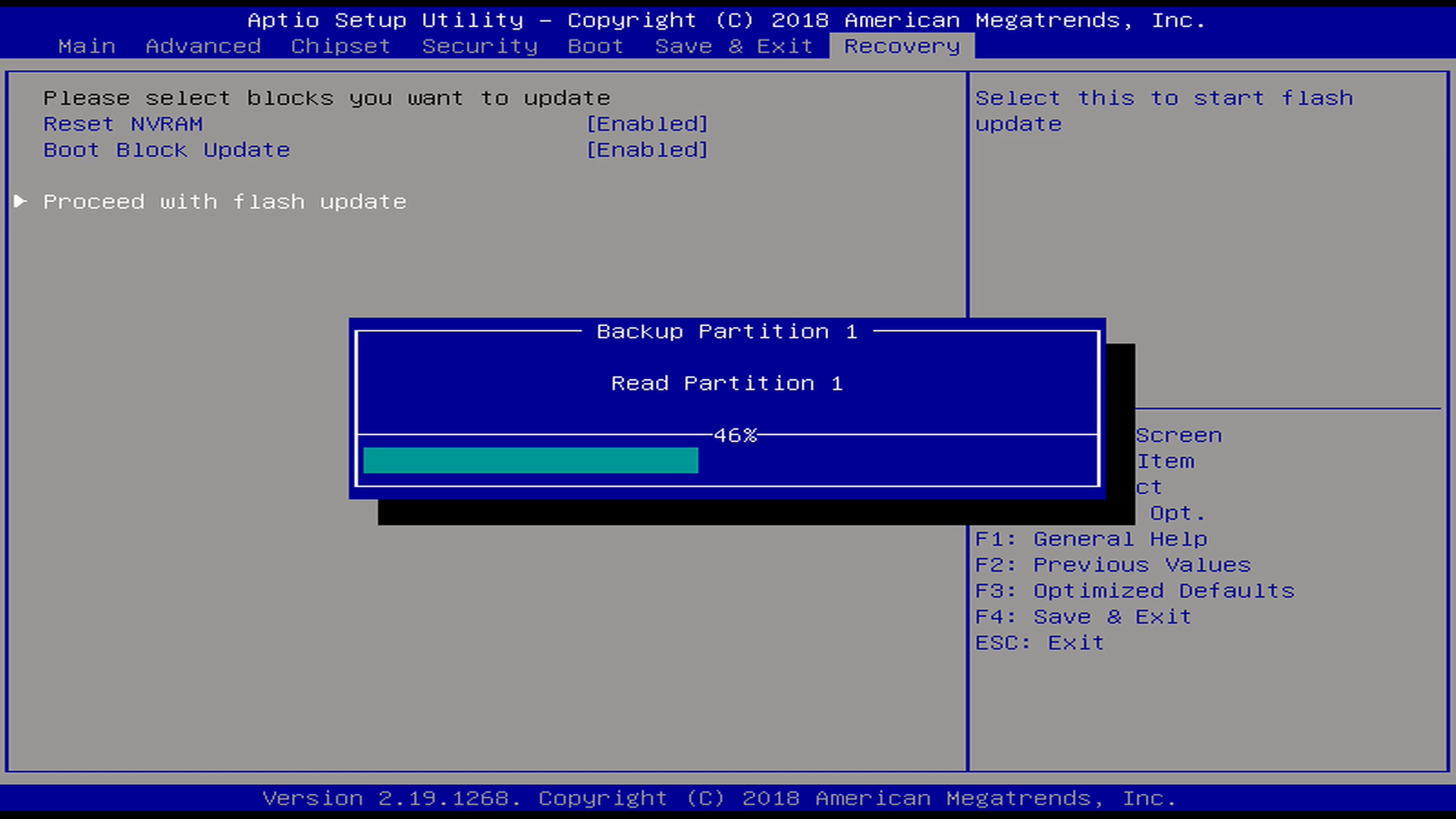
11. When the Beelink LOG appears after restarting, press the F7 key on the keyboard to enter the boot menu and select UEFI to start.
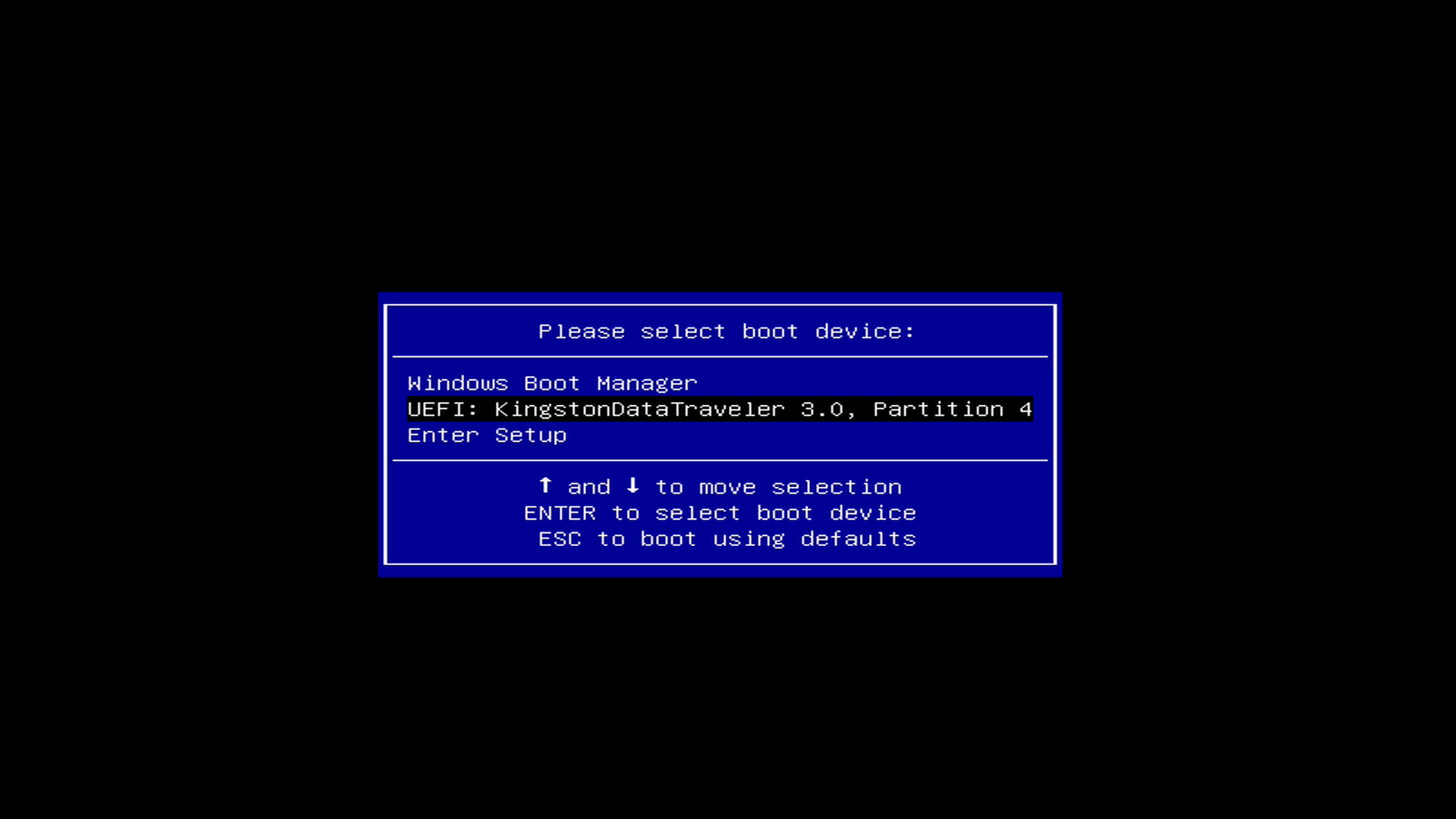
12. Wait for the shell command to enter the cursor.
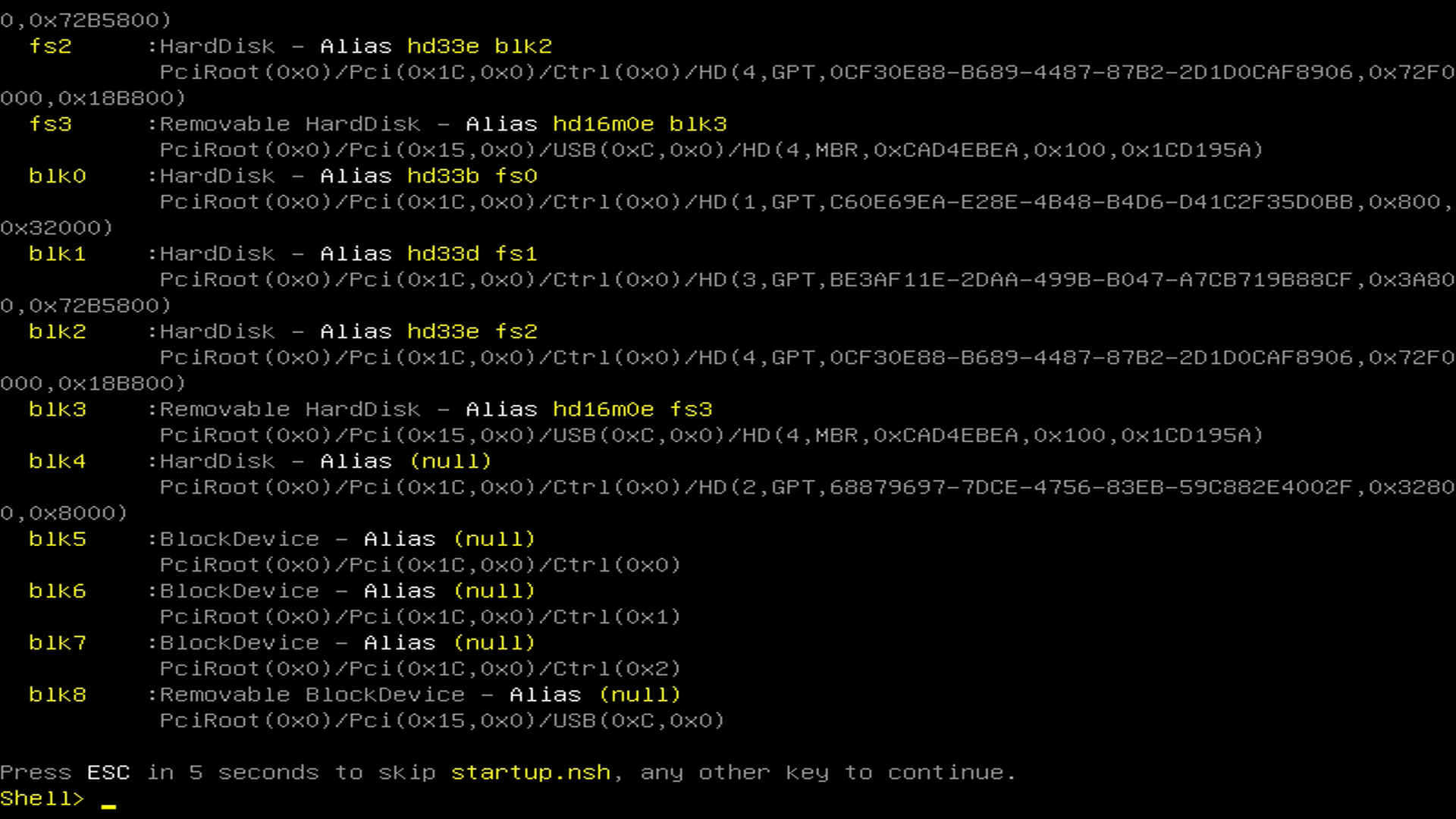
13. Enter FS3:, Enter to run, enter DIR to view the files in the current directory, MPC07_W10_MDG_V007_20181022_RLS is our BISO upgrade file.
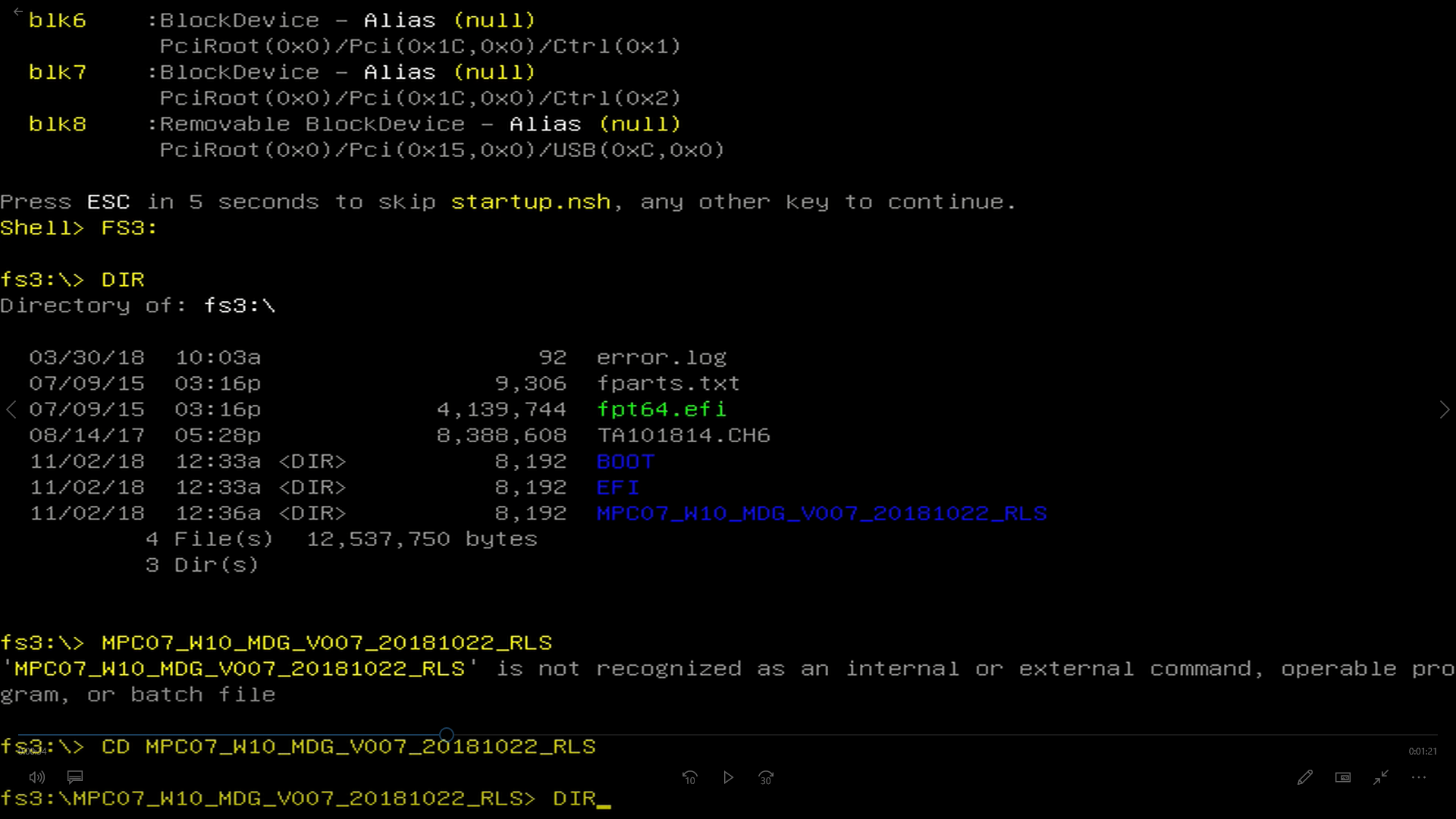
14. Enter the CD MPC07_W10_MDG_V007_20181022_RLS and enter to the folder.
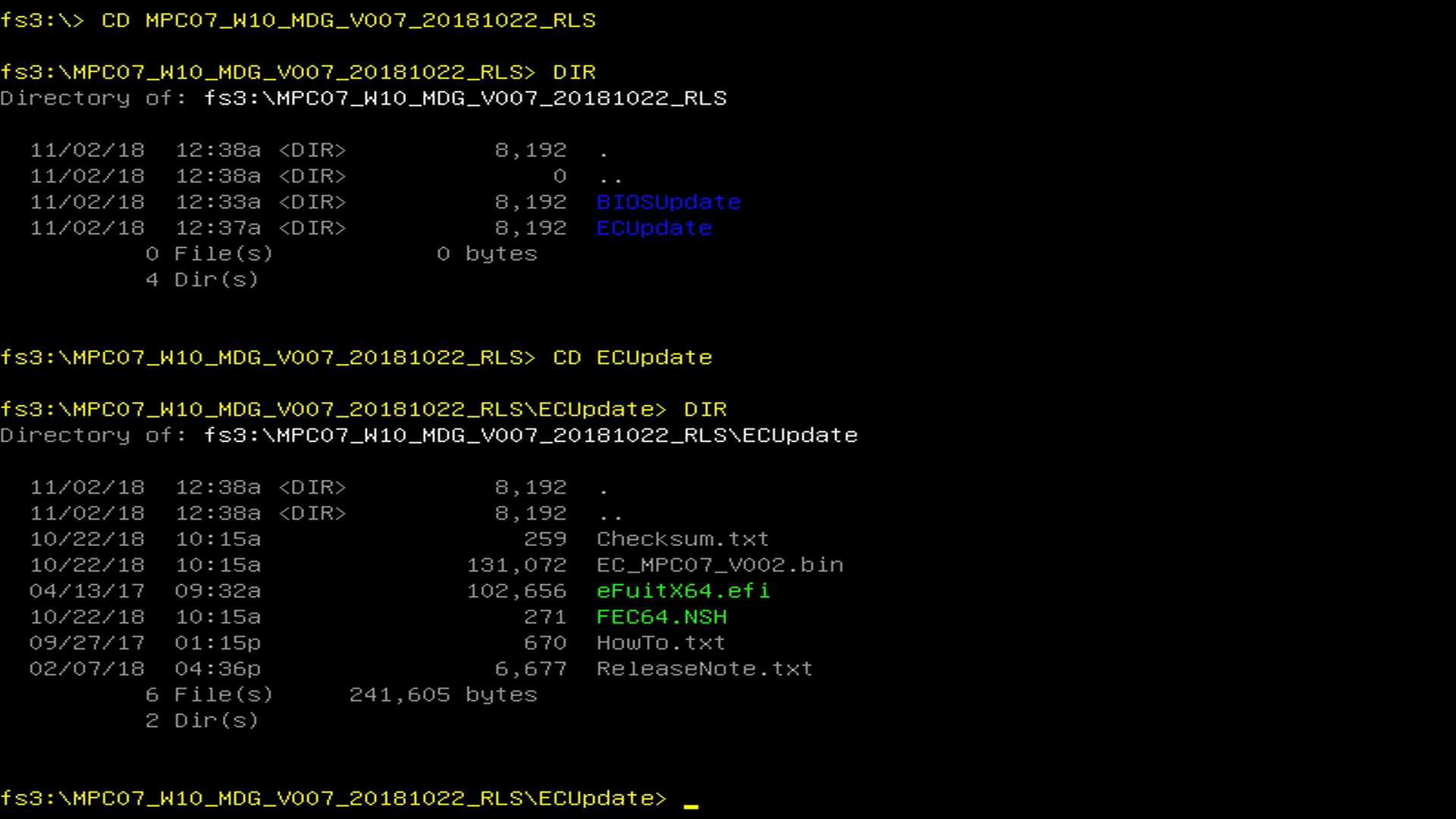
15. Enter CD ECUpdate, Enter to enter the folder, enter FEC64.NSH, Enter to run the upgrade file.
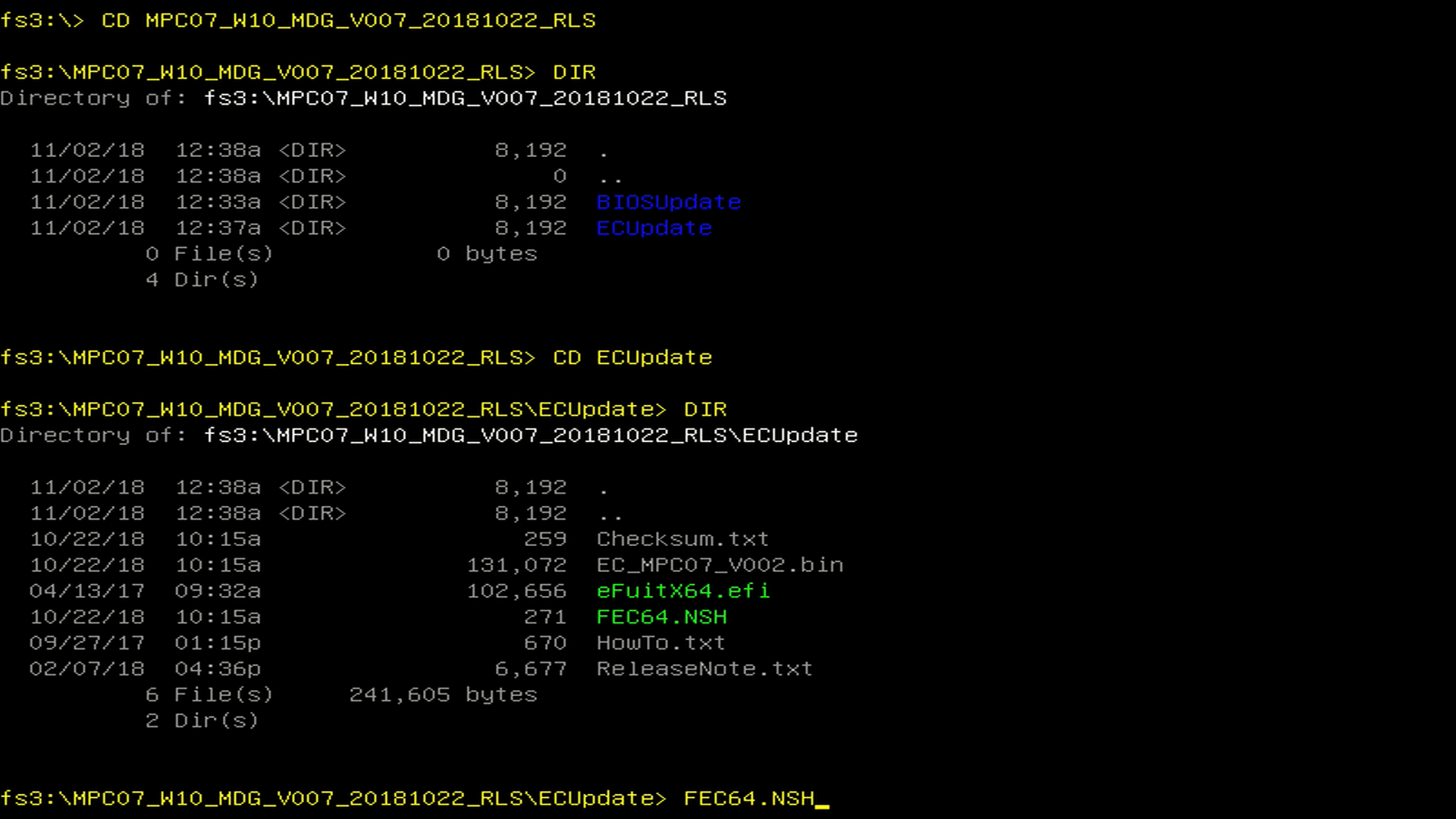
16. Enter the upgrade interface and wait for the upgrade to complete.
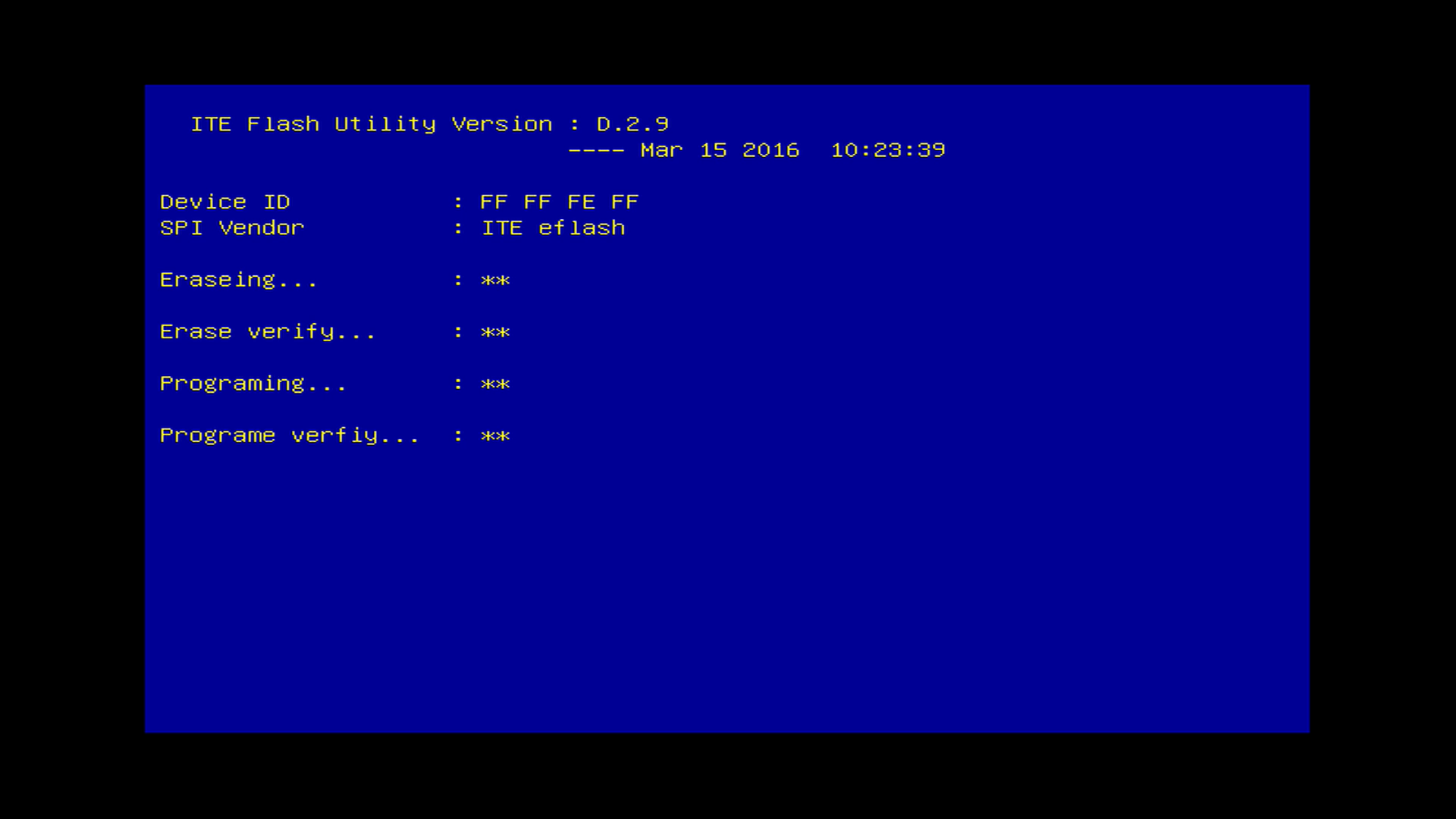
17. After the upgrade is complete, enter EXIT and return to the boot menu.
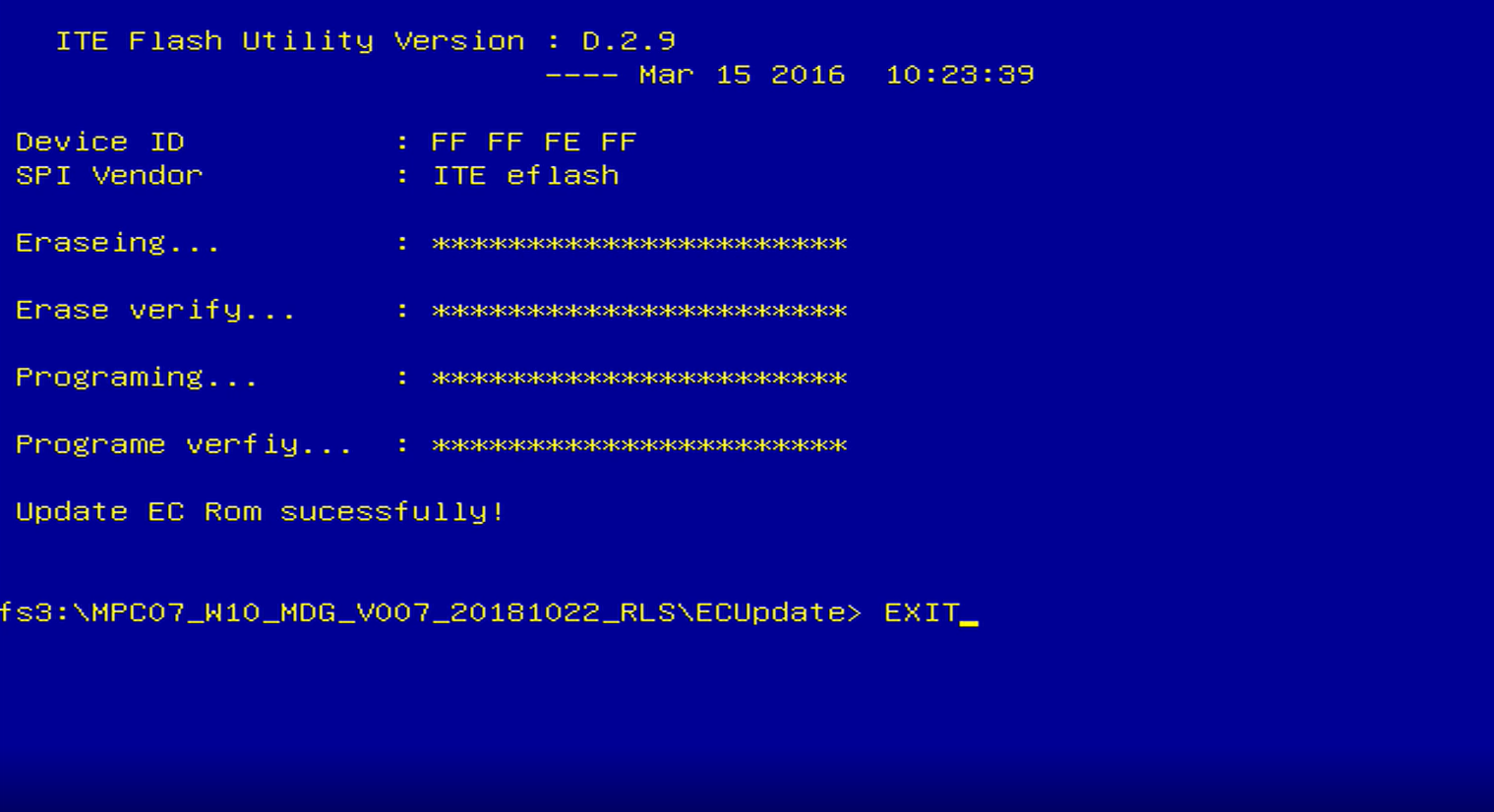
18. Select Enter Setup to enter the BIOS setup.
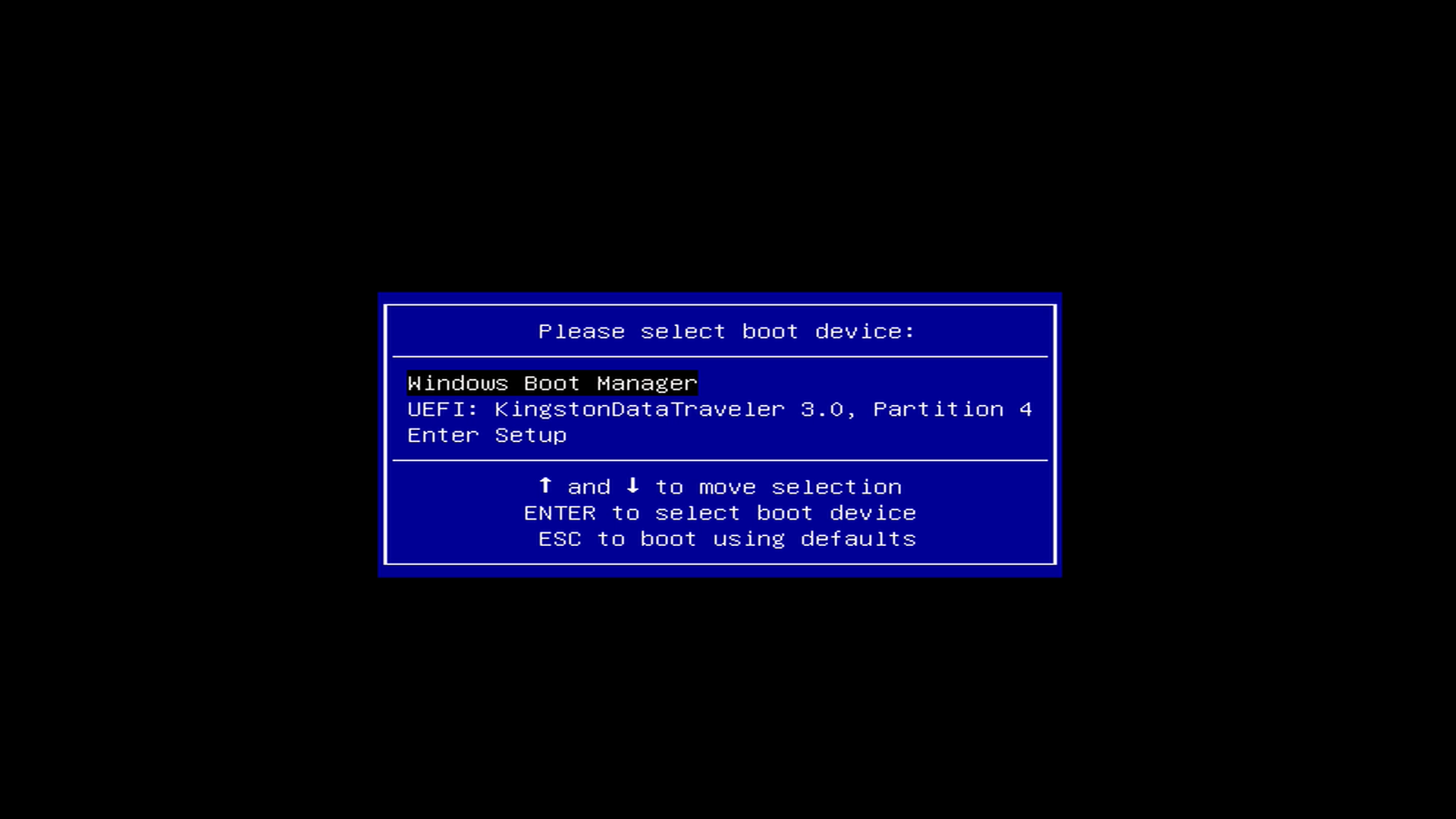
19. Open Power on Type and select Auto Power On to enable the call self-start feature.
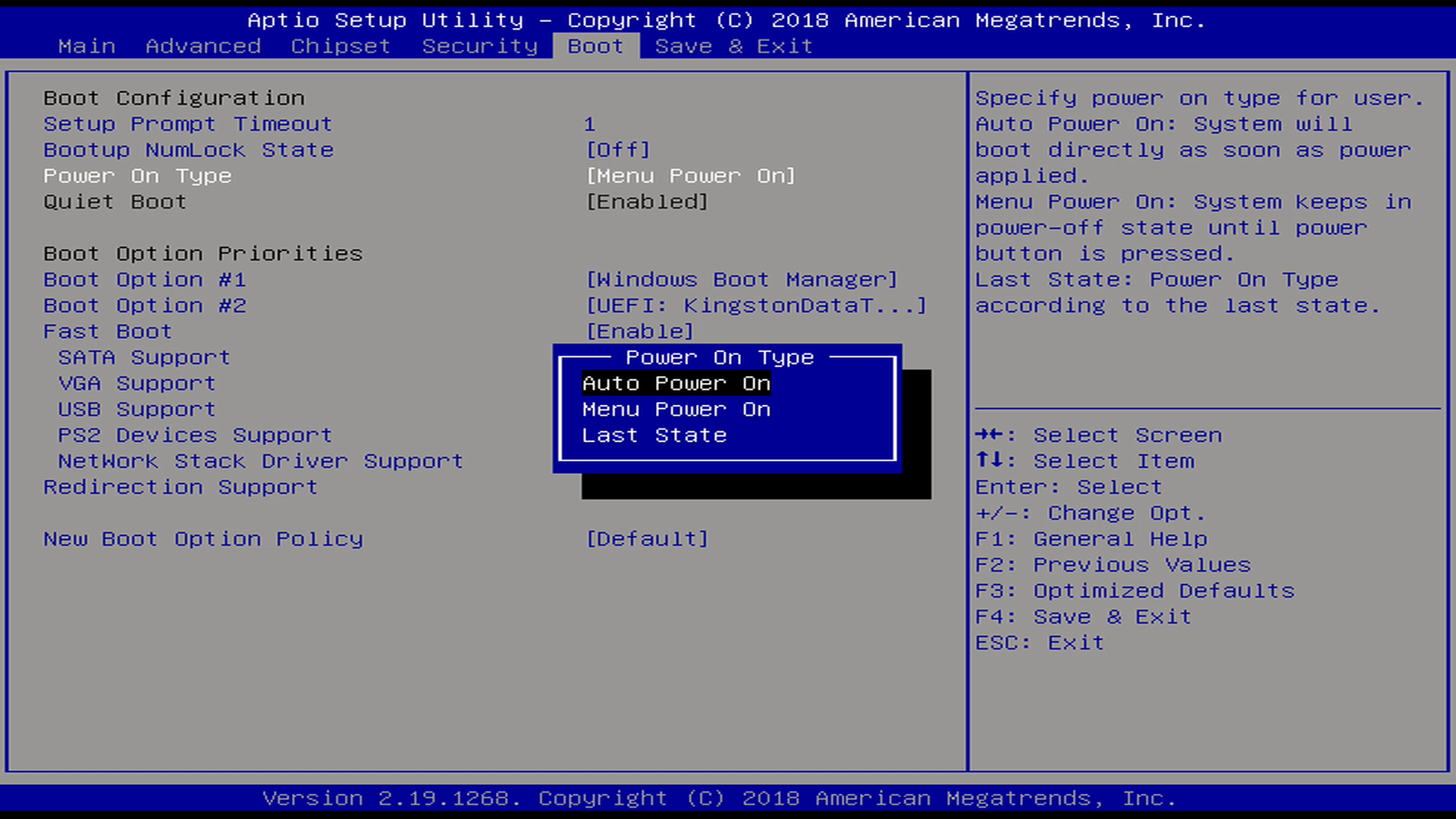
20. F4 saves the modified BIOS settings.
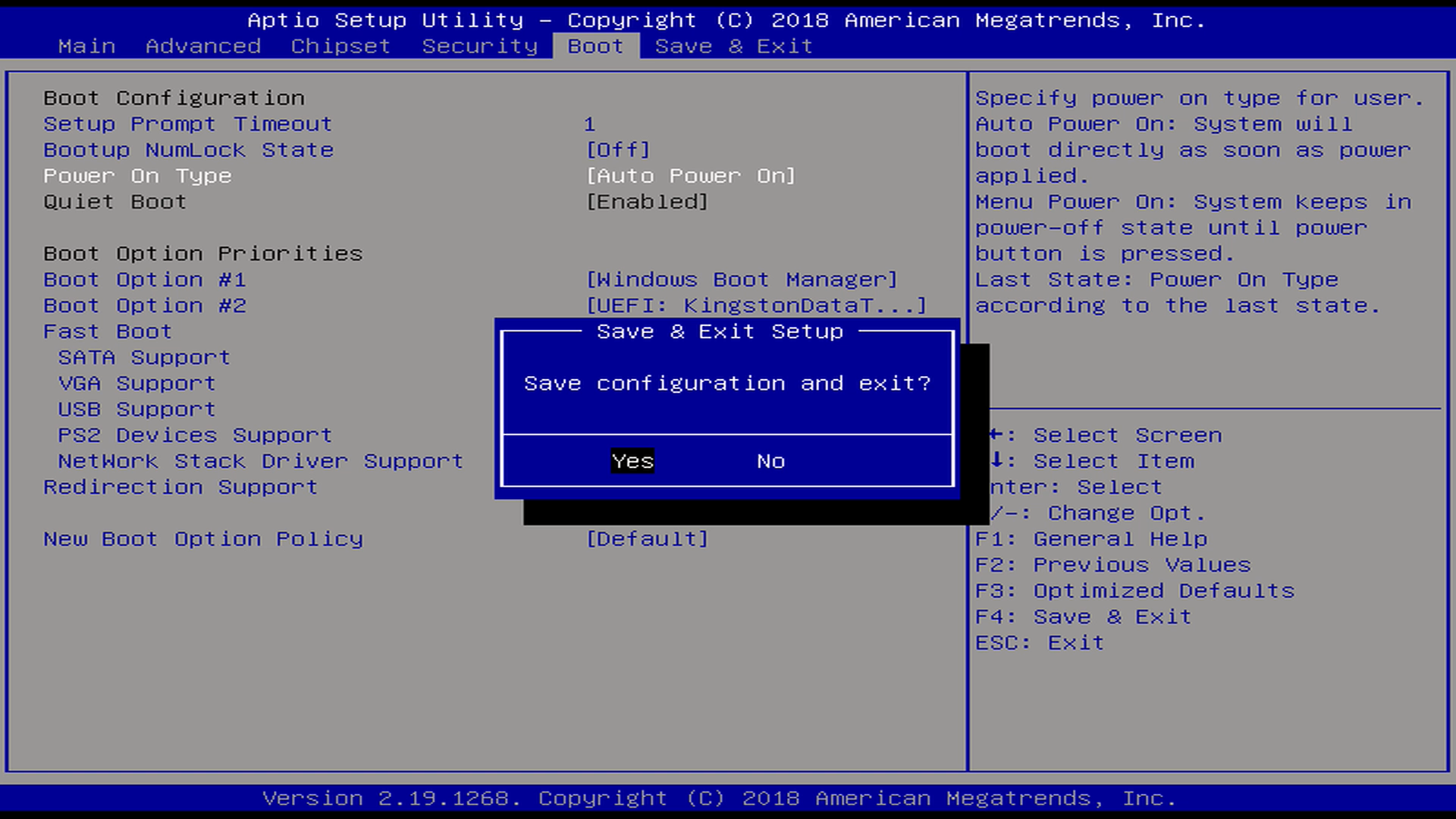
The above is all the steps to upgrade the BIOS and EC. After the upgrade is completed, the call self-start function can be used normally.
Video tutorial:
http://t.cn/EAYIXth
Youtube:
Beelink Facebook:
Beelink Twitter:
Beelink Google+:
Beelink instagram:
best regards
| 